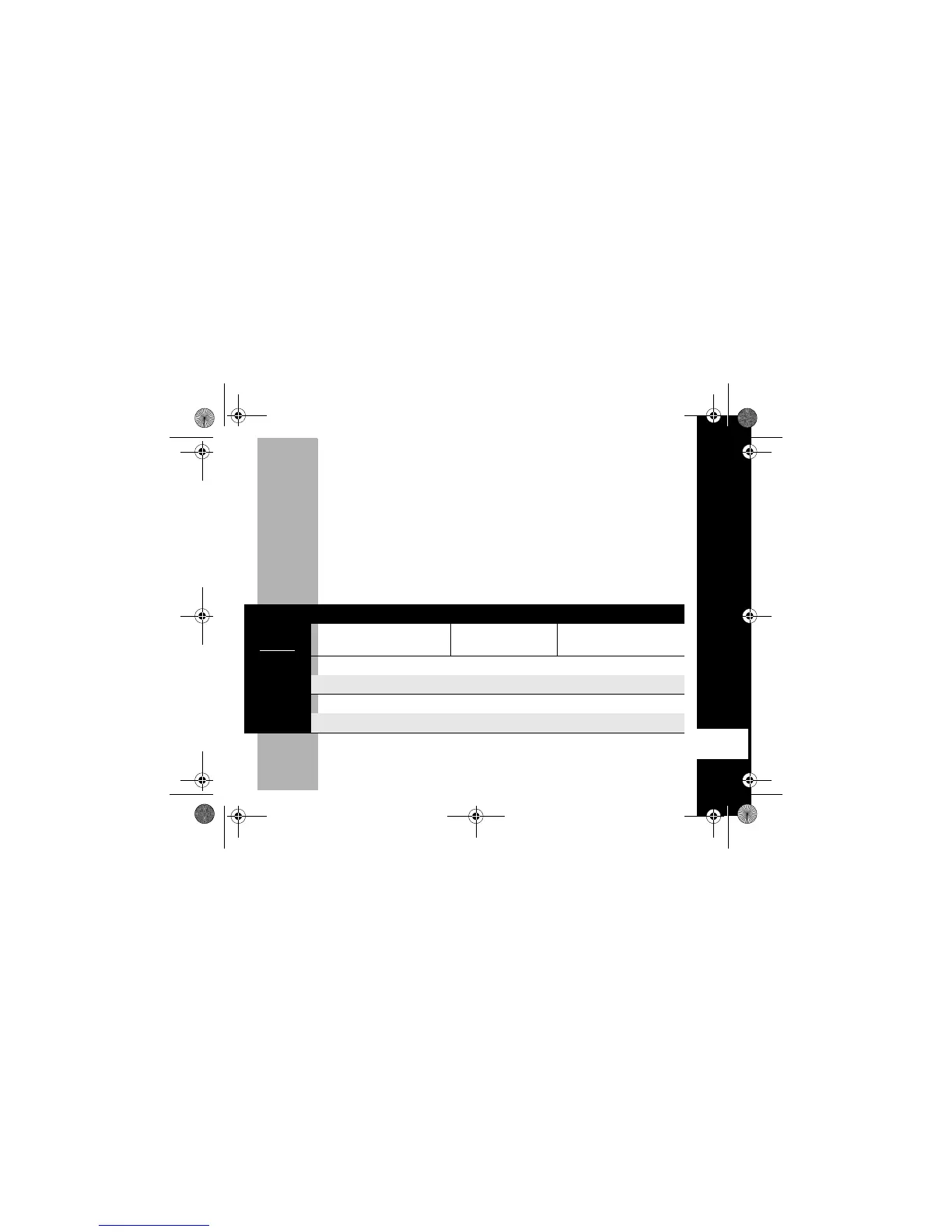21
PRELIMINARY
User Menu Features
X
• If you don’t hear the talk confirmation tone, you can enable it by pressing and
holding ] as you turn on your radio.
• To disable the End-of-Transmission Tone feature, turn your radio Off and then
back On while pressing and holding ].
Keypad Tones
Every time you press a button on your radio, it beeps unless you turn this feature off.
• Turn your radio On while you press and hold
[
.
• To turn Keypad Tones back on, turn the radio Off and then back On again while
you press and hold [.
Talking Range
Model
Industrial Multi-Level Outdoor
Inside steel/concrete
industrial buildings
Inside multi-level
buildings
Flat ground with no
obstructions
UHF 2W Up to 250, 000 Sq. Ft. Up to 20 Floors Up to 6 Miles
UHF 1W Up to 200, 000 Sq. Ft. Up to 15 Floors Up to 5 Miles
VHF 2W Up to 180, 000 Sq. Ft. Up to 10 Floors Up to 6 Miles
VHF 1W Up to 150,000 Sq. Ft. Up to 8 Floors Up to 5 Miles
6881038B80.book Page 21 Thursday, August 30, 2001 5:33 PM