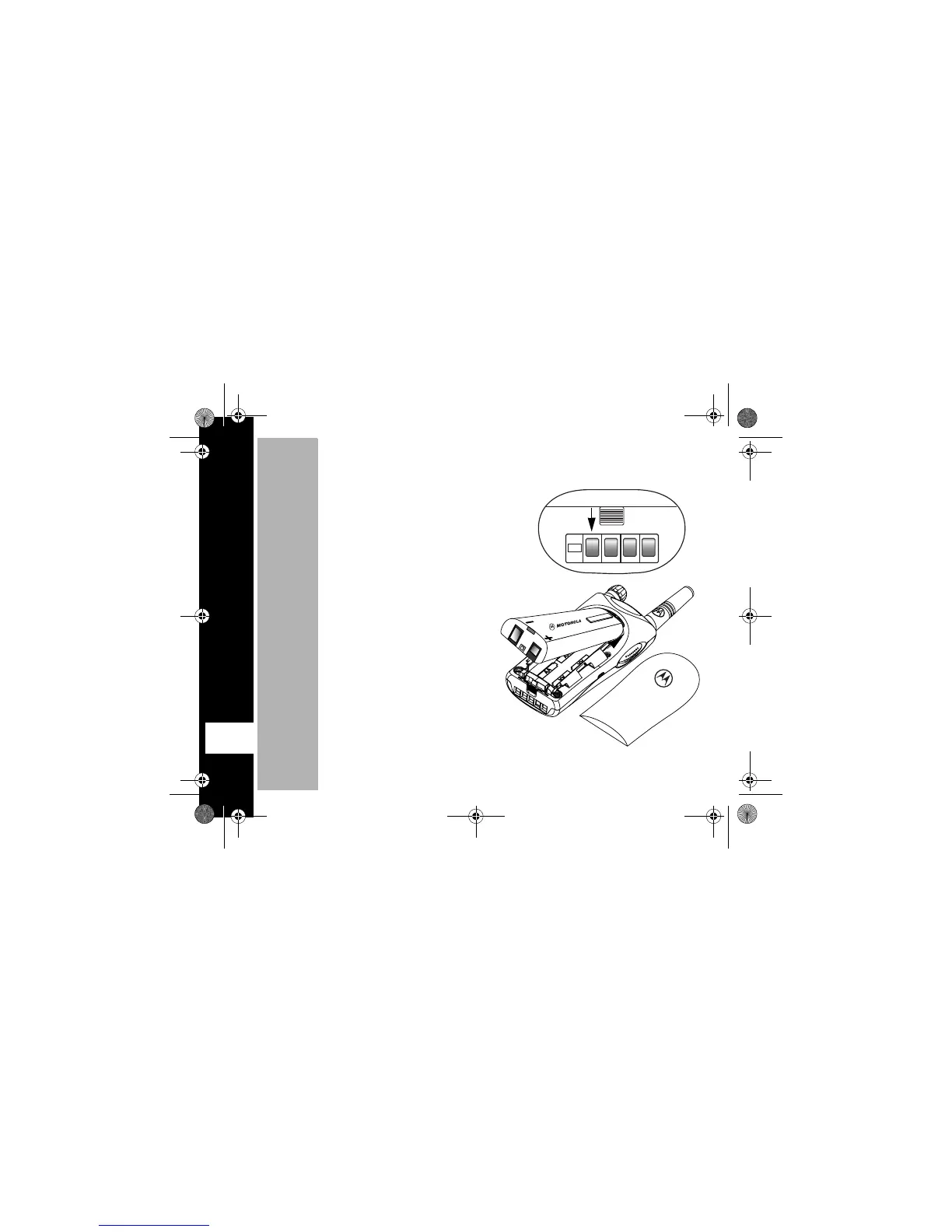Getting Started
4
PRELIMINARY
X
Installing Batteries
The Nickel-Metal Hydride Battery
• Push the Ribbed Latch on the bottom of
the radio away from the battery door, or
toward the contacts.
• Slide and lift the battery door off.
• Place the battery so that the charge
contacts are facing out toward the
battery door. Insert the top of the
battery into the radio and push the
battery up and into the battery
compartment. The battery fits tightly
into place.
• Slide and snap the battery door into
place.
Note: *Based upon 5/5/90 duty cycle.
Ribbed
Latch
6881038B80.book Page 4 Thursday, August 30, 2001 5:33 PM