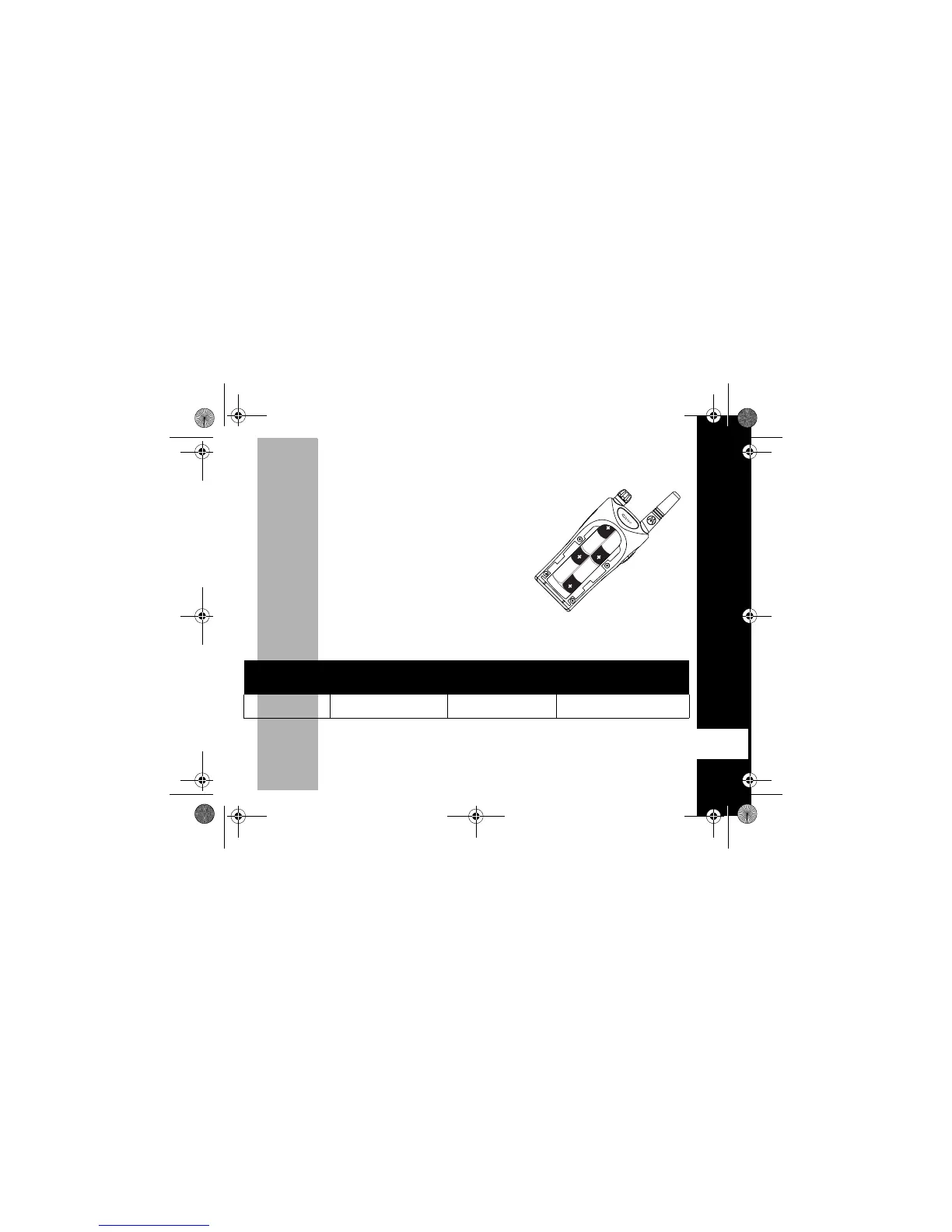5
PRELIMINARY
Getting Started
X
AA Alkaline Batteries
Your radio can also use 4 AA batteries; alkaline cells provide 24 hours* of radio use.
Battery Meter
The battery meter located in the upper left hand corner of the display indicates how
much battery power you have remaining.
• Push the ribbed latch on the bottom of the radio
away from the battery door.
• Slide and lift the battery door off.
• Place AA batteries matching the markings in
the compartment.
• Slide and snap the battery door into place.
Full Two-thirds Full One-third Full
Battery Meter flashes
when almost empty.
db c m
When the battery meter Flashes; m, the radio chirps after releasing Mand every
10 minutes.
Note: *Based upon 5/5/90 duty cycle.
6881038B80.book Page 5 Thursday, August 30, 2001 5:33 PM
