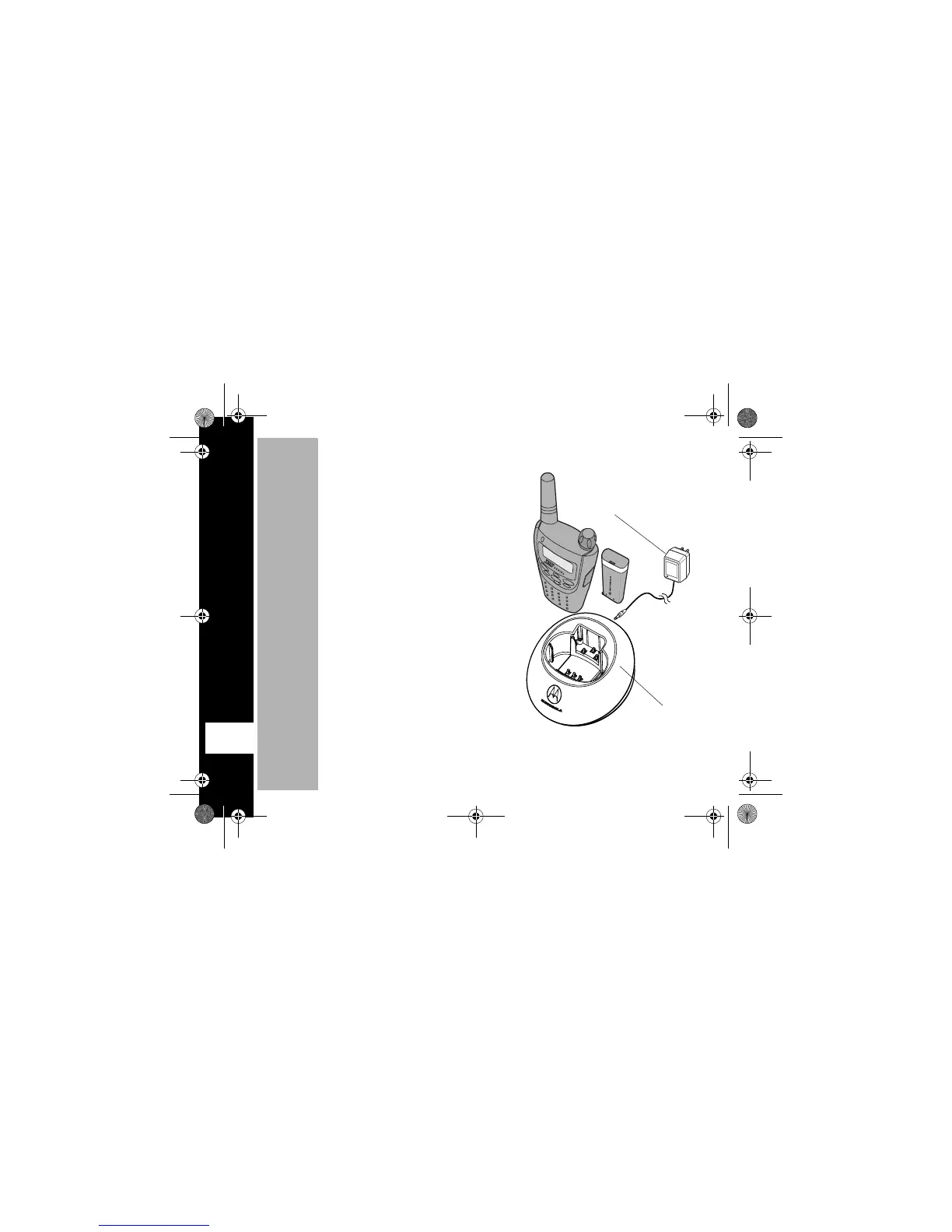Getting Started
8
PRELIMINARY
X
With Drop-in Charging Tray ( Not included with all models)
The Drop-in Charging Tray can be placed on any
flat surface and provides drop-in charging
convenience.
• Connect 10-Hour Charger (NNTN4021)
and Drop-in Charging Tray* (NNTN4019)
by inserting plug into the rear of Drop-in
Charging Tray.
• To charge the radio, place into the
Drop-in Charging Tray with the radio facing
toward you.
Note: The battery can be charged while inside
the radio or removed from the radio and
placed in Drop-in Charging Tray
separately. The battery’s contacts must
face down and the Motorola Logo must
face the front of Charger.
The light on the 10-Hour Charger will glow
continuously when radio/battery is inserted.
Note: Allow 10 hours for the battery to reach
full charge.
* Accessory Number for Drop-in Charger is 53872.
10-Hour Charger
NNTN4021
Drop-in
Charging Tray
NNTN401
6881038B80.book Page 8 Thursday, August 30, 2001 5:33 PM
