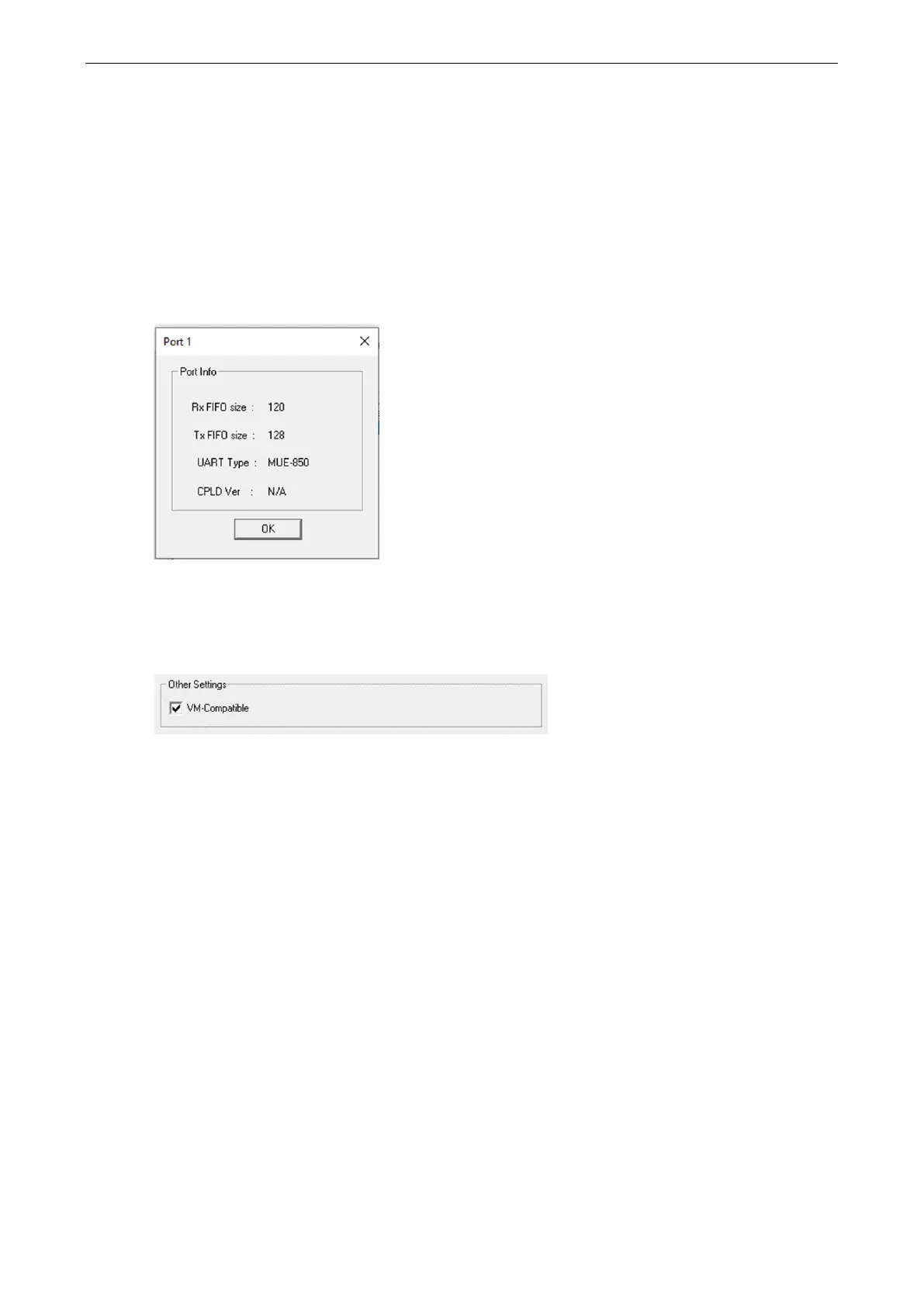PCI Express Boards Software Installation
If you are using CP-118EL-A, CP-114EL, CP-114EL-I, CP-132EL, or CP-132EL-I, select Interface (RS-232,
RS-422, RS-485-2W, or RS-485-4W), bias Resistor (150k or 1k) and termination Resistor (120Ω, Enable, or
Disable) for configuration. For illustration purposes, we use the CP -116E-A.
Select the Set the change to all ports option to apply the just defined Tx FIFO Size to all ports. Click
Save to apply the port settings in the Property window to finish the port settings procedure.
4. Port Info:
Click this button, and you can get the information summary of this port. Click OK button to close this
window.
5. VM-compatible:
Tick this setting to ignore PCI capability if this board has a transmission issue on the virtual machine.
6. Start Diagnosis
Please go to the chapter 4, “Configuring Intelligent RS-485,” for detailed information.