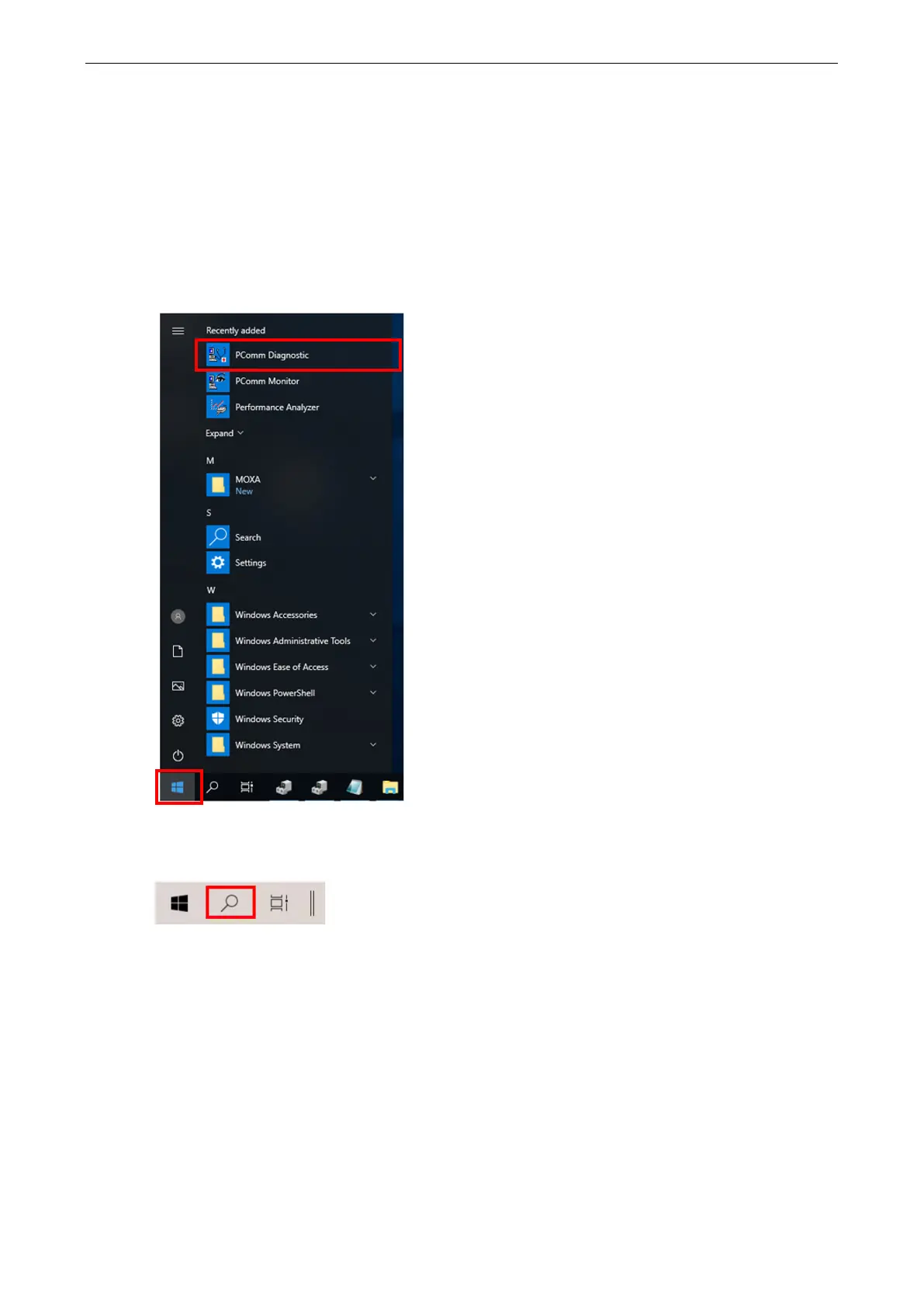PCI Express Boards Software Installation
Checking the Status
The PComm Diagnostic program is a useful tool for checking the status of Moxa’s multiport serial boards.
The program can be used to test internal and external IRQ, TxD/RxD, UART, CTS/RTS, DTR/DSR, etc. Use
this program to ensure that your Moxa boards and ports are working properly.
Go to start the program, click The Windows icon and find the PComm Diagnostic Program. If you just
install it, the program will be shown on the recently added group. The program Default installation location
is C:\ProgramData\Microsoft\Windows\Start Menu\Programs\Moxa, you could also go to the location and
launch the program directly.
Or you can click the search icon and search for the PComm Diagnostic program and then launch this
program.