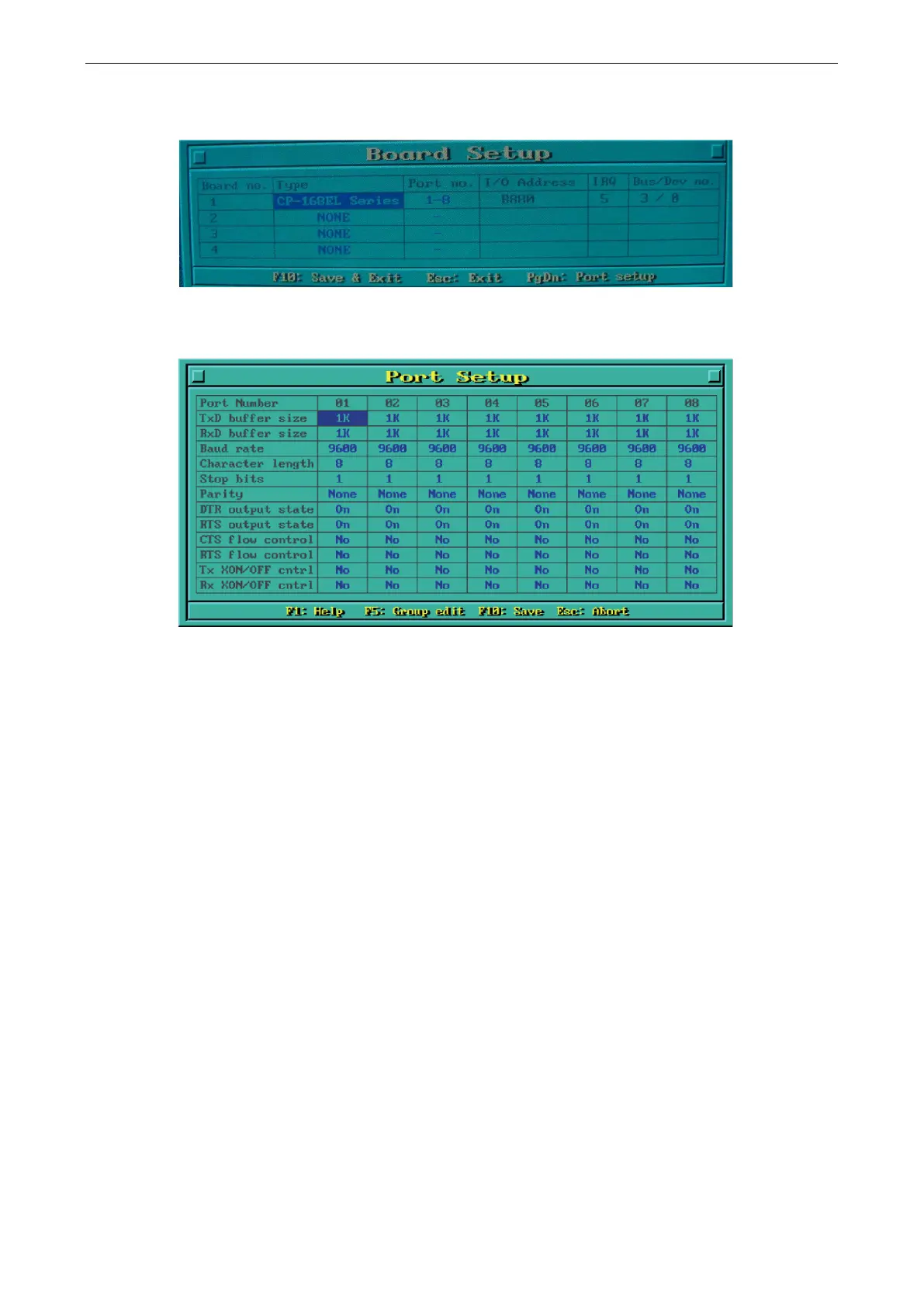PCI Express Boards Software Installation
3. A window will open displaying basic configuration information for all boards of this type currently
installed in the system. Press PgDn to configure the port settings.
4. You may enter or modify the settings of each port at this stage. The values displayed first are the port’s
initial values that were set up when the driver was installed.
5. Press F10 to save the changes and exit the SETUP program.
Legends
In this section, we explain the meaning of some of the fields and functions.
Port number
This is the ID of the port. Application software uses port number (ID) when referring to a port. You can set
the port numbers to any number between 0 and 255 (inclusive). However, you must ensure that you assign
each port a unique port number. If you are developing your own application software, then you may want to
select port numbers that take into consideration the structure of the program.
TxD buffer size
The TxD buffer is the transmission (output) buffer allocated by the system for each port.
RxD buffer size
The RxD buffer is the receiving (input) buffer allocated by the system for each port.