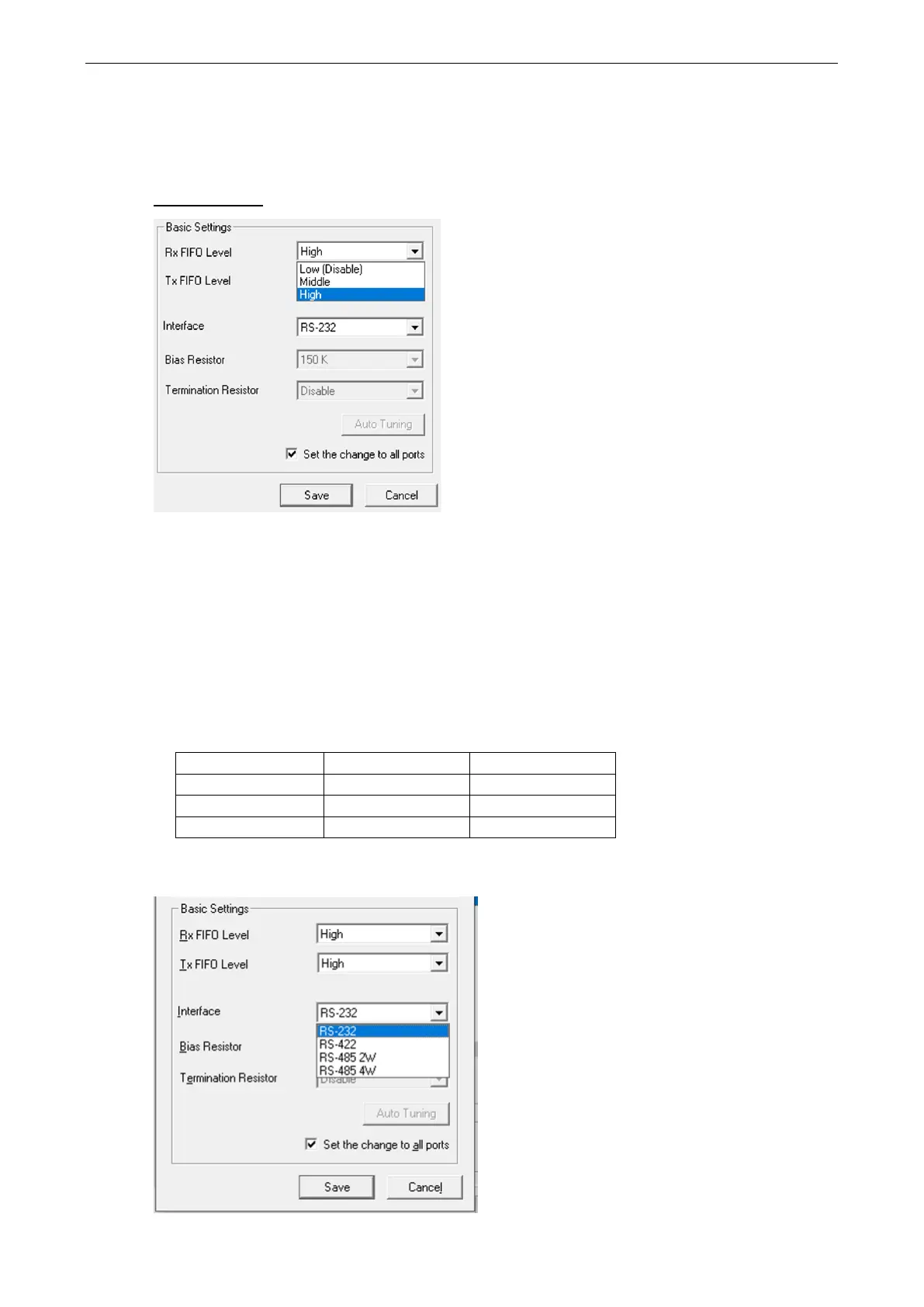PCI Express Boards Software Installation
Select the Auto Enumerating COM Number option to map subsequent ports automatically. The port
numbers will be assigned in sequence. For example, if COM 1 is assigned to Port 1, then COM 2 (if not
already occupied) will be assigned to Port 2, etc.
Basic Settings (Rx, TX FIFO, Interface)
RX and TX FIFO
1. Select an Rx FIFO Trigger from the Rx FIFO Level pull-down list. Rx FIFO trigger levels of High, Middle,
and Low are available, with the default set at High (120 bytes).
• Low - Disables FIFO, resulting in decreased latency, and low throughput.
• High - Results in high throughput, but with increased latency. (Default)
2. Select a Tx FIFO Level from the Tx FIFO Level pull-down list. Tx FIFO Levels of High, Middle, and Low
are available, with the default set at High (128 bytes).
• Low - Disables FIFO (recommended when the attached serial device has a small buffer, or slow
transmission speed).
• High - Results in high throughput. (Default)
TX/RX FIFO Size
TX FIFO (Byte) RX FIFO (Byte)
Middle 64 60
Low 1 1
Interface, Bias Resistor, and Termination Resistor