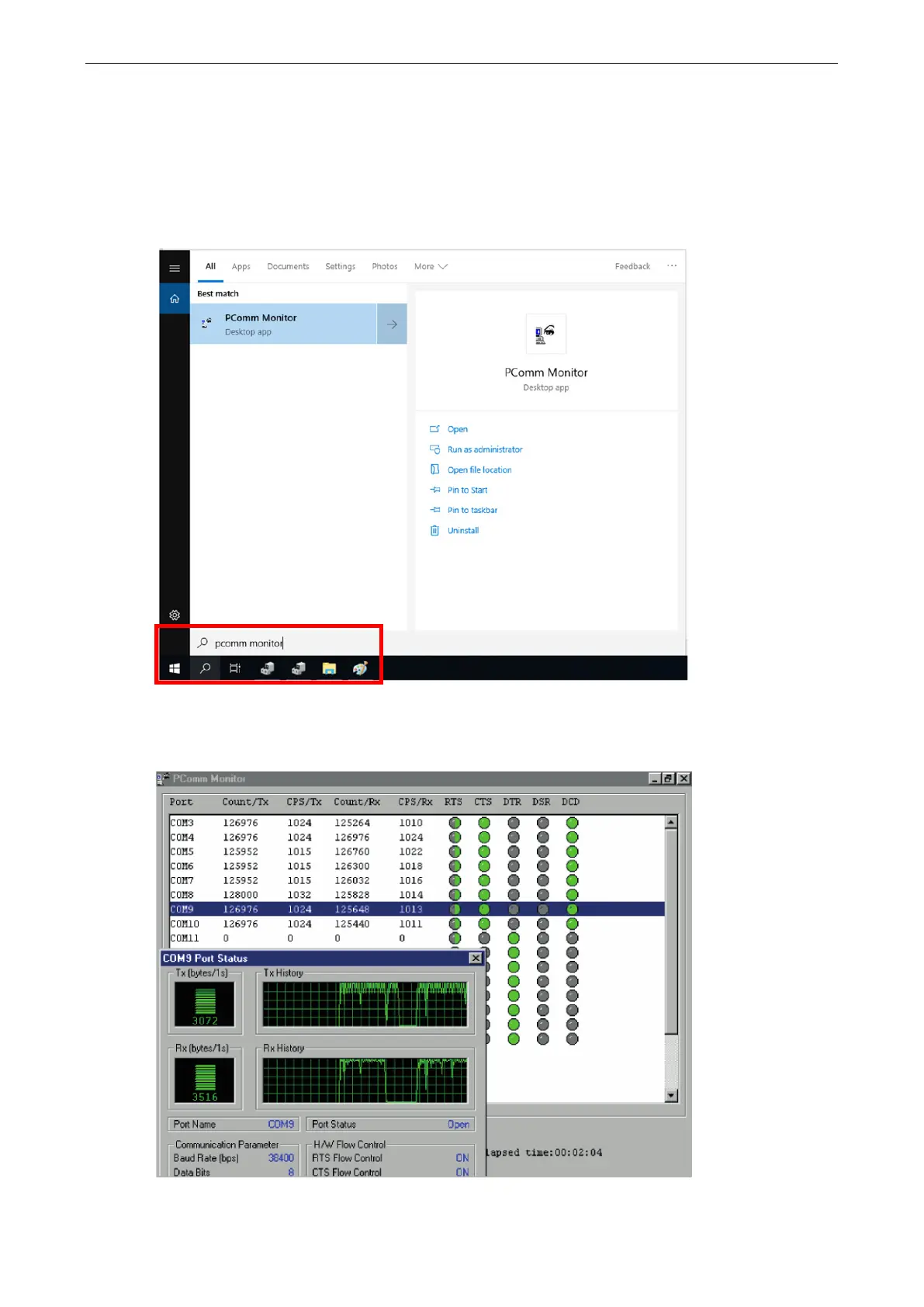PCI Express Boards Serial Programming Tools
Monitor
This useful port status monitoring program allows you to monitor data transmission of selected Moxa COM
ports.
To run the Monitor program, click the search icon and search for the PComm Monitor program and launch
this program.
The program monitors data transmission/reception throughput and communication line status, with data
updated and displayed on the screen at regular time intervals. Click a specific port to see a graph of the
current communication parameters and status of that port.
