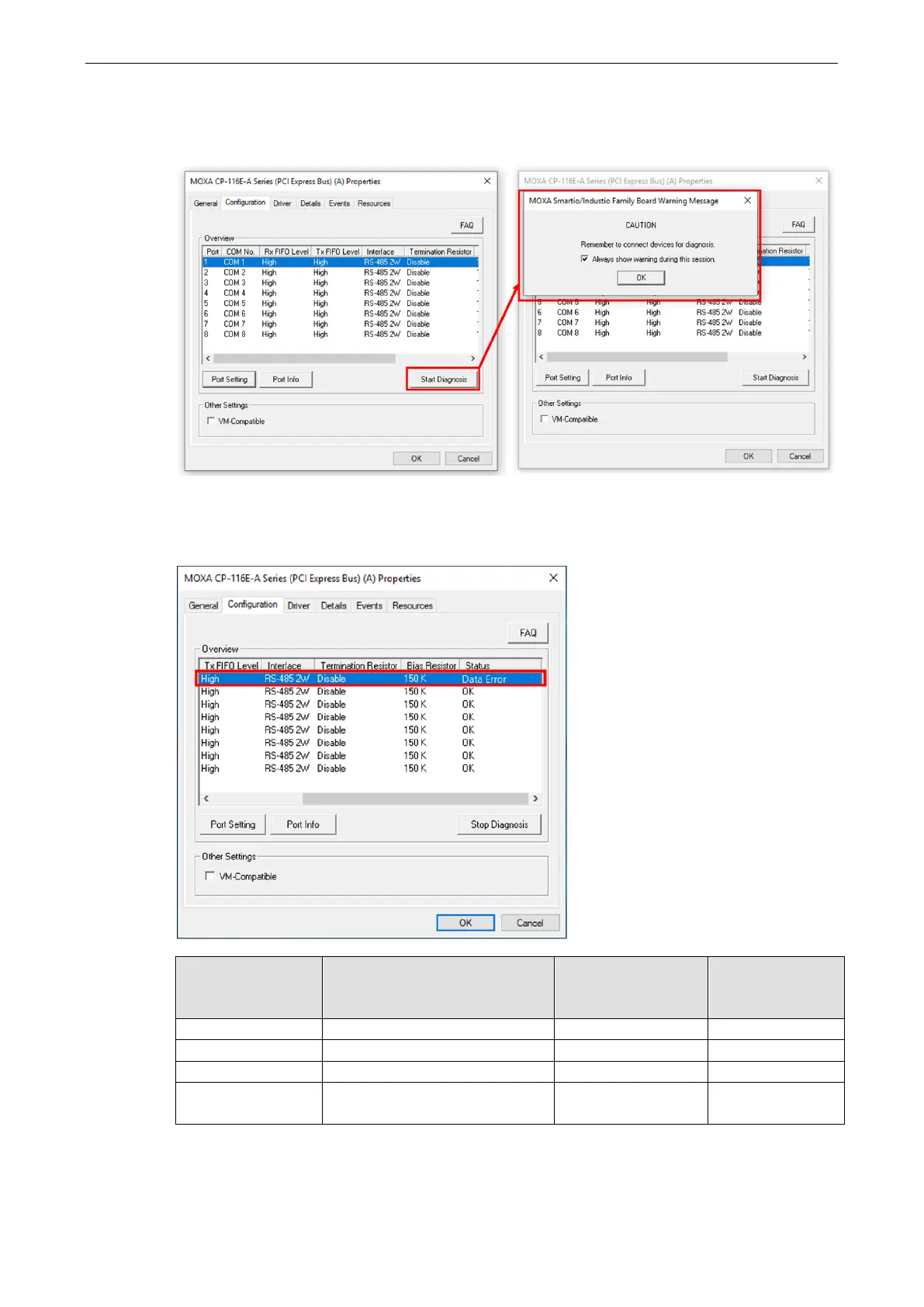PCI Express Boards Configuring Intelligent RS-485
7. Test if the communication is OK. If it’s not OK, proceed to Step 8.
8. Go to the properties screen and select the COM port that needs to be diagnosed. Click Start Diagnosis
and when the CAUTION message appears, click OK.
9. Adjust non-MOXA devices according to the Status. (Click the Resistor Diagnosis button, and it will show
the diagnosis result in the status column. You can follow the readout information and adjust the bias
resistor and terminator resistor.)
Status Description/Cause
Adjust Pull-High
/Low Resistor
Resistor
OK Communication OK – –
Waveform Distortion Too many devices
–
Receive Reflect Signal
Distance too long –
Data Error Too many devices and distance too
long
10. Repeat from Step 6 onwards until the communication is in order.
