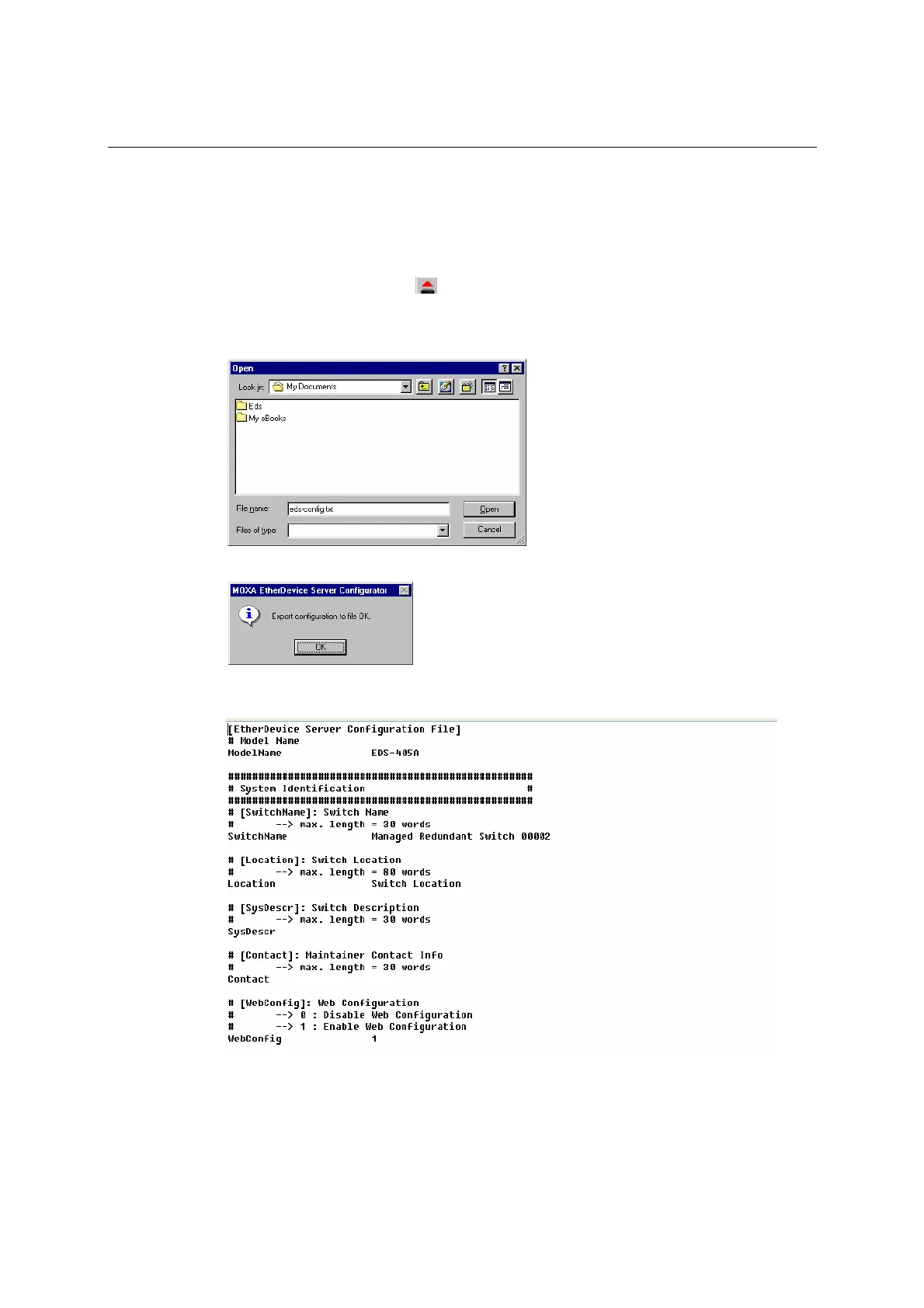EDS-408A/405A Series User’s Manual EDS Configurator GUI
4-5
Export Configuration
The Export Configuration utility is used to save the entire configuration of a particular MOXA
EtherDevice Switch to a text file. Do the following to export a configuration:
1. Highlight the switch (from the Server list in the Configurator window’s left pane), and then
click the Export toolbar icon
or select Export Configuration from the Configuration
menu. Click Open to navigate to the folder in which you want to store the configuration, and
then type the name of the file in the File name input box. Click Open again to export the
configuration.
2. Click OK when the Export configuration to file OK message appears.
3. You may use a standard text editor, such as Notepad under Windows, to view and modify the
newly created configuration file.
