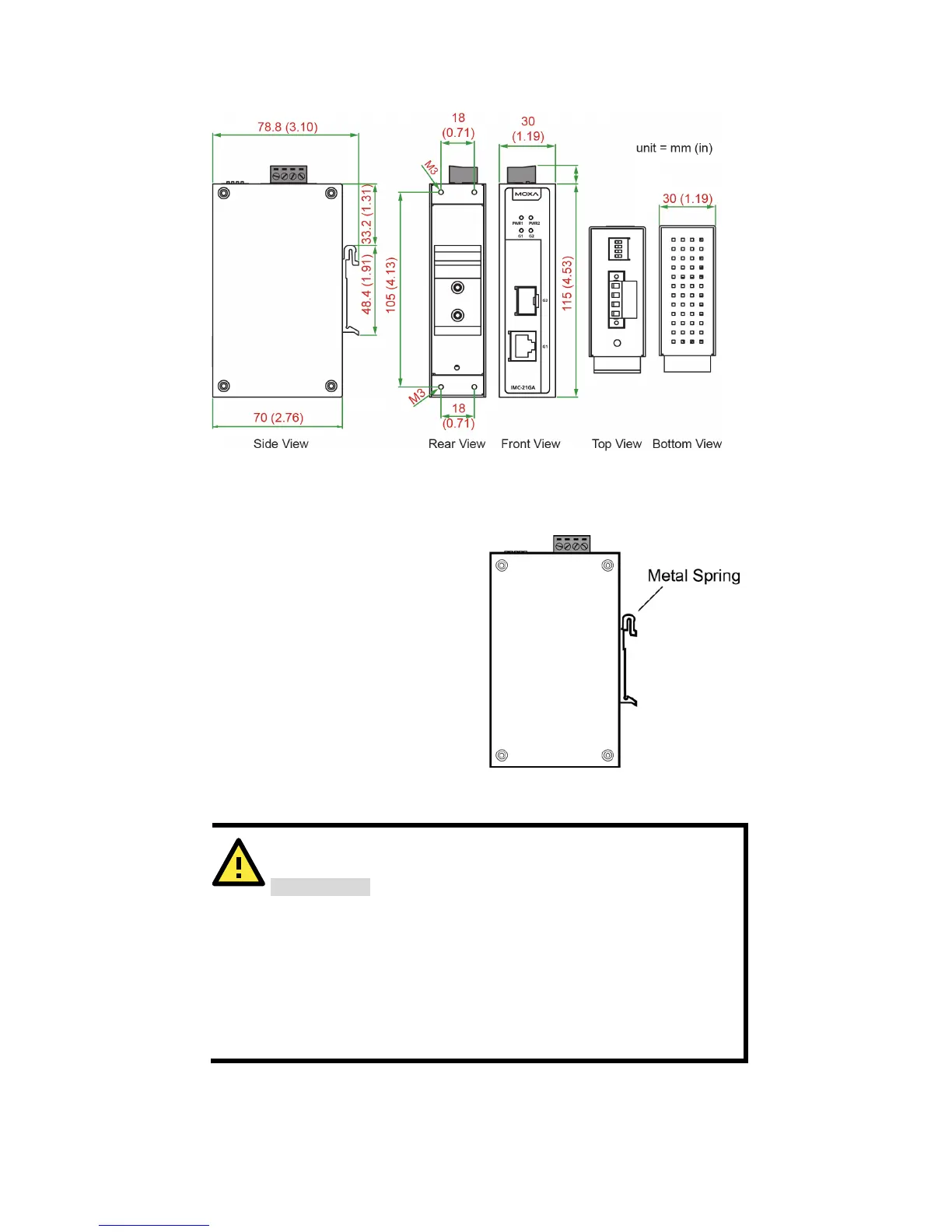- 4 -
Mounting Dimensions
DIN Rail Mounting
The aluminum DIN rail attachment
plate should be fixed to the back
panel of the
take it out of the box. If you need to
reattach the DIN
the stiff metal spring is situated
towards the top.
Be sure to disconnect the power cord before installing and/or
wiring your IMC
Calculate the maximum possible current in each power wire and
common wire. Observe all electrical codes
maximum current allowable for each wire size.
If the current goes above the maximum rating, the wiring could
overheat, causing serious damage to your equipment.
• Use separate paths to route wiring for power and devices. If power
wiring and device wiring paths must cross, make sure the wires are
perpendicular at the intersection point.
