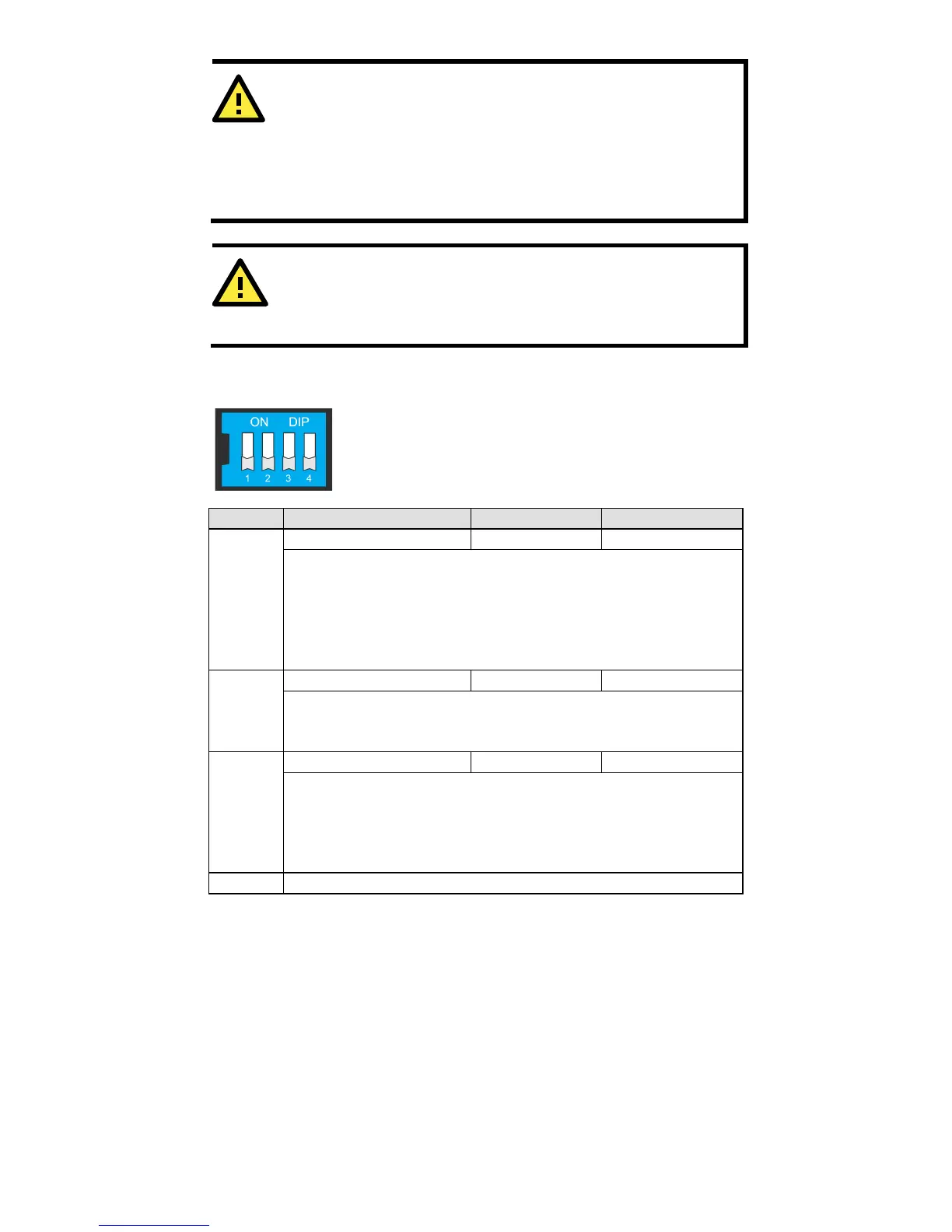-21GA is only compatible with transceiver modules from
-1G series and SFP-1FE series. If you are using the
-1FESLC-T, SFP-1FELLC-T, or SFP-1FEMLC-T, use version
V1.3 or above to ensure that the IMC
functionality works properly.
This is a Class 1 Laser/LED product. To avoid causing serious
damage to your eyes, do not stare directly into the laser beam.
“ON”: Forces 100 Mbps on fiber port
Note: When setting the mode for the IMC-21GA, use Moxa
SFP-1FE Series SFP modules
“OFF”: Forces 1000 Mbps on fiber port
Note: When setting the mode for the IMC-21GA, use Moxa
SFP-1G Series SFP modules
Energy Efficient Ethernet
“ON”: Enable “Energy Efficient Ethernet” to
consumption during periods of low data activity
“OFF”: Disable “Energy Efficient Ethernet”
“ON”: Enables “Link Fault Pass Through”, the link status on the
TX port will inform the FX port of the same device and vice
versa.
“OFF”: Disables “Link Fault Pass Through”, the link status on
the TX port will not inform the FX port.
*Default setting
After changing the DIP switch setting, you will need to power off and then
power on the IMC-21GA.
