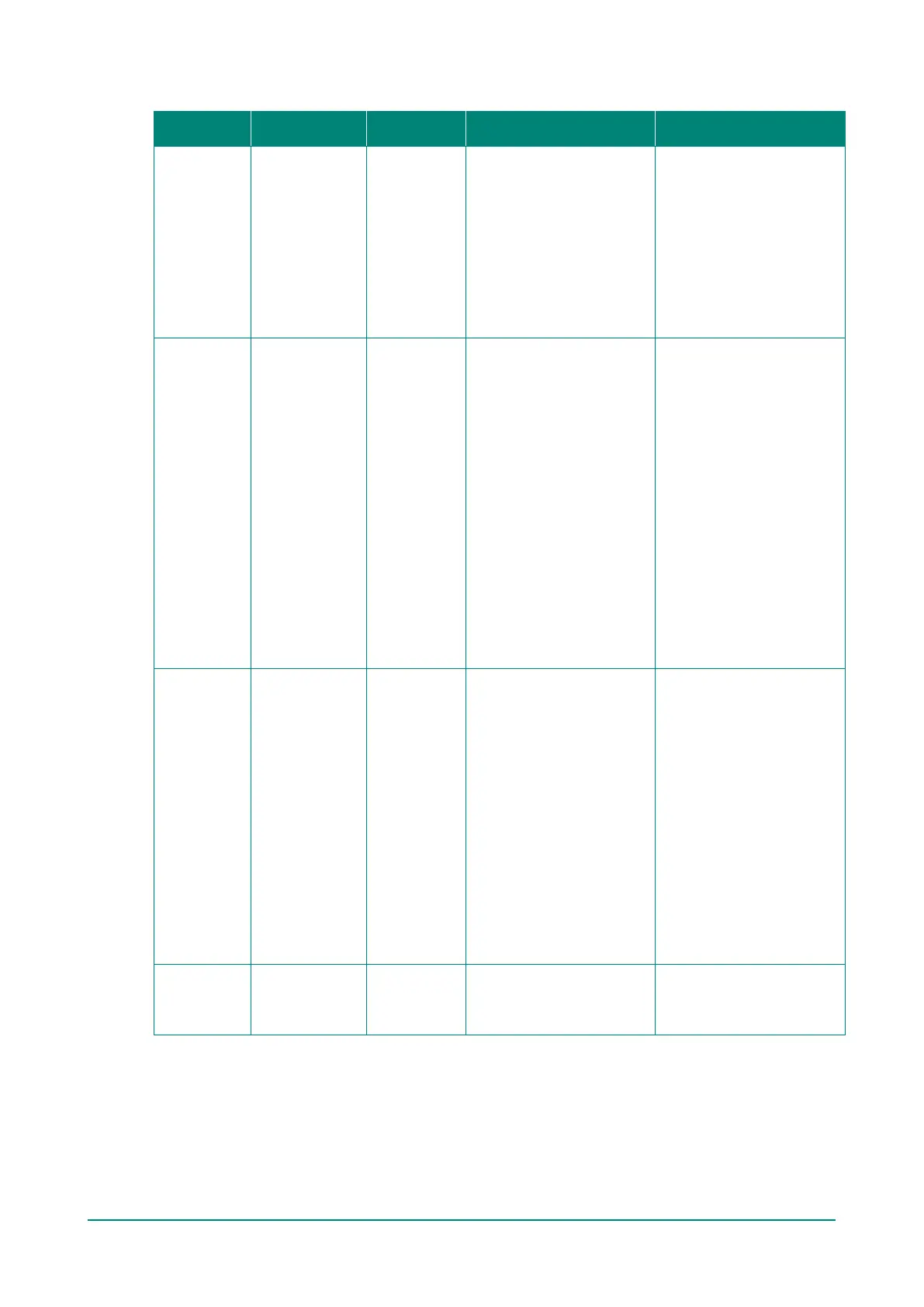NPort 5000 Series User Manual
Network Settings
Parameter Setting
Default
Description Necessity
IP Address E.g., 192.168.1.1
192.168.127.2
54
An IP address is a number
assigned to a network device
(such as a computer) as a
permanent address on the
network. Computers use the
IP address to identify and
talk to each other over the
network. Choose a proper IP
address that is unique and
valid in your network
environment.
Required
Netmask
E.g.,
255.255.255.0
255.255.255.0
A subnet mask represents all
of the network hosts at one
geographic location, in one
building, or on the same
local area network. When a
packet is sent out over the
network, the NPort will use
the subnet mask to check
whether the desired TCP/IP
host specified in the packet
is on the local network
segment. If the
the same network segment
as the NPort, a connection is
established directly from the
NPort. Otherwise, the
connection is established
through the given default
gateway.
Required
Gateway E.g., 192.168.1.1
None
gateway that acts as an
entrance to another network.
Usually, the computers that
control traffic within the
network or at the local
Internet service provider are
gateway nodes. The NPort
needs to know the IP
address of the default
gateway computer in order
to communicate with the
hosts outside the local
network environment. For
correct gateway IP address
information, consult with
your network administrator.
Optional
IP
Configuration
DHCP
DHCP/BOOTP
BOOTP
Static N/A Required
