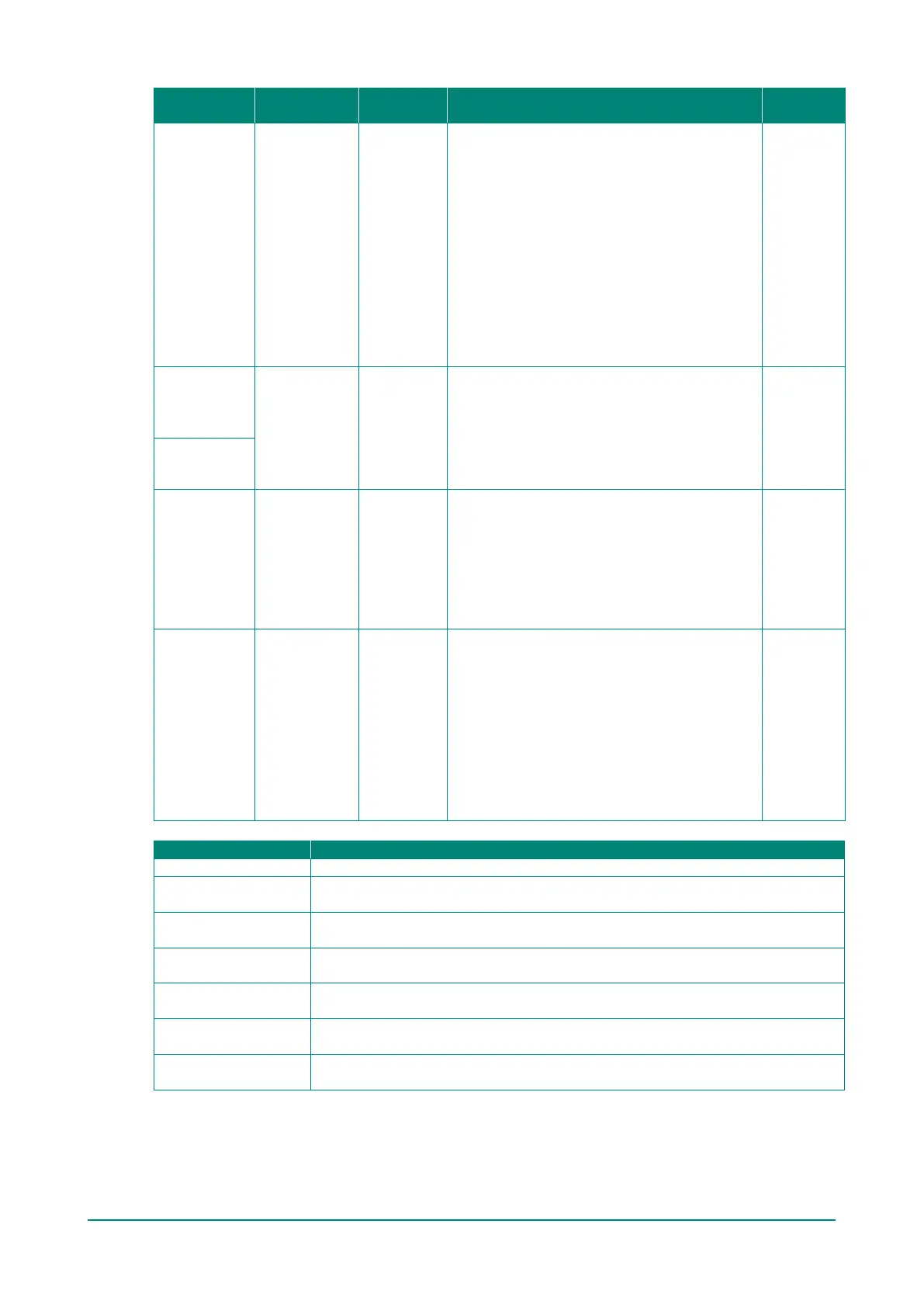NPort 5000 Series User Manual
Parameter Setting
Default
Description Necessity
Force Transmit 0 to 65535 ms 0 ms
0: Disable the force transmit timeout.
1 to 65535: Forces the NPort’s TCP/IP protocol
software to try to pack serial data received
during the specified time into the same data
frame.
This parameter defines the time interval during
which the NPort fetches the serial data from its
internal buffer. If data is incoming through the
serial port, the NPort stores the data in the
internal buffer. The NPort transmits data stored
in the buffer via TCP/IP, but only if the internal
buffer is full or if the force transmit time interval
reaches the time specified under Force Transmit
timeout.
Optional
Destination IP
address 1
IP address or
Domain Name
(E.g.,
192.168.1.1)
None
Allows the NPort to connect actively to the
remote host (up to 4 hosts) whose IP address is
set by this parameter.
The “Destination IP address” parameter can use
either IP address or Domain Name. For some
applications, the user may need to send the data
actively to the remote destination domain name.
Required
Destination IP
address 2/3/4
Designated
Local Port
1/2/3/4
TCP Port No.
1)
5012 (Port
2)
5013 (Port
3)
5014 (Port
N/A Required
Connection
control
Any Character/
None,
Any Character/
Inactivity Time,
DSR ON/
DSR OFF,
DSR ON/None,
DCD ON/
DCD OFF,
DCD ON/None
Startup/None
The meaning of each of the above settings is
given in the table below. In general, both the
Connect condition and Disconnect condition are
given.
Required
A TCP connection will be established on startup, and will remain active indefinitely.
Any Character/None
A TCP connection will be established when any character is received from the serial
interface, and will remain active indefinitely.
Inactivity Time
A TCP connection will be established when any character is received from the serial
interface, and will be disconnected when the Inactivity time out is reached.
DSR On/DSR Off
A TCP connection will be established when a DSR “On” signal is received, and will be
disconnected when a DSR “Off” signal is received.
DSR On/None
A TCP connection will be established when a DSR “On” signal is received, and will
remain active indefinitely.
DCD On/DCD Off
A TCP connection will be established when a DCD “On” signal is received, and will
be disconnected when a DCD “Off” signal is received.
DCD On/None
A TCP connection will be established when a DCD “On” signal is received, and will
remain active indefinitely.