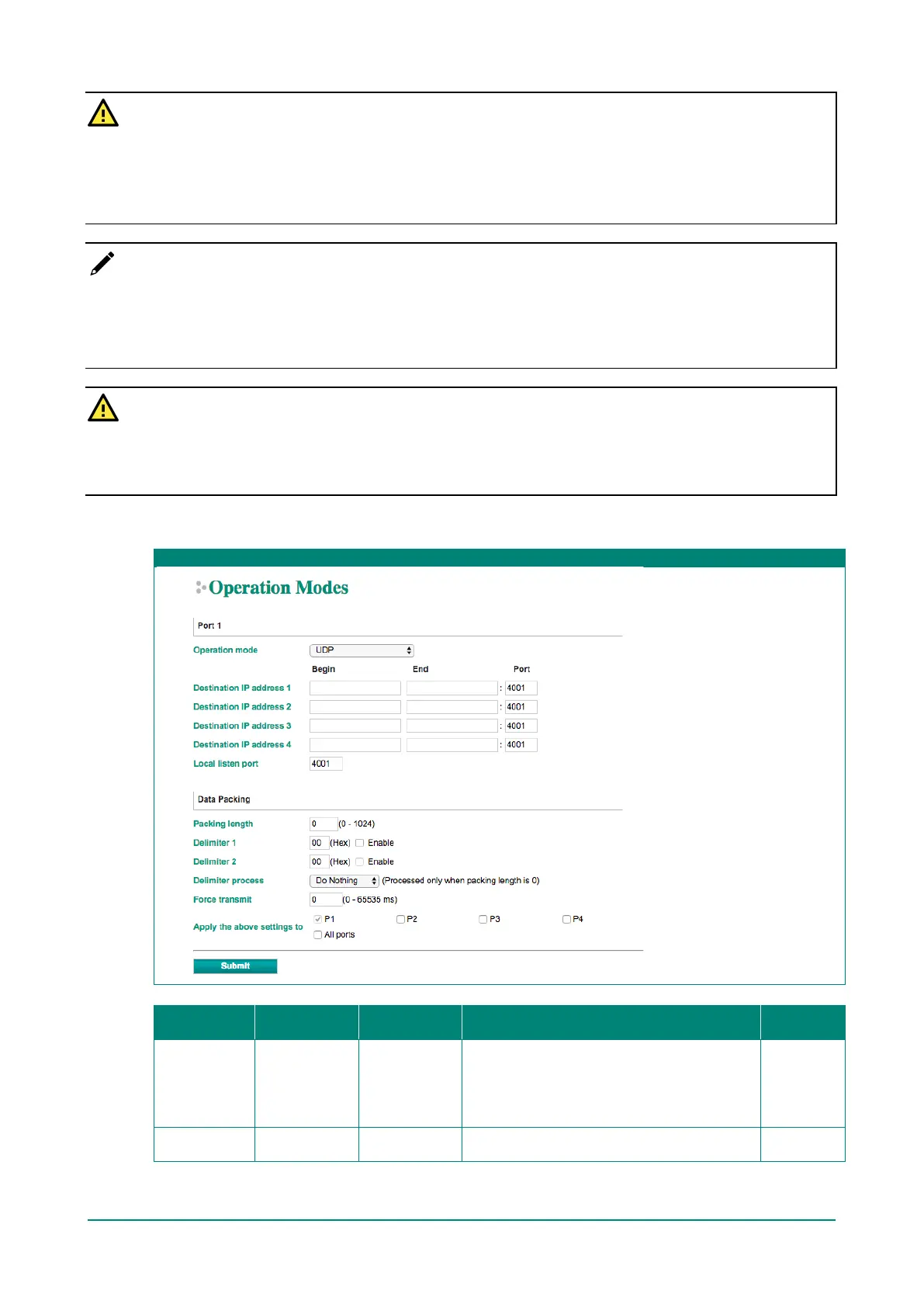NPort 5000 Series User Manual
ATTENTION
The Inactivity time should at least be set larger than that of Force transmit timeout. To prevent the
unintended loss of data due to the session being disconnected, it is highly recommended that this value is
set large enough so that the intended data transfer is completed.
Inactivity time is ONLY active when “TCP connect on” is set to “Any character.”
NOTE
Delimiter 2 is optional. If left blank, then Delimiter 1 alone trips clearing of the buffer. If the size of the
serial data received is greater than 1 KB, the NPort will automatically pack the data and send it to the
Ethernet. However, to use the delimiter function, you must at least enable Delimiter 1. If Delimiter 1 is left
blank and Delimiter 2 is enabled, the delimiter function will not work properly.
ATTENTION
Up to 4 connections can be established between the NPort and hosts. The connection speed or throughput
may be low if one of the four connections is slow, since the slow connection will slow down the other 3
connections.
UDP Mode
Web Interface for the Overall NPort 5000 Series
Parameter Setting
Default
Description Necessity
Packing length 0 to 1024 0
0: The Delimiter Process will be followed,
regardless of the length of the data packet.
Greater than 0: If the data length (in bytes)
matches the configured value, the data will be
forced out.
Optional
Delimiter 1 00 to FF None Optional
