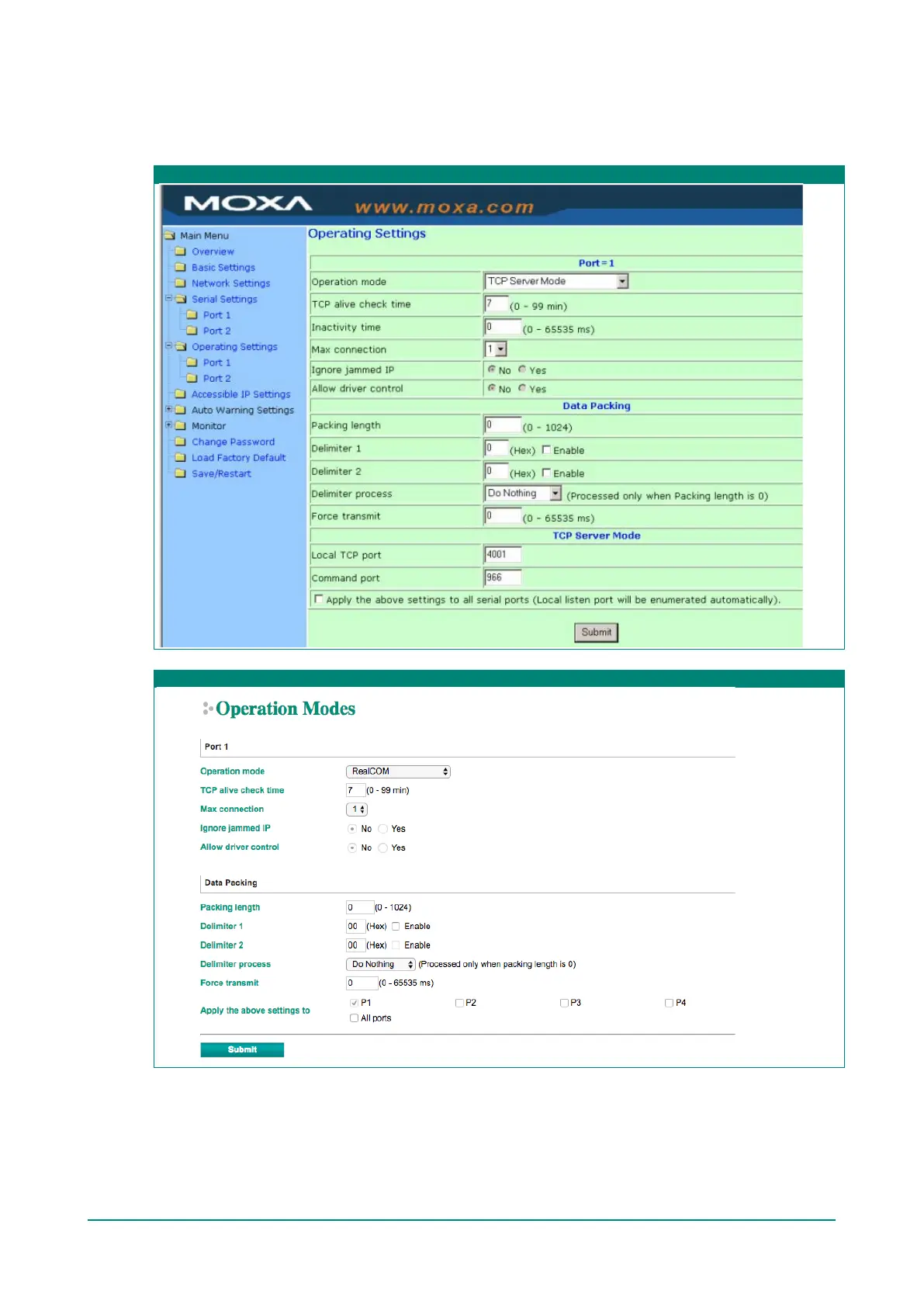NPort 5000 Series User Manual
For each mode, the default settings should work for most applications. Modify these settings only if
absolutely necessary for your application. The operation mode and related parameters can be configured
through the web console. The same parameters can also be configured using NPort Administrator, the
Telnet console, or serial console. Refer to Chapters 4 and 5 for details.
Web Interface for the NPort 5100, 5200, and IA5000 Series Only
Web Interface for the Overall NPort 5000 Series