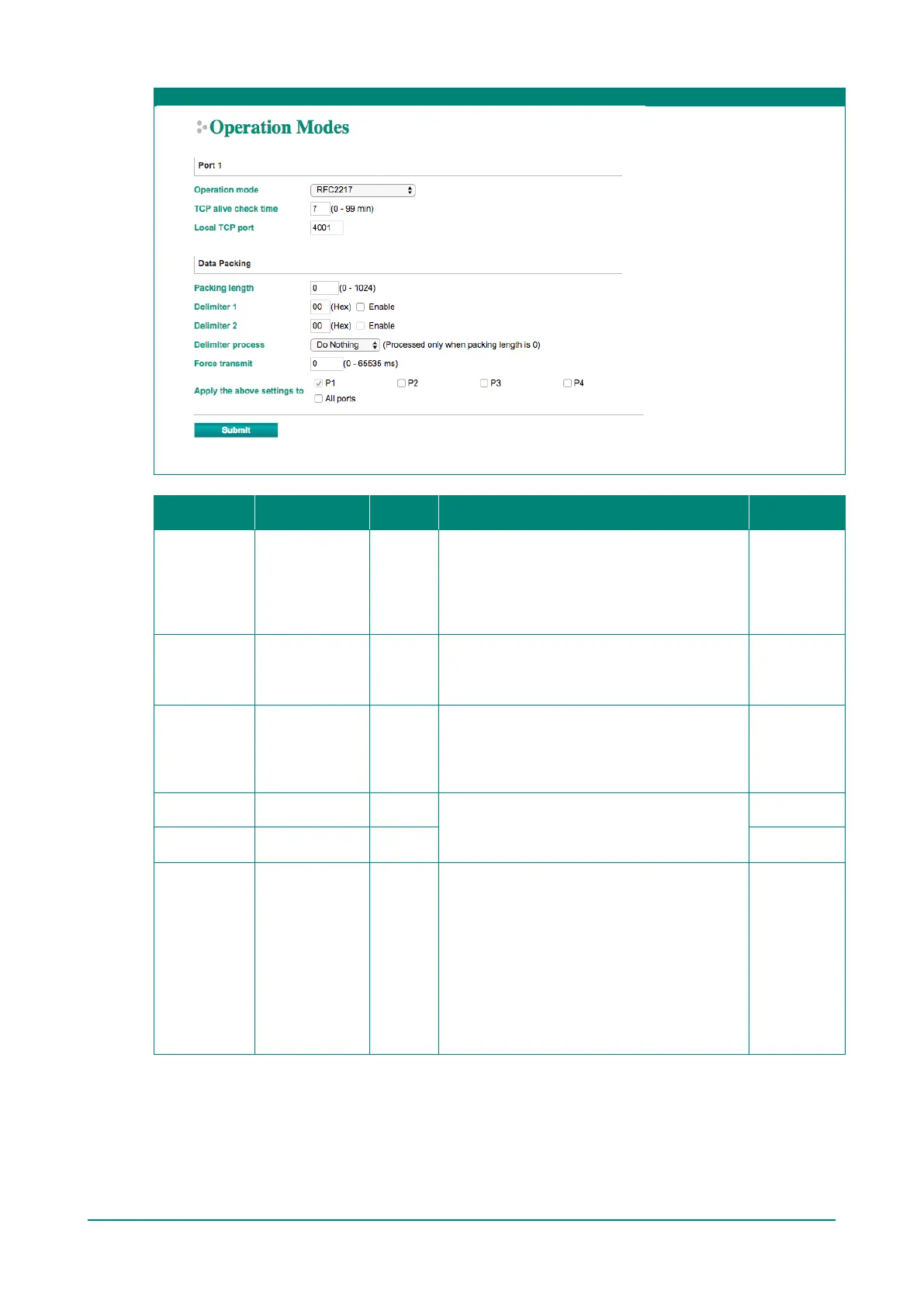NPort 5000 Series User Manual
Web Interface for the Overall NPort 5000 Series
Parameter Setting
Default
Description Necessity
TCP Alive
Check Time
0 to 99 min 7 min
0 min: TCP connection is not closed due to an
idle TCP connection.
1 to 99 min: The NPort
TCP connection if there is no TCP activity for the
given time. After the connection is closed, the
starts listening for another TCP connection.
Optional
Local TCP Port 1 to 65535 4001
The TCP port that the NPort uses to listen to
connections, and that other devices must use to
contact the NPort. To avoid conflicts with well-
known TCP ports, the default is set to 4001.
Required
Packing length 0 to 1024 0
0: The Delimiter Process will be followed,
regardless of the length of the data packet.
Greater than 0: If the data length (in bytes)
matches the configured value, the data will be
forced out.
Optional
Delimiter 1 00 to FF None
Once the NPort receives both delimiters through
its serial port, it immediately packs all data
currently in its
buffer and sends it to the NPort’s
Ethernet port.
Optional
Delimiter 2 00 to FF None Optional
Delimiter
process
Do nothing,
Delimiter + 1,
Delimiter + 2,
Strip Delimiter
Do
nothing
[Delimiter + 1] or [Delimiter + 2]: The data
will be transmitted when an additional byte (for
Delimiter +1), or an additional 2 bytes (for
Delimiter +2) of data is received after receiving
the Delimiter.
[Strip Delimiter]: When the Delimiter is
received, the Delimiter is deleted (i.e.,
stripped), and the remaining data is
transmitted.
[Do nothing]: The data will be transmitted
when the Delimiter is received.
Optional