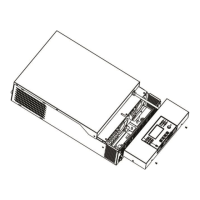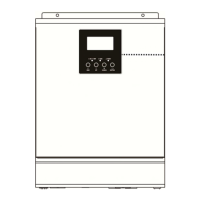9
Please use supplied communication cable to connect to inverter and PC. Insert bundled CD into a computer and
follow on-screen instruction to install the monitoring software. For the detailed software operation, please
check user manual of software inside of CD.
Wi-Fi Connection
Wi-Fi module can enable wireless communication between off-grid inverters and monitoring platform. Users
have complete and remote monitoring and controlling experience for inverters when combining Wi-Fi module
with SolarPower APP, available for both iOS and Android based device. All data loggers and parameters are
saved in iCloud. Refer to Appendix IV for detailed operation.
Dry Contact Signal
There is one dry contact (3A/250VAC) available on the rear panel. It could be used to deliver signal to external
device when battery voltage reaches warning level.

