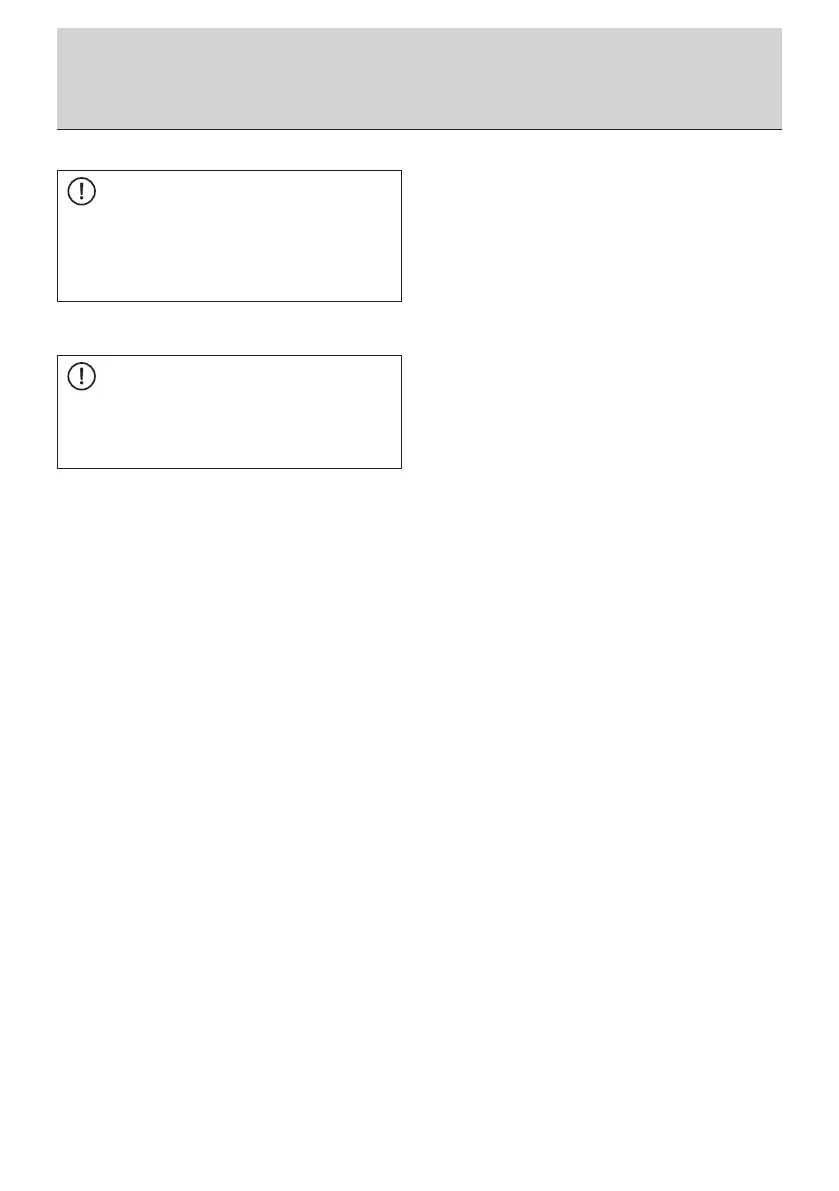20 BA3431002/04 RU-EN
2 Commissioning
NOTE
Before screwing the rear cover, check that the
sealing is clean and undamaged. Gently tighten
the 10 screws several times crosswise. Then
tighten the screws to the specied torque (see
details on housing rear panel).
2.3 Installation of MLog Analyser software
NOTE
The requirement for installing the MLog
Analyser software is the Microsoft Windows 7 or
a higher version of Microsoft Windows.
Proceed as follows when installing the Analyser
software:
(1) Launch the setup le from the \setup subdirectory
of the USB stick supplied.
(2) Select the language to be used to guide you
through the installation process.
(3) Follow the instructions of the setup wizard.
(4) If the installation has been successful, it is then
possible to establish the connection between the
MLog and the Analyser software.
(5) To do this, launch the Analyser software via the
MLog program icon created.