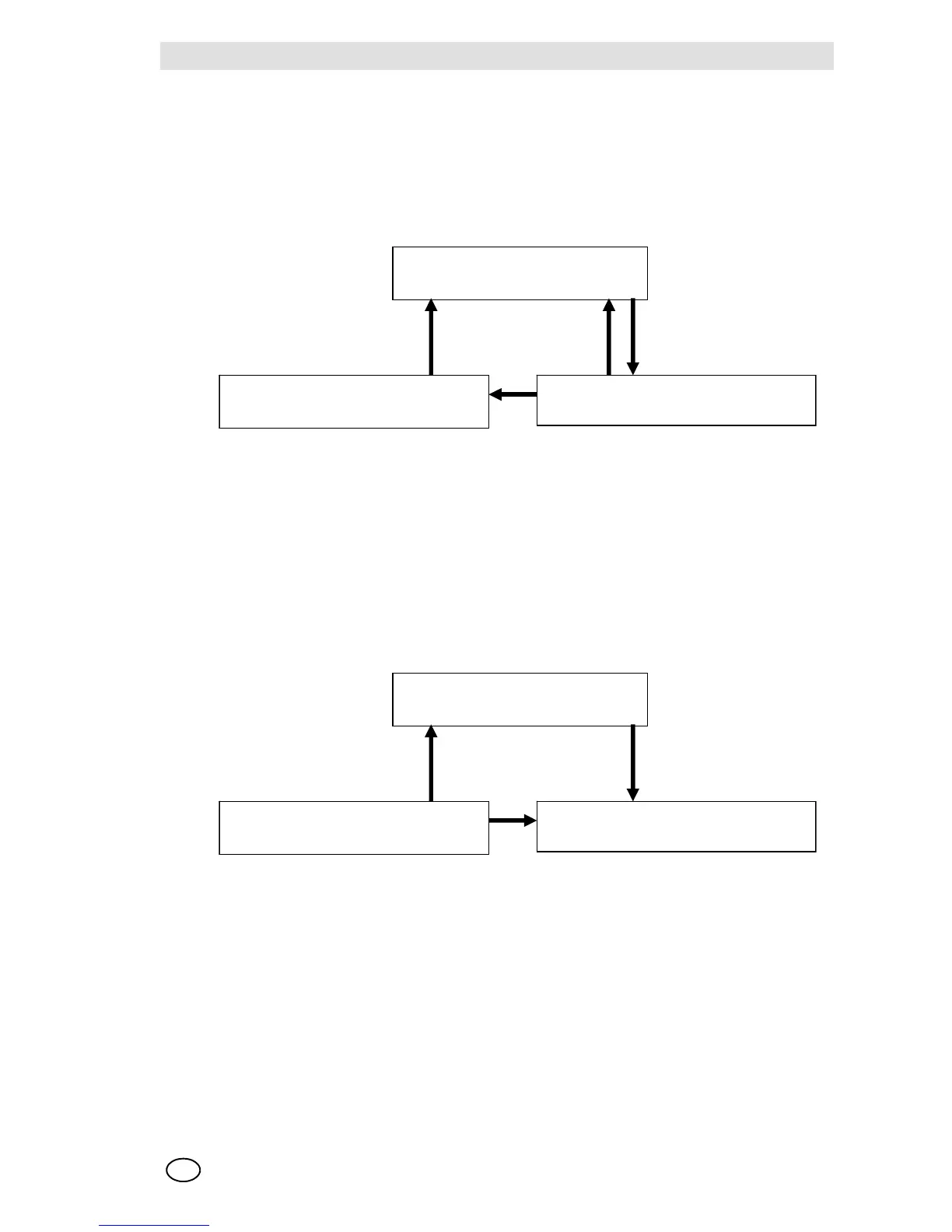Appendix
Control Unit Models 9010 LCD and 9020 LCD
41
GB
12 Appendix
12.1 Appendix 1- ISA sequence - Reset modes
1 A - Automatic reset
Horn cut-out and reset are performed using one of the Up and/or Down buttons
1 Condition with regular signal
2 Condition with signal past the alarm set-point
3 Same as above, but with alarm silenced
1 M - Manual Reset
Horn cut-out and reset are performed using one of the Up and/or Down buttons
1 Condition with regular signal
2 Condition with signal past the alarm set-point
3 Same as above, but with acoustic alarm silenced or with regular signal waiting for reset
1
3
2