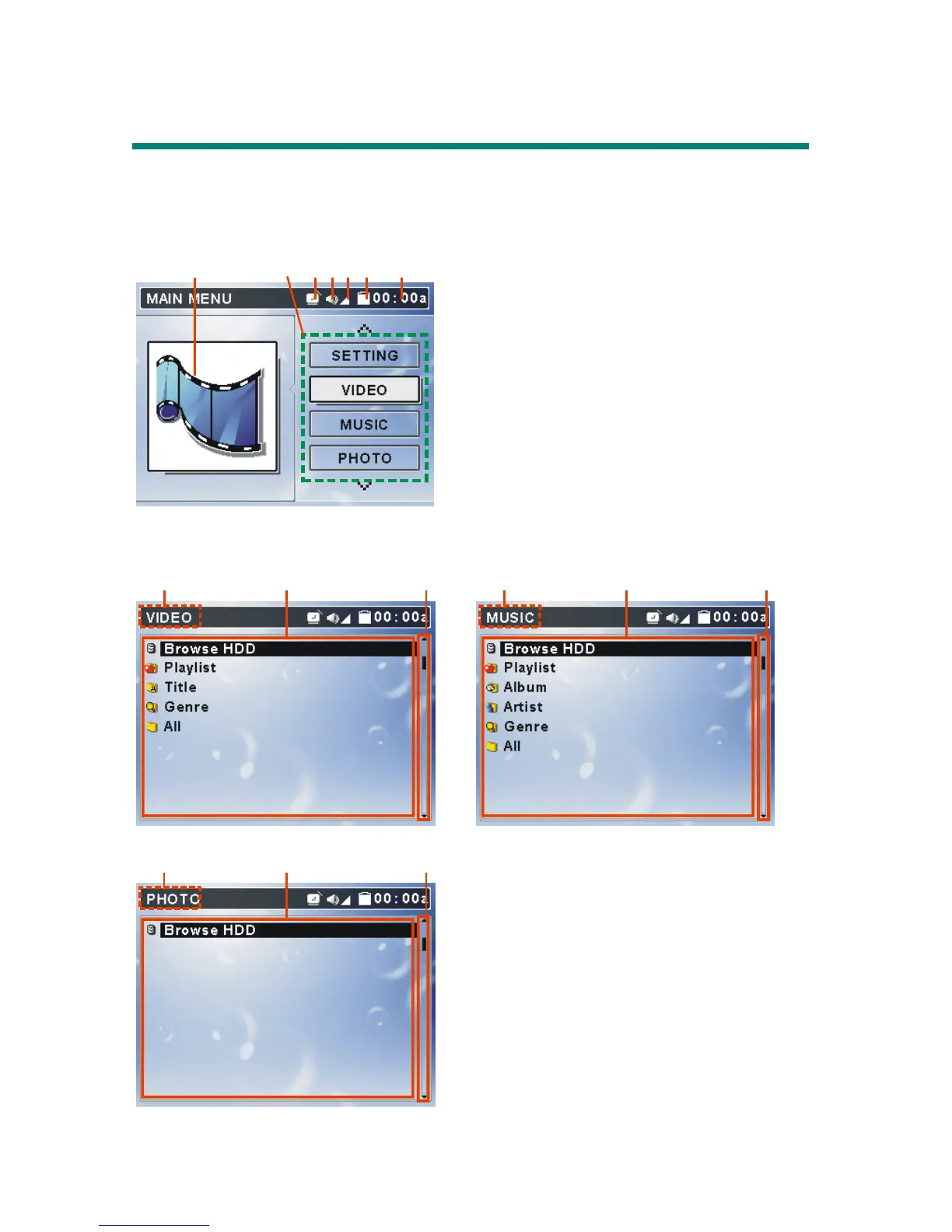8
Operating Menu Displays
Power on MEGA VIEW 588, you will see main menu on LCD display after
boot-up animation. Following are the instructions for each menu option.
Main Menu
1234
5
6
7
1. Function Icon: Indicate selected function.
2. Menu List: List function options, such as
Video, Music, Photo, etc.
3. Alarm: Indicate alarm clock is set.
4. Voice: Indicate voice on or off.
5. Volume: Show volume status.
6. Battery: Show battery status.
7. Time: Show current time (tuning required).
Video/ Music/ Photo Menu
8910
8910
8910
8. Menu Title: Show the selected menu
title.
9. List: All files in a selected menu.
10. Scroll bar: Indicate more files available.
