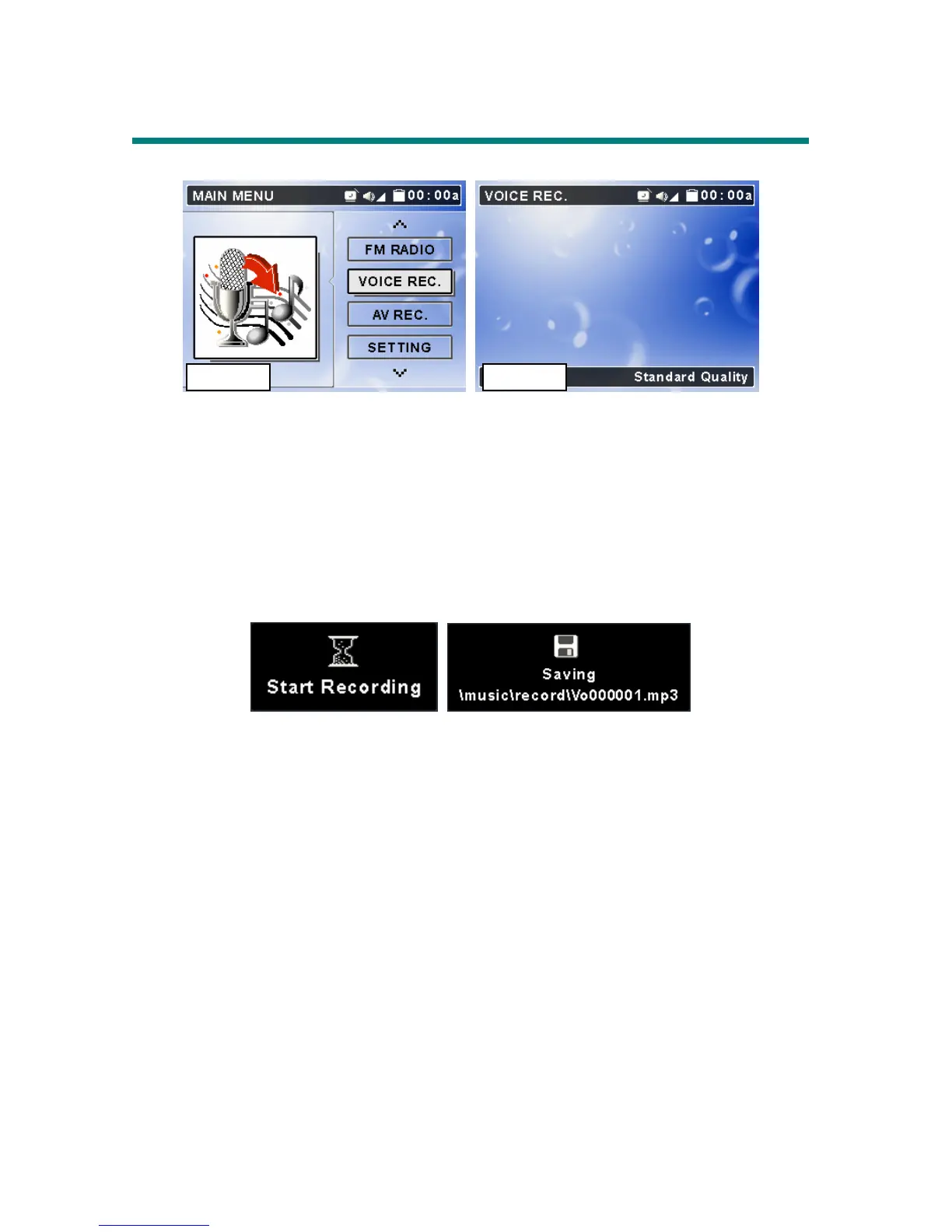37
Voice Recording
MEGA VIEW 588 also works as a voice recorder.
Record Voice
1. Push Navigation key up or down to select Voice Record as figure 9. On
Voice Record, press down Navigation key to enter voice, as figure 10.
Note: To prevent battery runs out while recording resulting system failure, we
suggest to plug in AC Adaptor on recording.
2. Press REC[y] button to start to record, and the Record LED will stay on.
3. To stop recording, press REC[y] button. You will see a recorded file under
Music\record folder and file name starts with [Vo000000.mp3],
[Vo000001.mp3], and so forth.
Note: The maximum length of Voice Recording depends on hard disk free
space. Voice Recording can not exceed 24hrs or 2GB.
Play a Recorded Voice File
1. To play a recorded voice file, exit Record mode and go to Music mode.
2. Find recorded file name on the file list of Music mode.
3. Select a file and press down Navigation key to play.
Figure 9 Figure 10