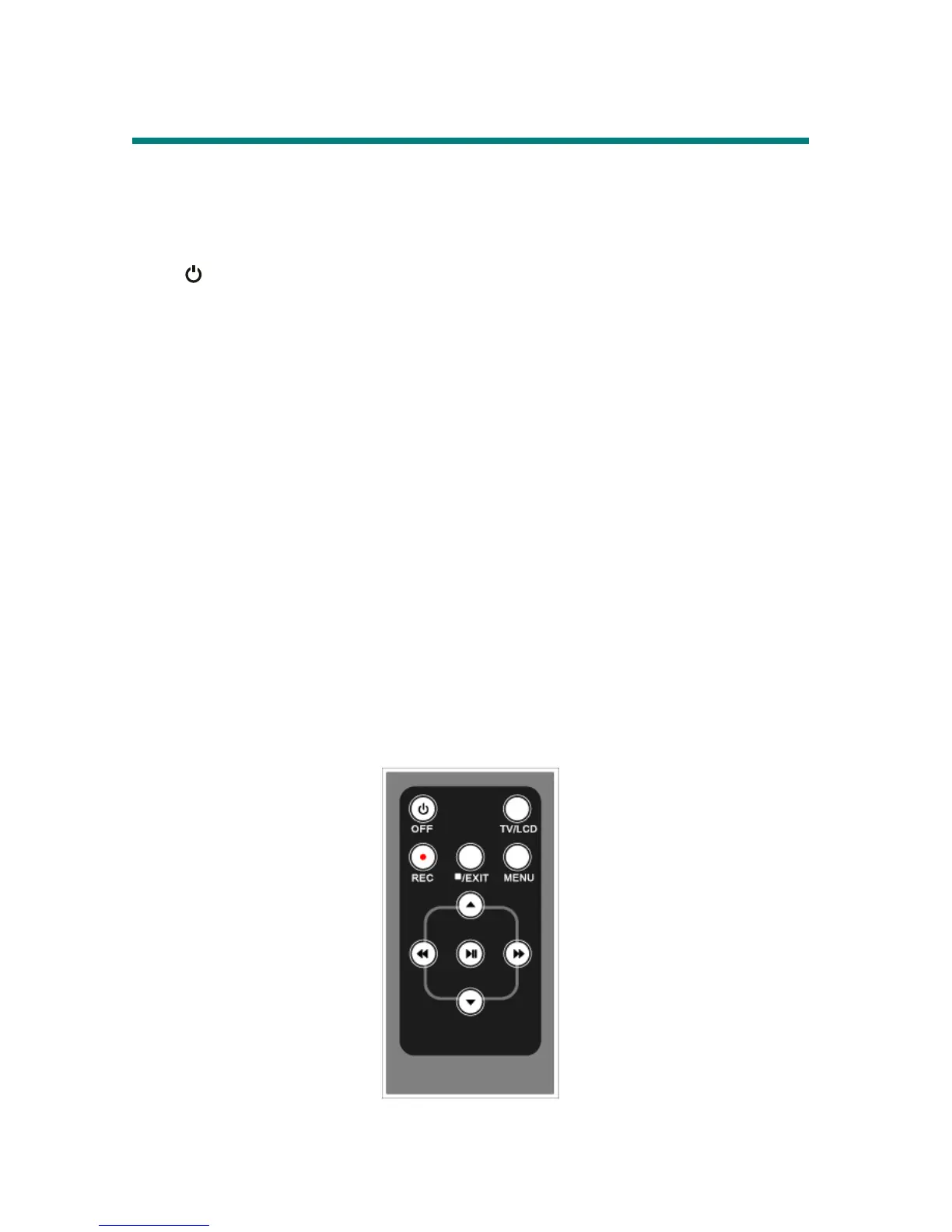11
Remote Control
MEGA VIEW 588 remote control is for you to operate MEGA VIEW 588
from a longer distance.
Button definition:
OFF: press to power off MEGA VIEW 588.
TV/LCD: press to switch the output device between TV and MEGA
VIEW 588.
REC •: press to start to record of each function.
/Exit: press to stop playback or go back to previous menu.
MENU: press to go back to Main Menu.
S/ T: press to select previous/ next item on menu list. These two buttons
function the same as pushing Navigator key up/ down.
/ : press to rewind/ fast-forward the playback. These two buttons
function the same as pushing Navigator key left/ right.
: press to play or pause the playback. The button functions the same as
press down Navigator button.
Note: Power button on the remote control can only power off MEGA VIEW 588,
not power it on.