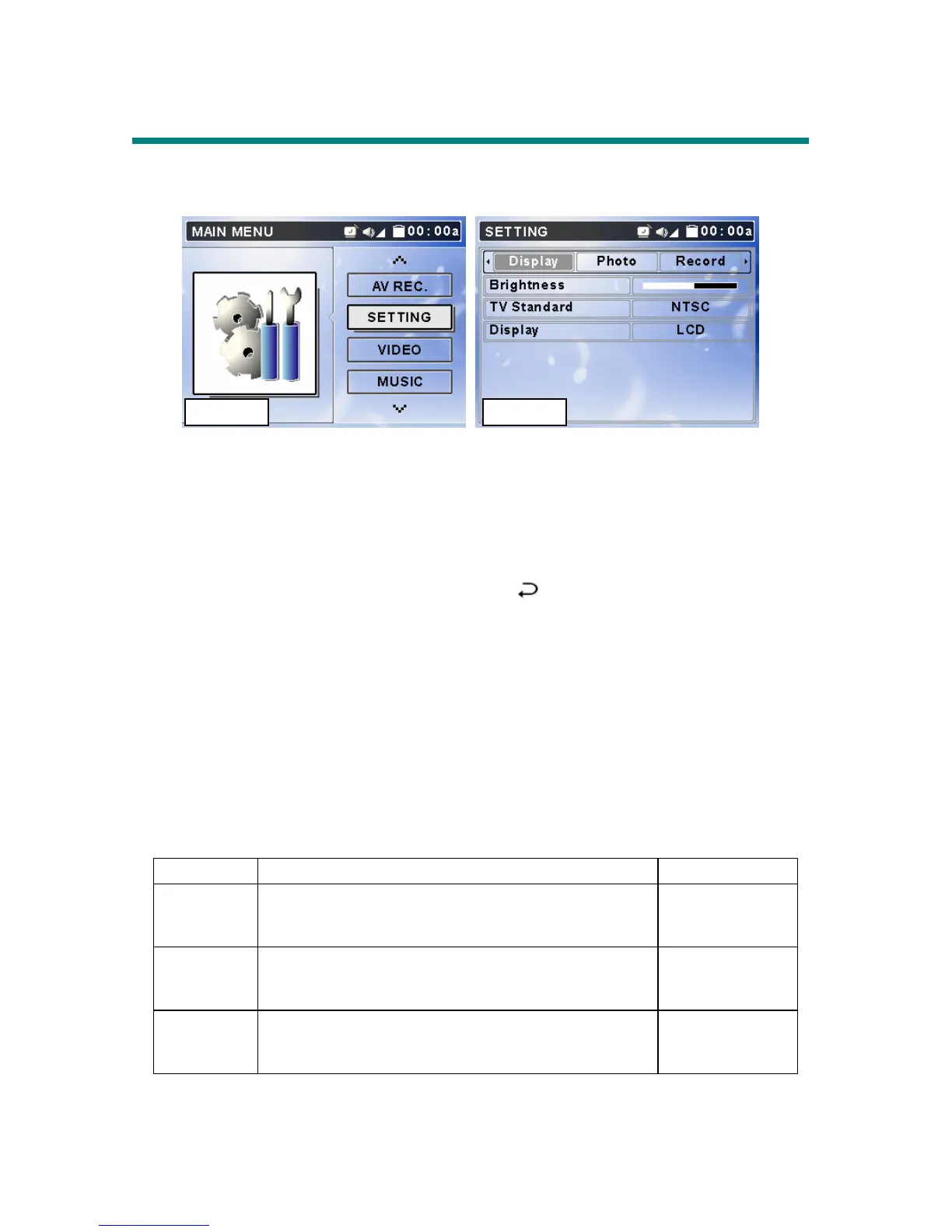42
Setting
MEGA VIEW 588 Setting menu includes Display, Photo, Record, System,
and Info Tab.
1. Select Setting by pushing Navigation key up or down as Figure 13. Press
down Navigation key, the screen will show as Figure 14.
2. Push Navigation key right or left to select Display, Photo, Record,
System, and Info Tab with various setting options in each tab.
Note: Exit the Setting Menu by pressing
/ button, the new values will be
saved and applied.
Display Tab
Display Tab includes Brightness, TV Standard, and Display items.
1. Enter Setting menu, and you are default starting from Display tab, show as
Figure 14.
2. Push Navigation key down to select among Brightness, TV Standard, and
Display. You can change settings by referring to the table below.
Setting Item Method and Purpose Options
Brightness
Push Navigation key to right or left to adjust display
brightness
Adjust brightness
by need
TV Standard
Push Navigation key to right or left to select video
standard
NTSC/ PAL
Display
Push Navigation key to right or left to select output
device
LCD/TV
Figure 13 Figure 14