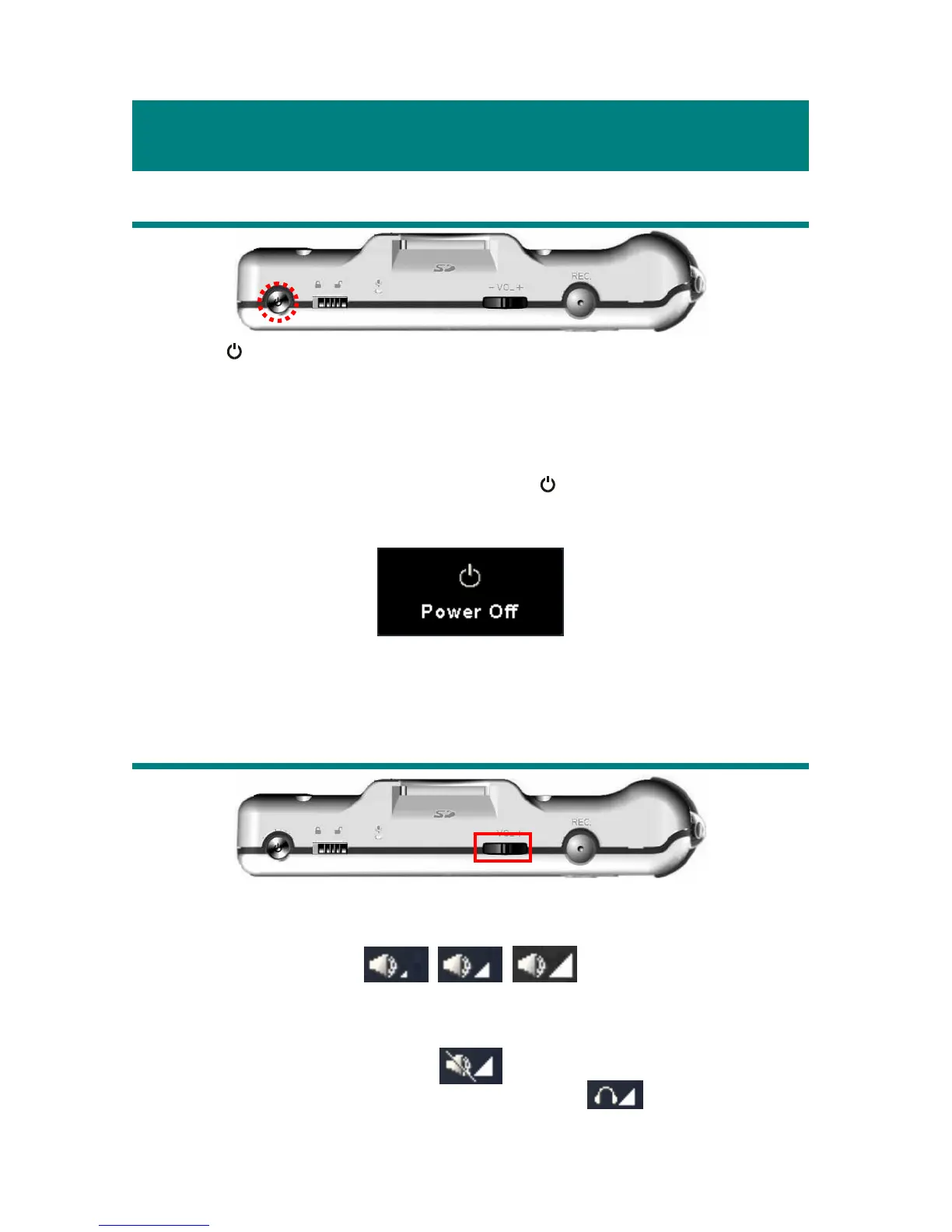18
Chapter 4. Basic Usage
Power On and Off
1. Press
button once to power on MEGA VIEW 588. After animation, you
will see the main menu and can use MEGA VIEW 588.
Note: If you locked Lock Switch before powering on, power would not be
turned on. Unlock the Lock Switch and go on.
2. To power off MEGA VIEW 588, press
button again. You will see
following message, and MEGA VIEW 588 will be shut down.
Note: If MEGA VIEW 588 can not be shut down by one short press, press and
hold the power button for 4 seconds to force power off.
Volume Adjustment
1. To change volume level, push Volume Control to left/ right. The volume
status icon changes while adjusting volume. There are 16 volume levels.
2. To mute the volume, press Volume Control button down. Volume status
icon will be seen as following.
Note: If earphones are plugged, the icon will be like
.
