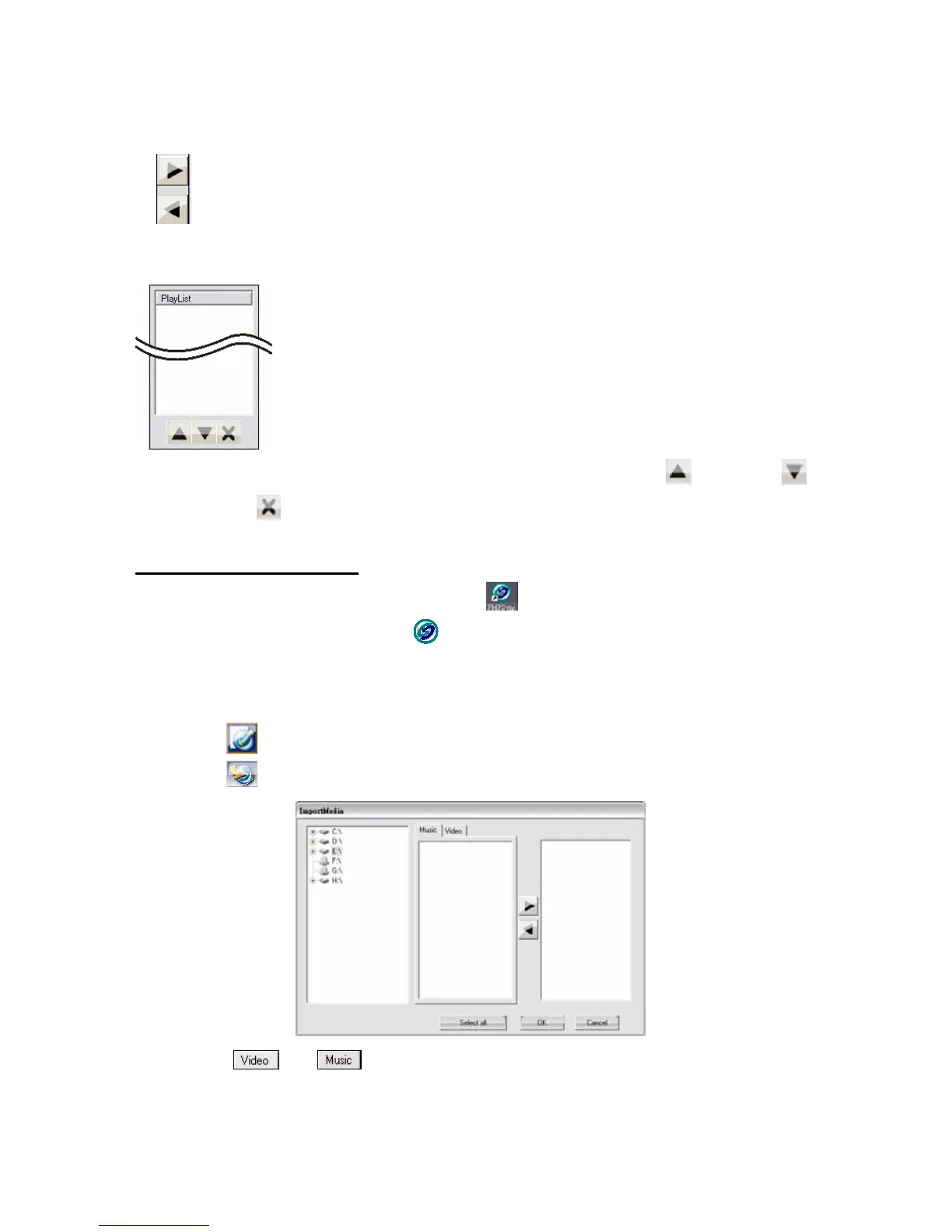21
Add and Remove Buttons
Add: Press Add button to upload selected file(s) to Playlist.
Remove: Press Remove to remove selected file(s) from Playlist.
Playlist Panel
Playlist: List all files which will be added to playlist. You can use
move up,
move down, or
clear playlist to empty.
Edit Tags for Files in PC:
1. To run PMPSync, click the shortcut
on the desktop, or click Start Æ
Programs Æ PMPSync Æ
PMPSync.
2. Turn on MEGA VIEW 588 and connect it to PC with the supplied USB
cable.
3. Press
button to select the source device to be PC.
4. Press
button to bring up Import Window to import files from PC.
5. Select
or tab on Viewing Panel for the types of files that you
will edit.