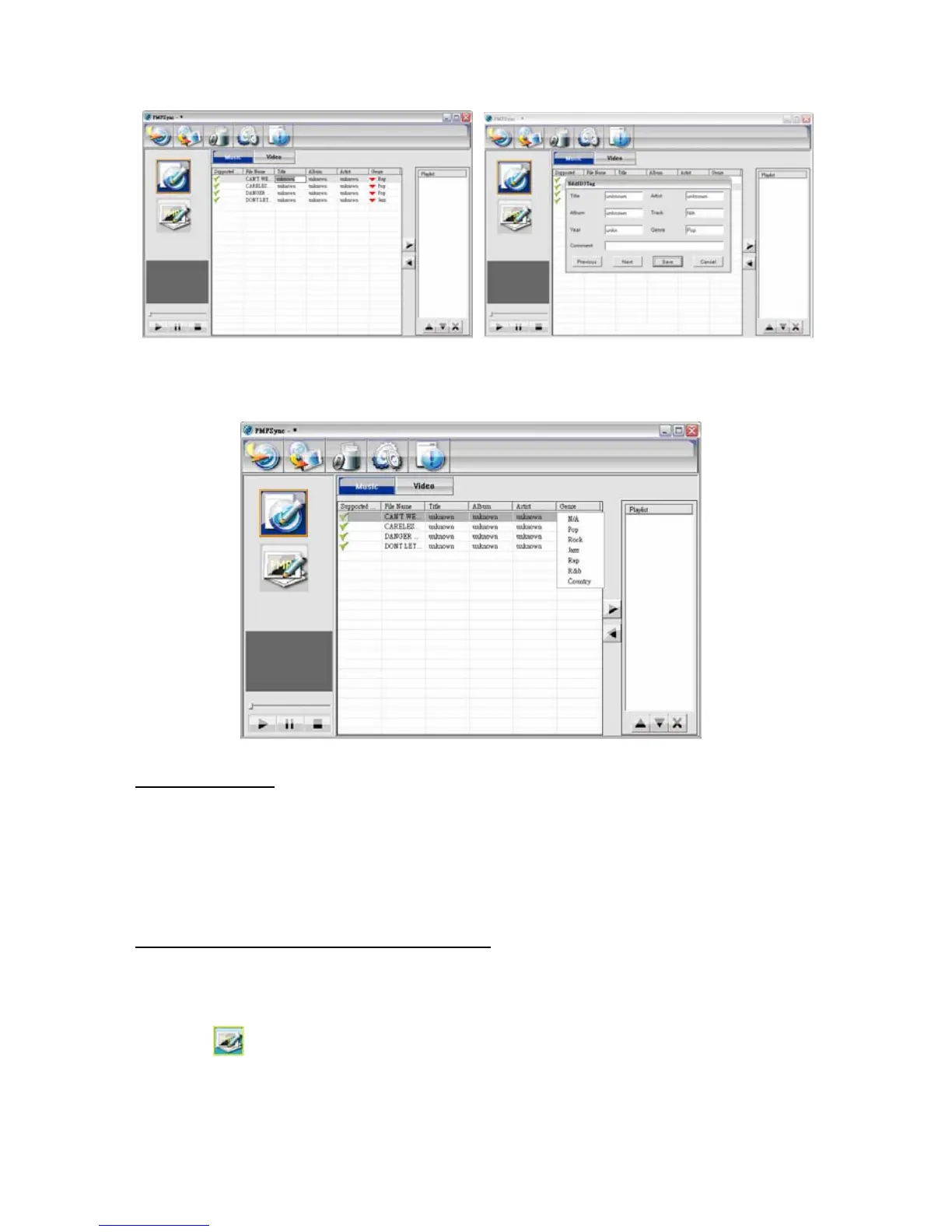24
13. For Category tag of Video and Genre of Music, click the down arrow and
select one of the default options from the drop-down list.
Video Convert
If the imported file is not support by MEGA VIEW 588, you can right click on
the file on the list and select “Video Convert” to convert the video file into
supported format and play it on MEGA VIEW 588.
Edit Tags of a File in MEGA VIEW 588:
You can also edit tags for the files in MEGA VIEW 588 if they are loaded from
other sources than PMPSync for easier file navigation. To edit tags of a file,
click on
button to set source device as MEGA VIEW 588 and follow the
steps of “Edit Tags of a File in PC”.