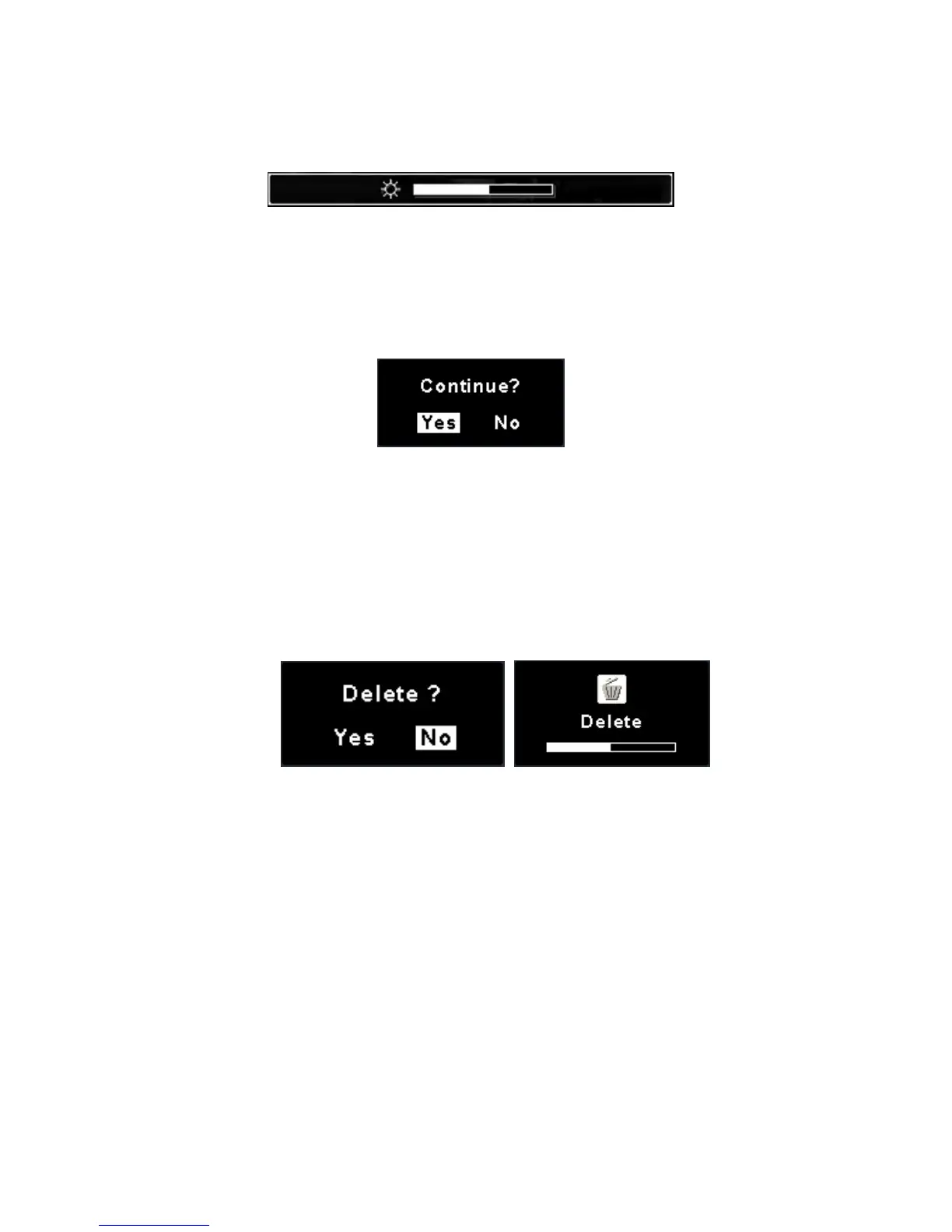28
are 16 levels, please find the level that meets your need. Display brightness
status bar will disappear in few seconds if no keystroke is triggered.
14. If a playing video is stopped or power is turned off, MEGA VIEW 588 will
automatically set a resume point. When you attempt to play the file again, a
“Continue?” prompt will be shown as below for continuing the playing.
Choose Ye s to resume the video playing.
Note: There is only one resume break on MEGA VIEW 588. If you play
another video, the bookmark will be reset.
15. If any file is not needed, you can delete it from file list. Push Navigation
key up or down to select the file, push Navigation key left to see below left
figure. Push Navigation key left/ right to select Yes, and press Navigation
key down to confirm to delete, you will see the below right figure.
Manage Files on MEGA VIEW 588
To add files to MEGA VIEW 588, you can also use Windows Explorer. Simply
transfer files from computer to MEGA VIEW 588. In Video function, you will
see only the supported video files from “Browse HDD” folder on MEGA
VIEW 588, etc.
Note: Files transferred with Windows Explorer will only be found in Browse
HDD folder, not shown in categories. Use PMPSync to transfer files to
have files sorted into categories.