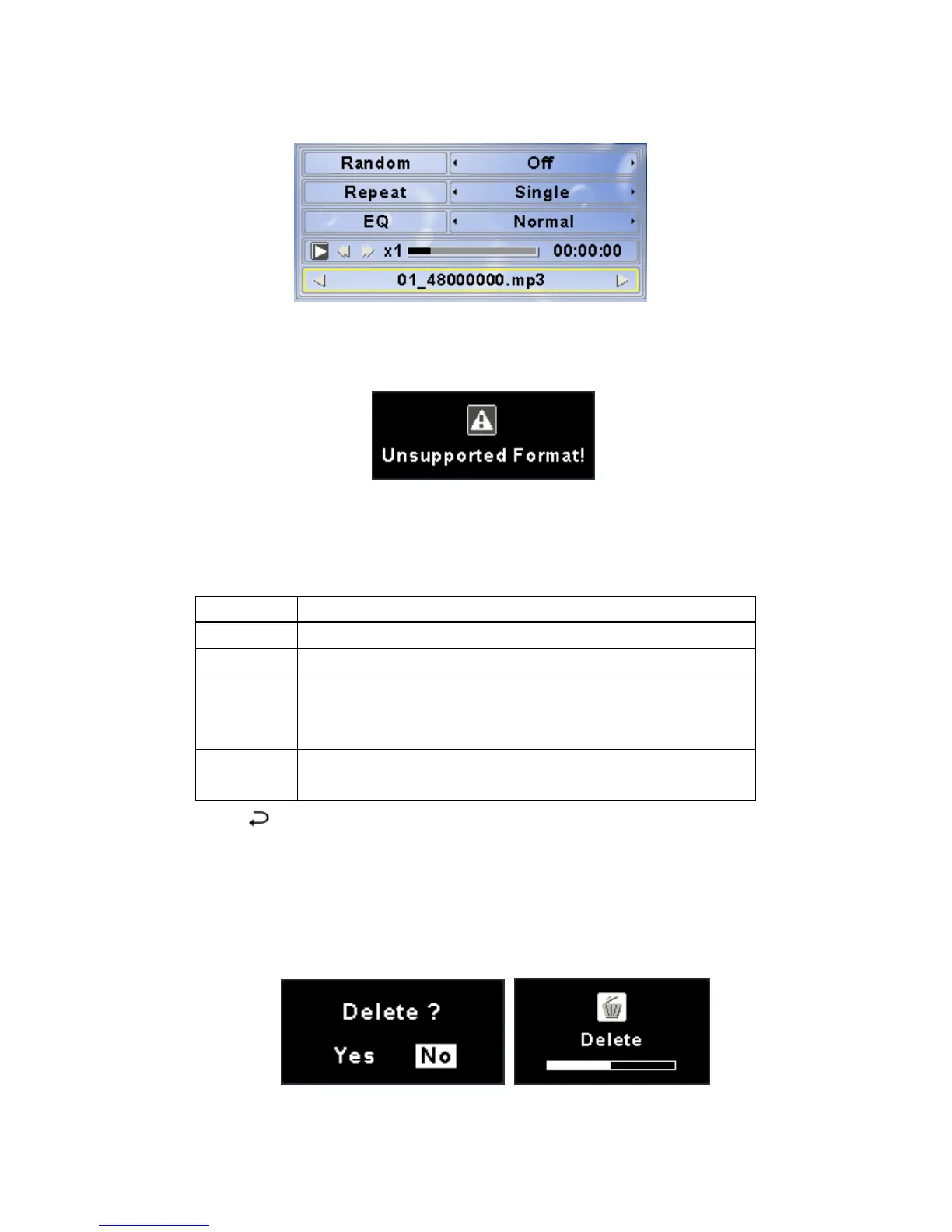32
8. Press down Navigation key to play the song with Virtual Music Player.
9. If the selected file is not supported by MEGA VIEW 588, you will see a
message as below.
10. Push Navigation key up or down to choose from Random/ Repeat/ EQ/
Playback Status/ Song. You can adjust these items by referring to the table
below according to your preference.
Random Push Navigation key right or left: On/Off
Repeat Push Navigation key right or left: Single/All/Off
EQ Push right or left: Normal, Jazz, Rock, Classic, Dance
Playback
Status
Press down Navigation key to play/ pause playback
Push right: 2X/ 4X fast-forward/ Play
Push left: 2X/ 4X rewind/ Play
Song Push left: go to previous song
Push right: go to next song
11. Press / button once to stop music playing and go back to list.
12. If any file is not needed, you can delete it from file list. Push Navigation
key up or down to select the file, push Navigation key left to see below left
figure. Push Navigation key left/ right to select Yes, and press Navigation
key down to confirm to delete, you will see the below right figure.