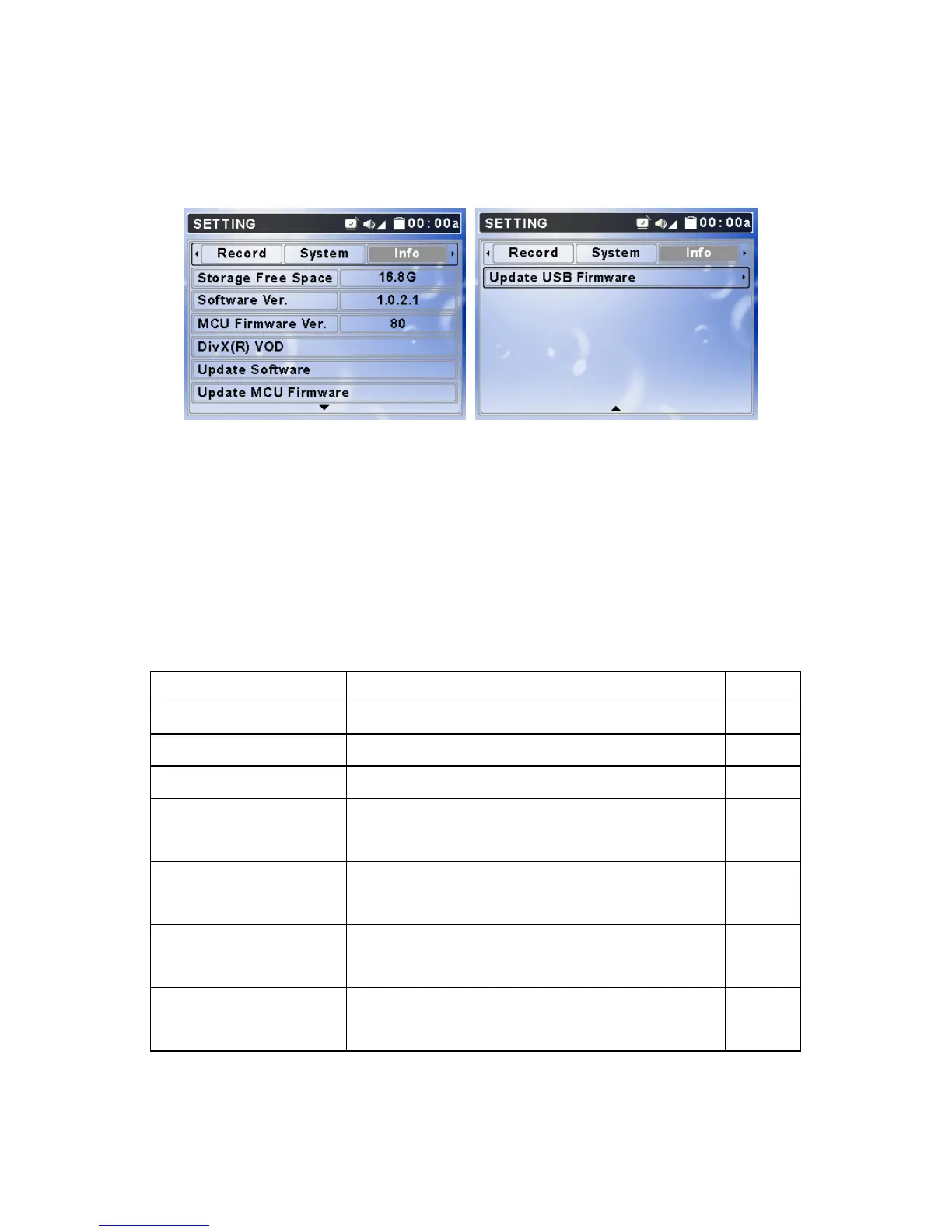46
Info Tab
You can find out information of HDD Free Space, Version, and DivX (R) VOD,
and Update Software, Update Firmware in Info tab.
Change Info Setting
1. In Setting Menu, push Navigation key right or left to select Info tab. The
display will show as above.
2. Push Navigation key up or down to select among HDD Free Space,
Version, DivX (R) VOD, Update Software, Update MCU Firmware, and
Update USB Firmware. You can find the information or change setting
according to the table below.
Setting Item Method and Purpose Options
Storage Free Space Shows free space in HDD. NA
Software Ver. Shows software versions. NA
MCU Firmware Ver. Shows MCU firmware versions. NA
DivX (R) VOD
Push Navigation key to the right to read DivX
information and the registration code.
NA
Update Software
Please refer to Appendix A for how to upgrade
the software.
Yes/ No
Update MCU Firmware
Please refer to Appendix A for how to upgrade
the MCU firmware.
Yes/ No
Update USB Firmware
Please refer to Appendix A for how to upgrade
the USB firmware.
Yes/ No
Note: Update Software, Update MCU Firmware, and Update USB Firmware are
advanced operations! Only advanced users should do!