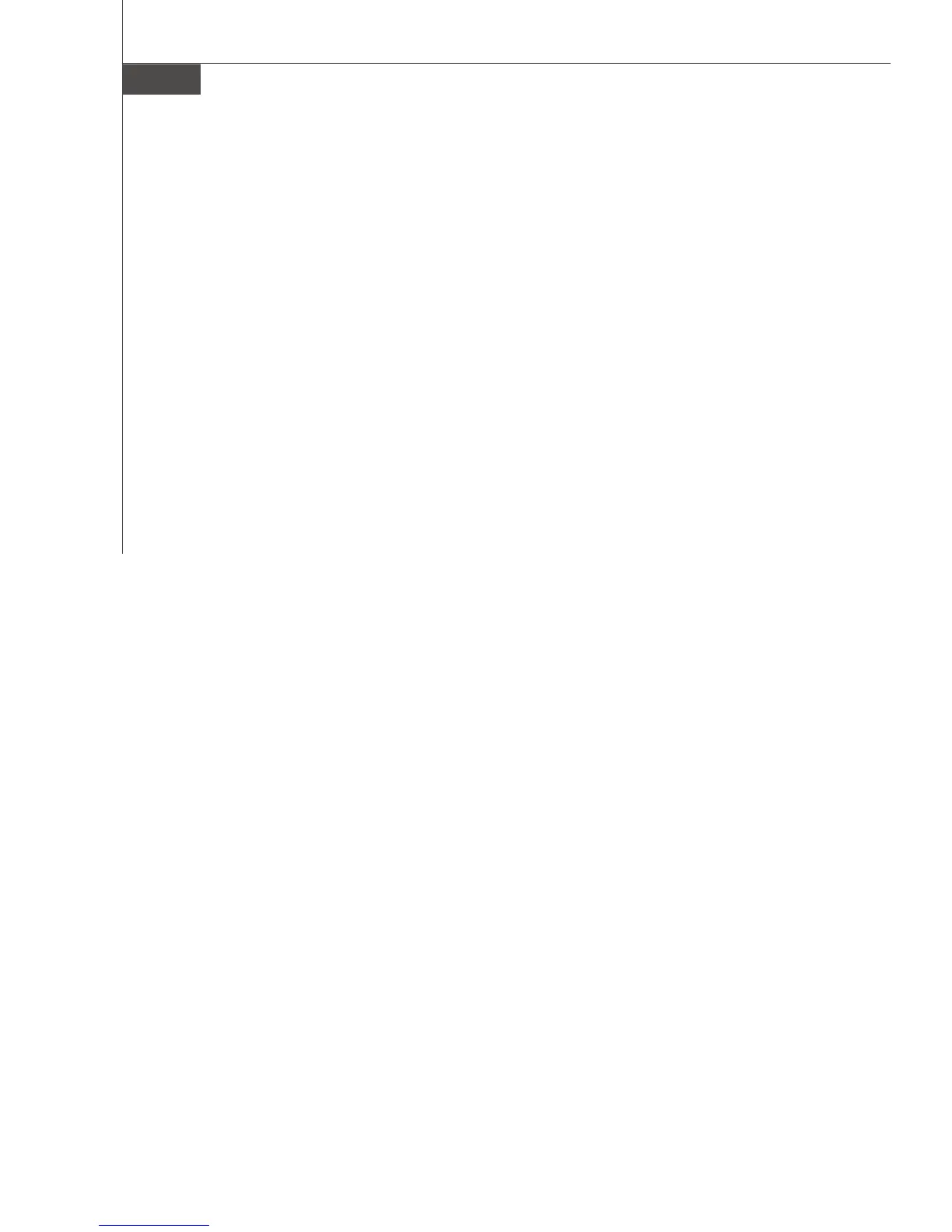MS-7520 Mainboard
D-12
† Existing Windows Vista/XP Driver Installation
1. Insert the MSI CD into the CD-ROM drive.
2. The CD will auto-run and the setup screen will appear.
3. Under the Driver tab, click on JMicron JMB362 Drivers.
4. The drivers will be automatically installed.
† Confirming Windows Vista/XP Driver Installation
1. From Windows Vista/XP, open the Control Panel from My Computer
followed by the System icon.
2. Choose the Hardware tab, then click the Device Manager tab.
3. Click the "+" in front of the SCSI and RAID Controllers hardware type.
The driver JMicron JMB36X Controller should appear.