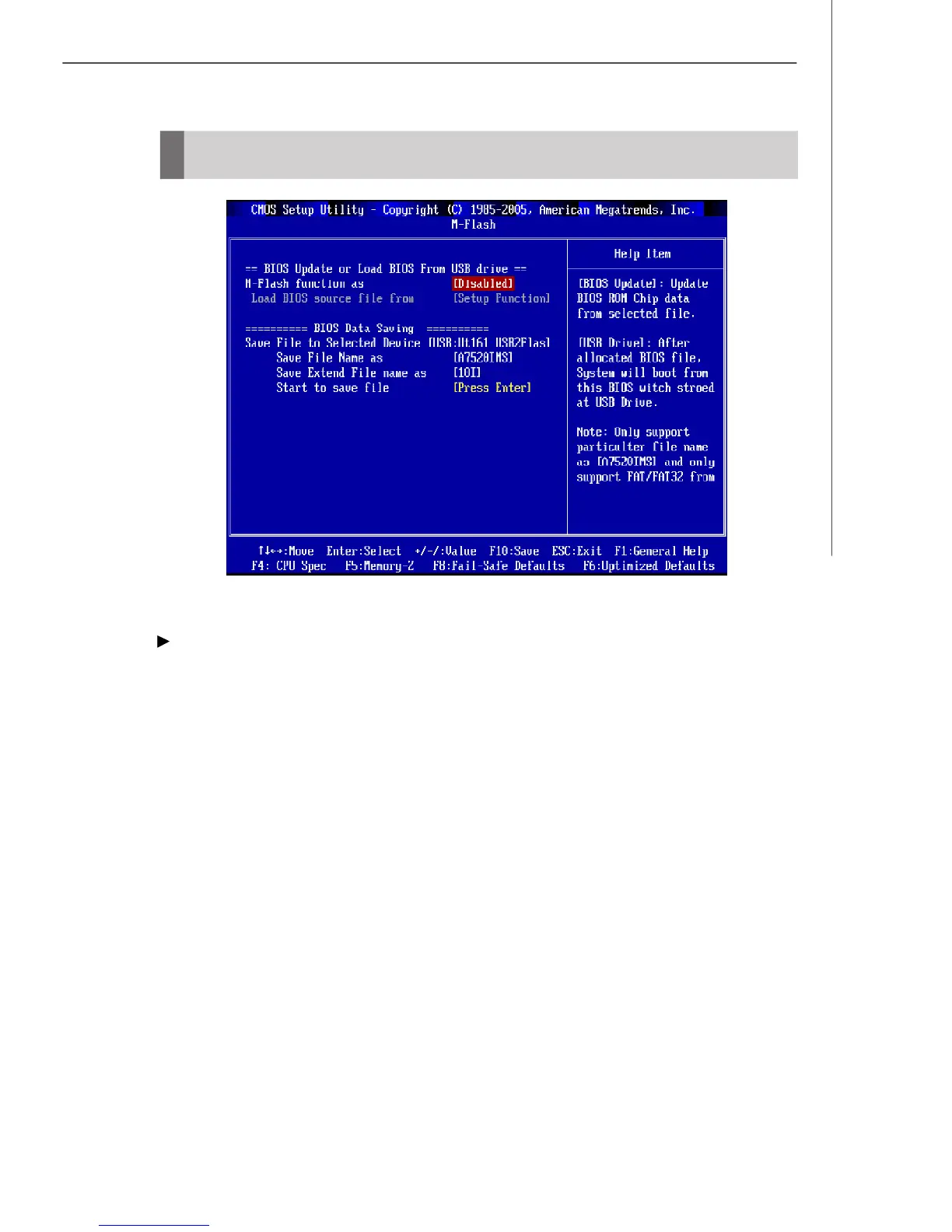3-29
BIOS Setup
M-Flash
== BIOS Update or Load BIOS From USB drive==
M-Flash function as
M-Flash funcion allows you to flash BIOS from USB drive/ storage drive (FAT/ FAT32
format only), or allows the system to boot from the BIOS file inside USB drive (FAT/
FAT32 format only).
[Disabled] Disable M-Flash function.
[BIOS Update]Flash BIOS via the USB/ Storage drive directly. Update BIOS
ROM chip data from selected file, which is download from
official website and must be saved in the root directory of the
USB/ Storage drive. It only supports particular file name,
which is the official BIOS file name from us.
[USB Drive] After allocated particular BIOS file, system will boot from this
BIOS file which saved in the root directory of USB drive.
System will skip MB ROM chip data and boot with this
particular BIOS inside USB drive.
Note: this option is for USB drive only.