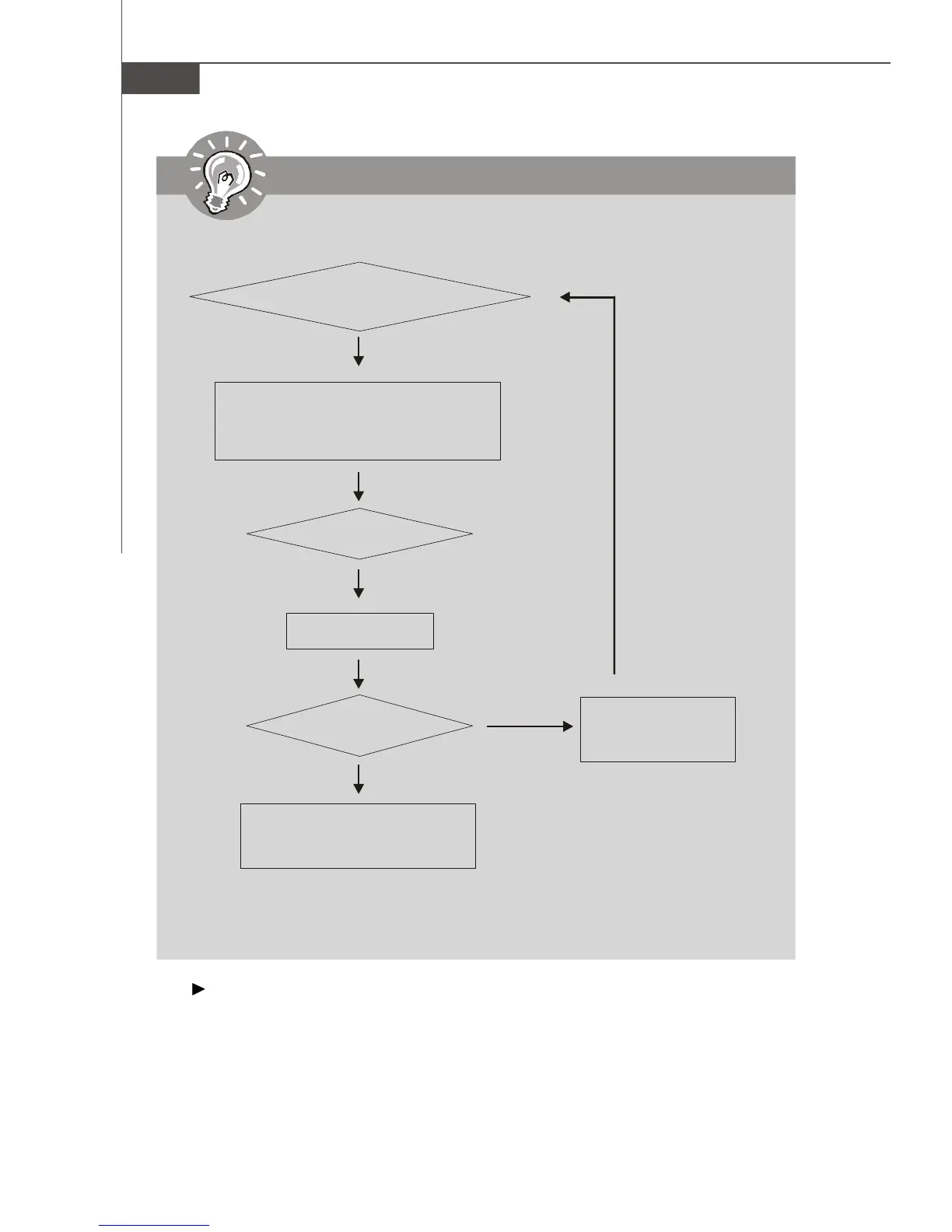3-30
MS-7520 Mainboard
Load BIOS source file from
When the M-Flash function as sets to [USB Drive] or [BIOS Update], this item
is selectable. Using this item to select particular BIOS file from the USB/ Storage
(FAT/32 format only) drive.
1. Please refer to the block diagram below about the M-Flash function.
2. Due to the special design of some graphics cards will cause dark screen
during M-flash operation, and you may refer the beeps from the system to
confirm the current M-flash process.
Important
Set [BIOS Update] or [USB Drive] in
"M-Flash function as" field
Select BIOS file from the root directory of
USB/ Storage drive (FAT/FAT32 format only)
in "Load BIOS source file from" field
Start M-Flash
Check the storage device
and file status
The selected file/ USB
drive / Storage drive can
not be recognized.
BIOS update successfully
or
Boot from the USB drive successfully
SYSTEM Restart
Save changes and
exit the BIOS setup
4 short beeps
Success
Fail
2 long beeps
Storage drive/ BIOS file
status and reboot the
system manually again.