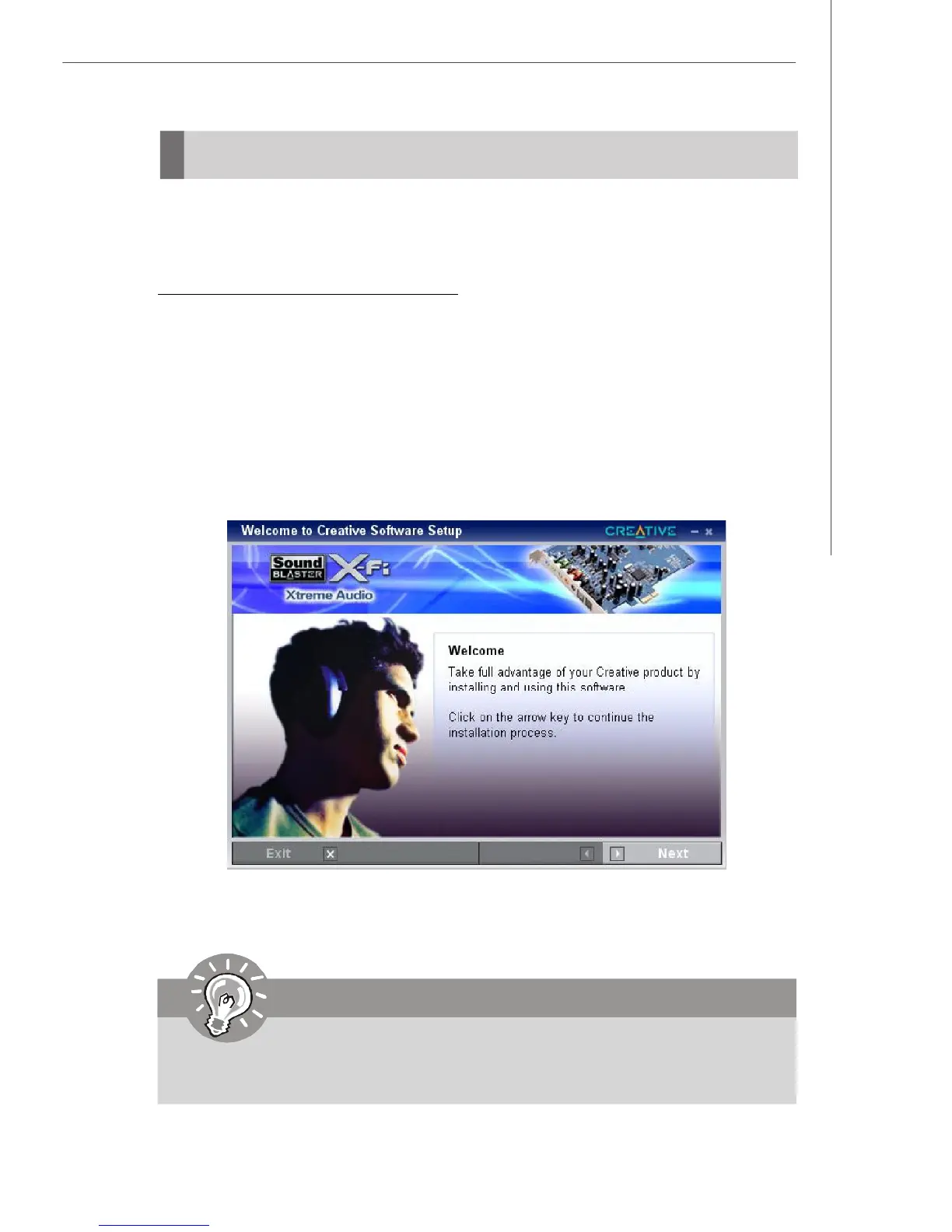A-7
X-Fi Xtreme Audio Card
Installing the Creative Audio Driver
You need to install the driver for Creative CA0110 to function properly before you can
get access to 2-, 4-, 6- or 8- channel and SPDIF audio operations. Follow the proce-
dures below to install the drivers for Windows 2000/ XP/ VISTA operating system.
Installation for Windows XP/ VISTA
Install Windows
®
XP Service Pack 1 for Windows
®
XP before installing the driver.
The following illustrations are based on Windows
®
XP environment and could look
slightly different if you install the drivers in Windows
®
Vista.
1. Insert the Creative audio driver CD into the CD-ROM drive. The setup screen will
automatically show on the screen as below.
2. Click Next to go to next page.
Important
The screens shown in this chapter may be slightly different from the latest
software utility and shall be held for reference only.