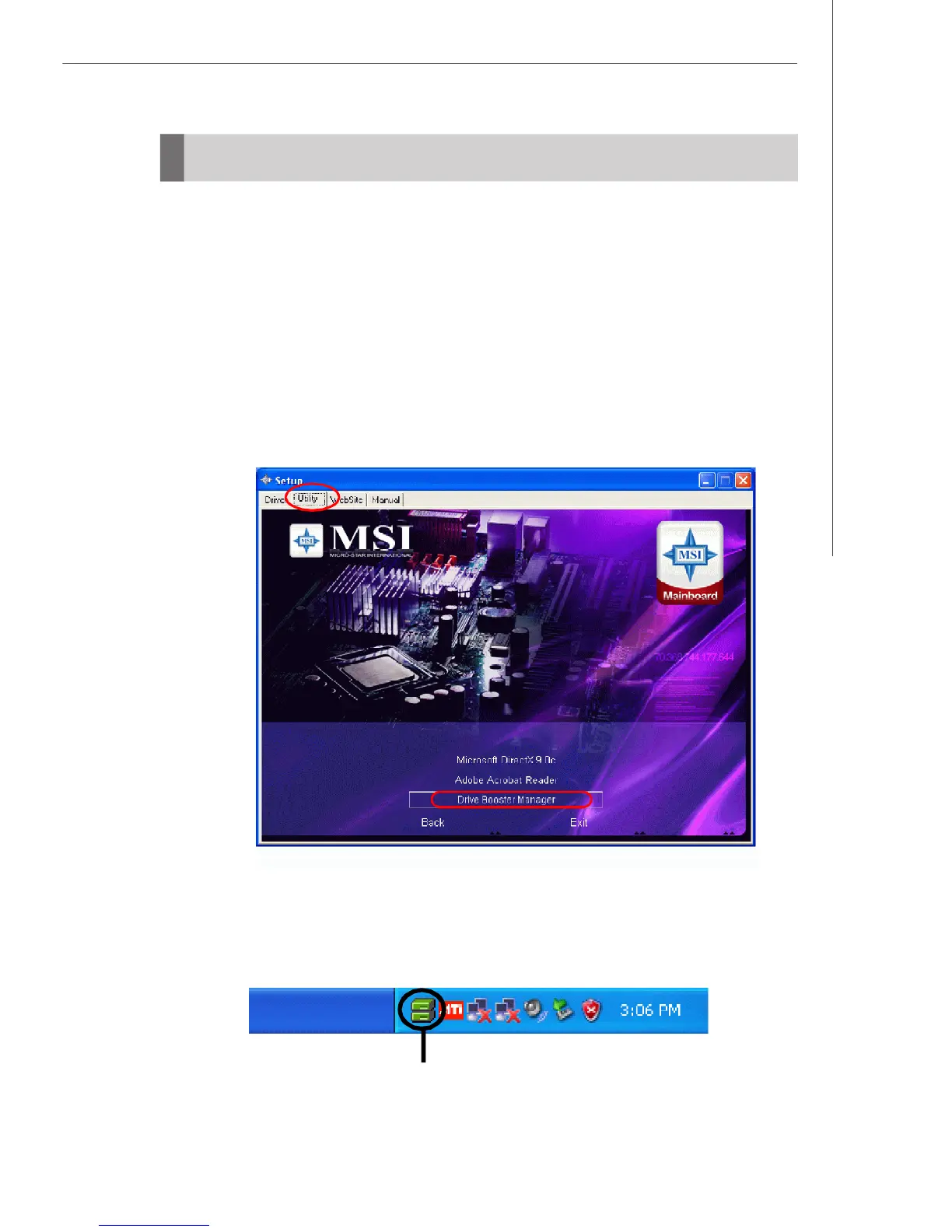E-3
JMicron RAID
RAID Configuration
There is an application called DRIVE BOOSTER MANAGER which helps you perform
the following tasks of JMicron RAID.
• Viewing SATA Drive informations
• Creating RAID Arrays
• Deleting RAID
Installing the DRIVE BOOSTER MANAGER
Follow the procedures described below to install the Drive Booster Manager.
1. Insert the application CD into the CD-ROM drive. The setup screen will
automatically appear.
2. Click Utility.
3. Click Drive Booster Manager to install it.
short-cut icon in the system tray
Activating DRIVE BOOSTER MANAGER
Once you have your Drive Booster Manager installed, it will have a short cut icon on
the desktop. You may double-click on each icon to activate Drive Booster Manager.
