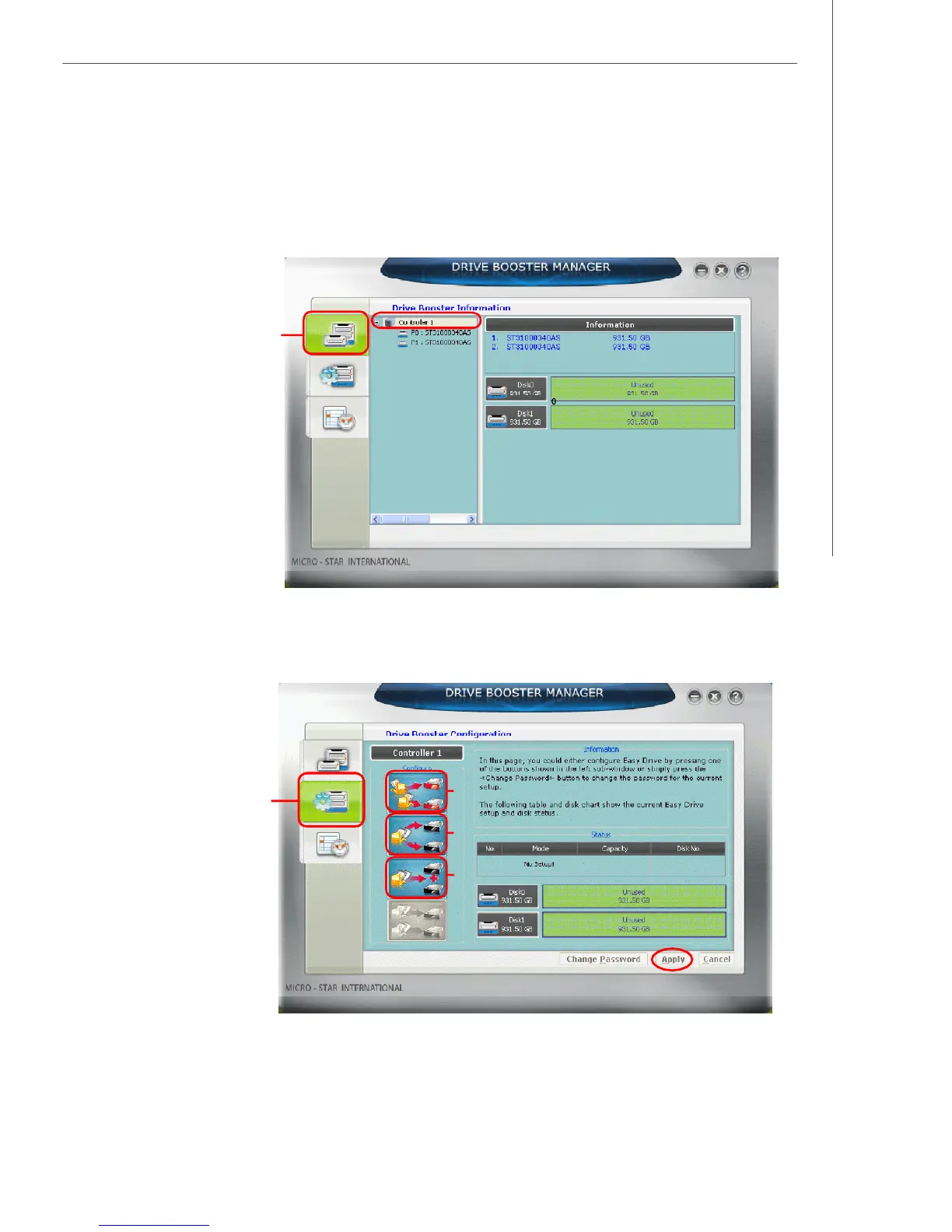E-5
JMicron RAID
Create RAID
DRIVE BOOSTER MANAGER supports the creation of RAID 0, 1 and JBOD.
1. First, you have to choose a controller, that supports 2 SATA devices with RAID
mode, in the Drive Booster Information screen.
2.Click the “Drive Booster Configuration” button, and select a RAID mode you want to
create. Then click the “Apply” to apply the RAID creation.
a. The speed mode corresponds to the RAID 0 mdoe.
b. The Backup mode corresponds to the RAID 1 mdoe.
c. The Large mode corresponds to the JBOD mdoe.
a.
b.
c.
“Drive Booster
Configuration”
button
“Drive Booster
Information”
button