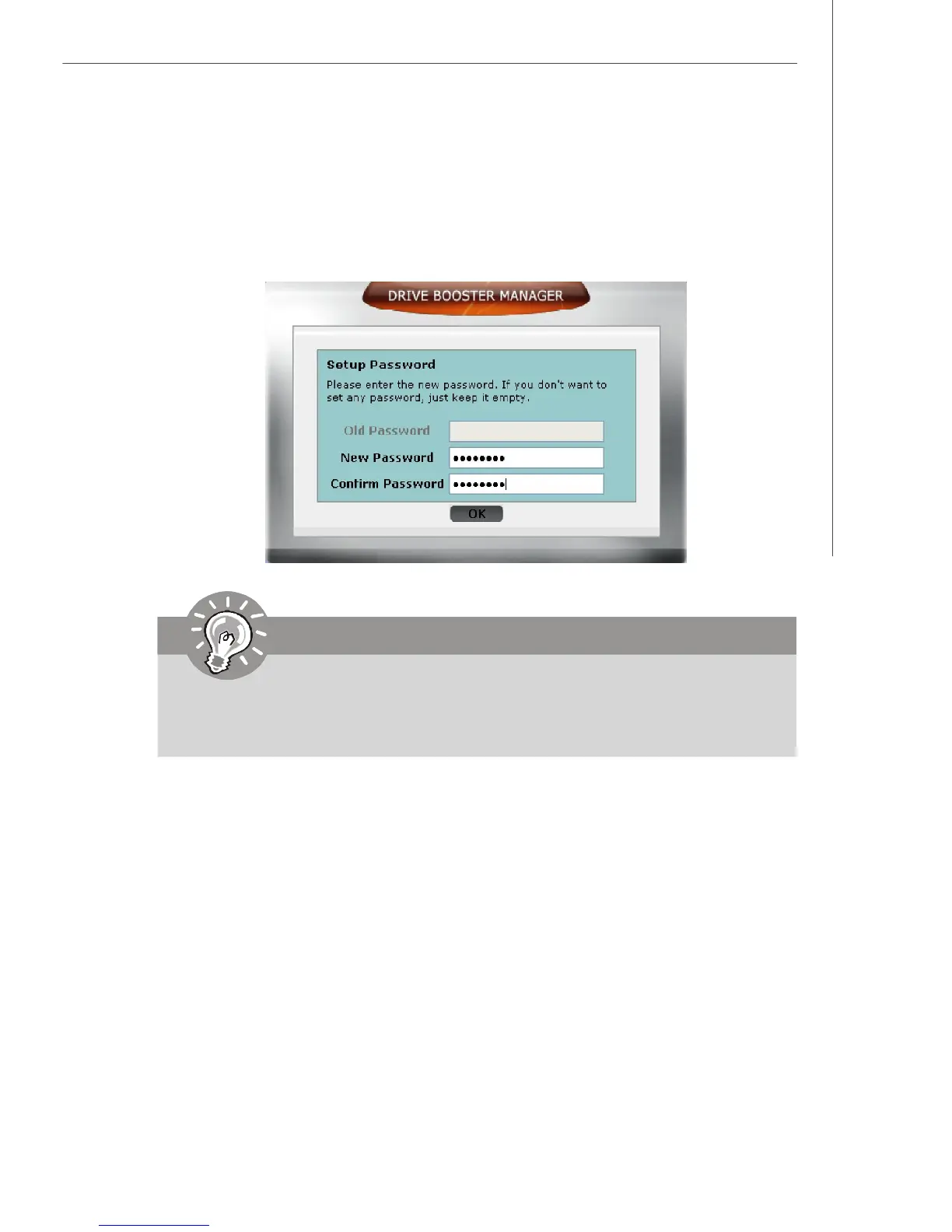E-7
JMicron RAID
Setup Password
You may set a password for a volume. Click the “Change Password”, a screen will
display. Please enter a new password in the “New Password” box,and enter the
password again in the “confirm password” box to confirm the passsword. Then click
OK.
Important
A password is available for a volume only. That is to say, if you set a password
for a volume and you will be asked to enter the password when you intend to
apply a configuration to the volume.