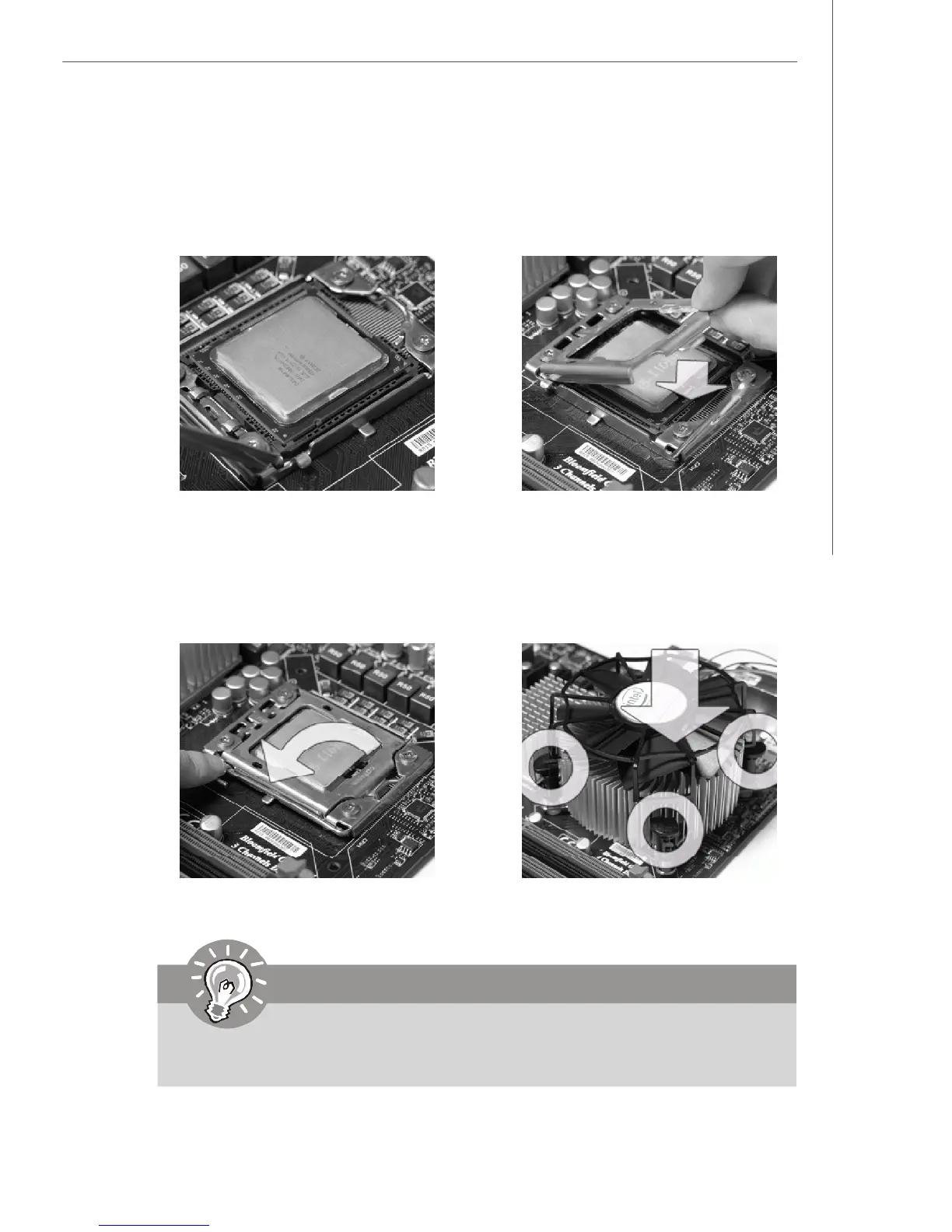2-5
Hardware Setup
6.Cover the load plate onto the
package.
5.Visually inspect if the CPU is seated
well into the socket. If not, take out
the CPU with pure vertical motion and
reinstall.
7.Press down the load lever lightly onto
the load plate, and then secure the
lever with the hook under retention
tab.
8.Align the holes on the mainboard with
the heatsink. Push down the cooler
until its four clips get wedged into
the holes of the mainboard.
Important
1.Confirm if your CPU cooler is firmly installed before turning on your system.
2. Do not touch the CPU socket pins to avoid damaging.