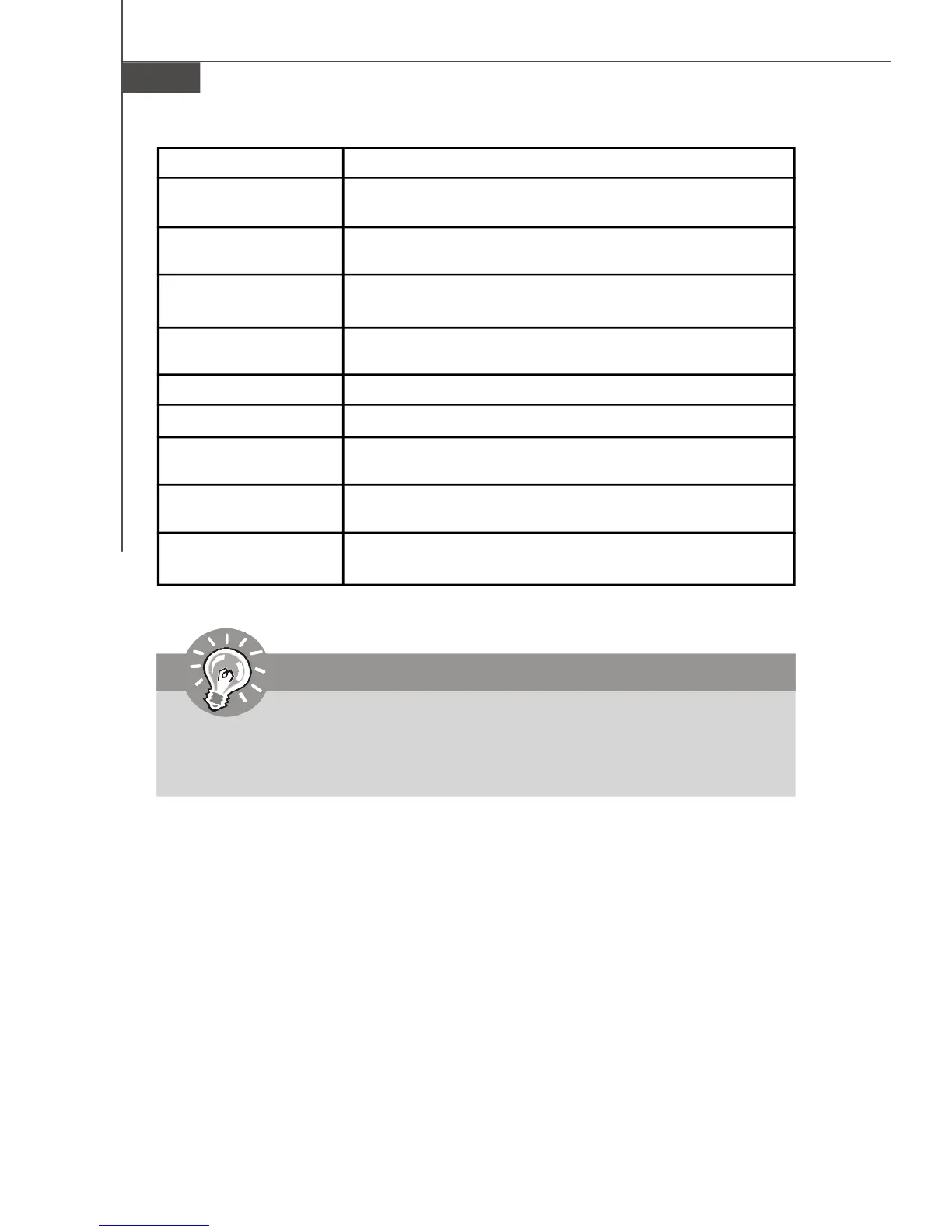MS-7520 Mainboard
2-32
Name Status
CPU Phase LEDs 6/ 5/ 4/ 3/ 2/ 1 of the LEDs will light blue when CPU is in
6/ 5/ 4/ 3/ 2/ 1 phase power mode.
QPI Phase LEDs 2/ 1 of the LEDs will light blue when QPI is in 2/ 1 phase
power mode.
IOH Phase LEDs 2/ 1 of the LEDs will light blue when IOH (north bridge) is
in 2/ 1 phase power mode.
DDR Phase LEDs 2/ 1 of the LEDs will light blue when the memory is in 2/ 1
phase power mode.
PCI E LEDs Lights blue when the PCIE Slot is functional.
PCI LEDs Lights blue when the PCI Slot is functional.
Power LED Lights green when the system is in power-on (S0/S1)
status.
Standby LED Lights orange when the system is in standby (S3/S4/S5 )
status.
DIMM Warning LED Lights red when the incorrect memory installed into
DIMM_C0/ DIMM_C1 (the DIMMs of 3rd channel).
Important
You can install the Green Power Center utility, that allows you to disable these
LEDs separetely or all together. Or you may disable all the LEDs in BIOS
setup (Green Power menu).