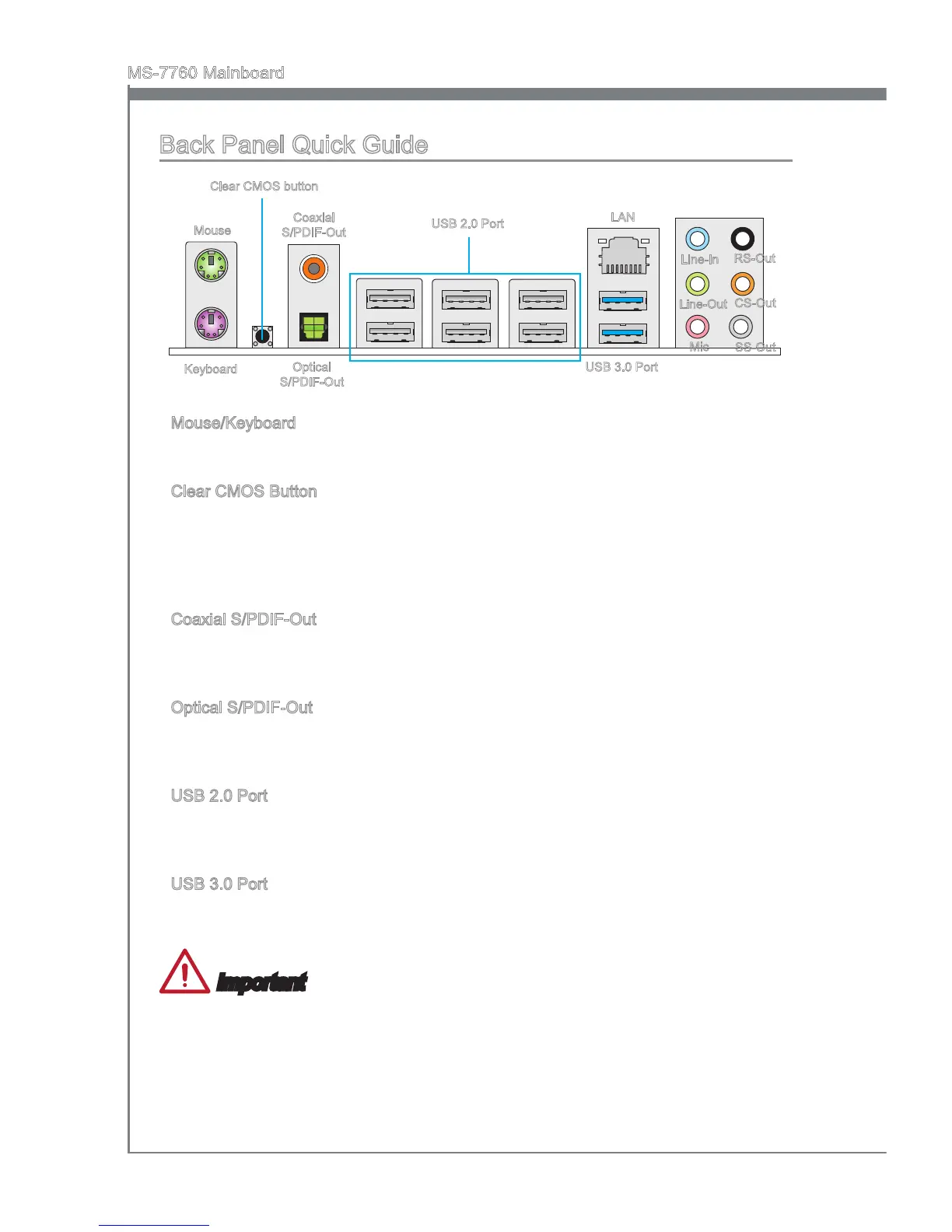En-6
MS-7760 Manboard
Back Panel Quck Gude
Mouse/Keyboard
The PS/2
®
mouse/keyboard DIN connector for a PS/2
®
mouse/keyboard.
Clear CMOS Button
There s CMOS RAM present on board that s powered by an external battery to store
system conguraton data. Usng CMOS RAM, the system can automatcally boot nto
the operatng system (OS) every tme t s turned on. If you wsh to clear the system
conguraton, press the button to clear the data.
Coaxal S/PDIF-Out
Ths S/PDIF (Sony & Phlps Dgtal Interconnect Format) connector s provded for
dgtal audo transmsson to external speakers through a coaxal cable.
Optcal S/PDIF-Out
Ths S/PDIF (Sony & Phlps Dgtal Interconnect Format) connector s provded for
dgtal audo transmsson to external speakers through an optcal ber cable.
USB 2.0 Port
The USB 2.0 port s for attachng USB 2.0 devces such as keyboard, mouse, or other
USB 2.0-compatble devces.
USB 3.0 Port
USB 3.0 port s backward-compatble wth USB 2.0 devces. It supports data transfer
rate up to 5 Gbt/s (SuperSpeed).
Important
In order to use USB 3.0 devces, you must connect to a USB 3.0 port. If a USB cable s
used, t must be USB 3.0 complant.
▶
▶
▶
▶
▶
▶
Lne-In
Lne-Out
Mc
RS-Out
CS-Out
SS-Out
Keyboard
USB 3.0 Port
LAN
Mouse
Coaxal
S/PDIF-Out
Clear CMOS button
Optcal
S/PDIF-Out
USB 2.0 Port
