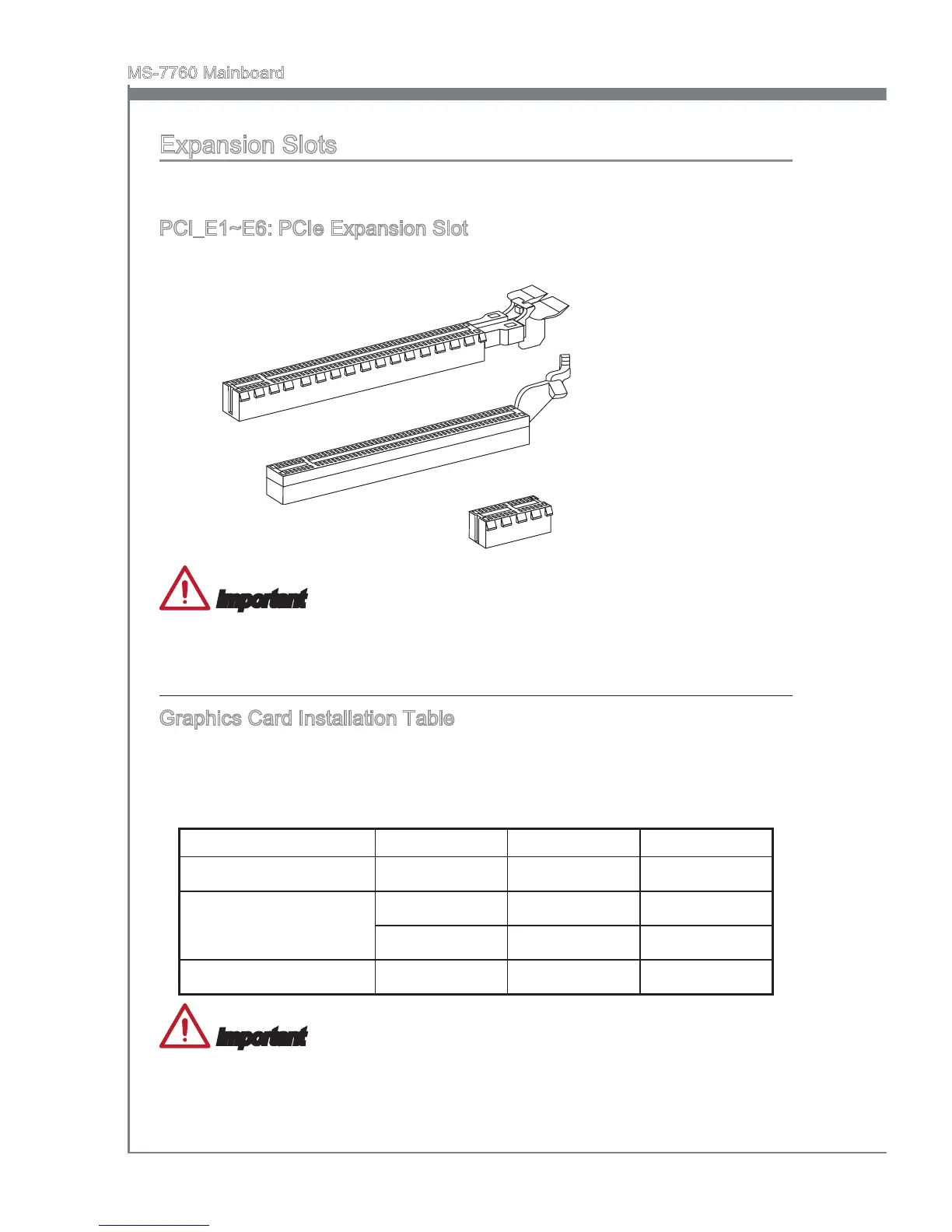En-18
MS-7760 Manboard
Expanson Slots
Ths manboard contans numerous ports for expanson cards, such as dscrete graphcs
or audo cards.
PCI_E1~E6: PCIe Expanson Slot
The PCIe slot supports the PCIe nterface expanson card.
PCIe 2.0 x16 Slot
PCIe 2.0 x1 Slot
PCIe 3.0 x16 Slot
Important
When addng or removng expanson cards, always turn o the power supply and
unplug the power supply power cable from the power outlet. Read the expanson card’s
documentaton to check for any necessary addtonal hardware or software changes.
Graphcs Card Installaton Table
The followng table shows the graphcs cards nstallaton rules.
Symbol
●
: Install graphcs cards n to the PCIe slots.
Symbol
◎
: Connect the montor to the graphc card.
PCI_E1 PCI_E4 PCI_E6
1-WAY Graphcs Card
●◎
2-WAY Graphcs Cards
●◎ ●
● ●◎
3-WAY Graphcs Cards
● ● ●◎
Important
Only the graphcs card wth the symbol
◎
wll show POST message when you start up
your computer.