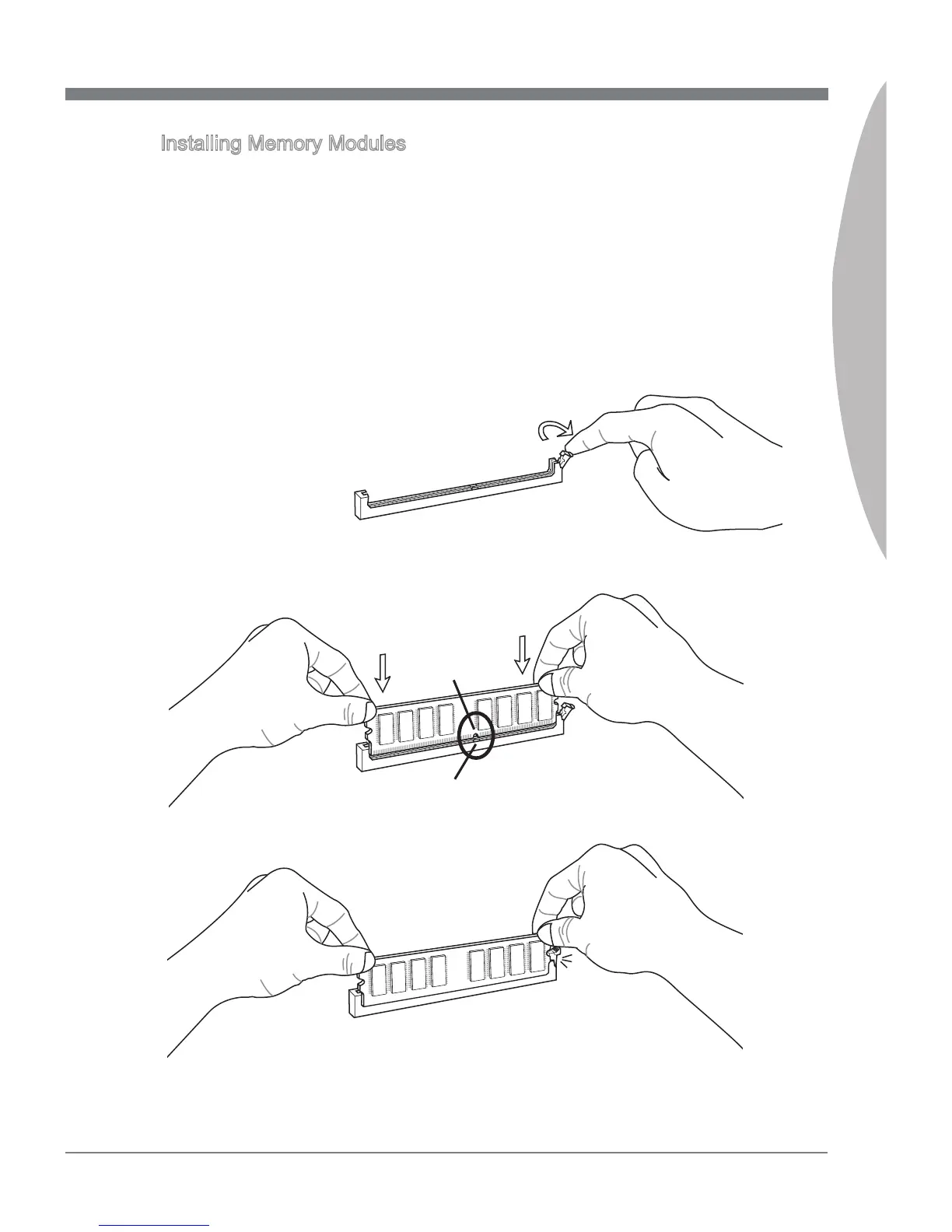En-15
Englsh
Installng Memory Modules
Unlock the DIMM slot by pushng the mountng clp to the sde. Vertcally nsert the
memory module nto the DIMM slot. The memory module has an o-center notch on
the bottom that wll only allow t to t one way nto the DIMM slot.
Push the memory module deep nto the DIMM slot. The plastc clp at the sde of the
DIMM slot wll automatcally close when the memory module s properly seated and
an audble clck should be heard.
Manually check f the memory module has been locked n place by the DIMM slot’s
sde clp.
1.
2.
3.
Notch
Volt