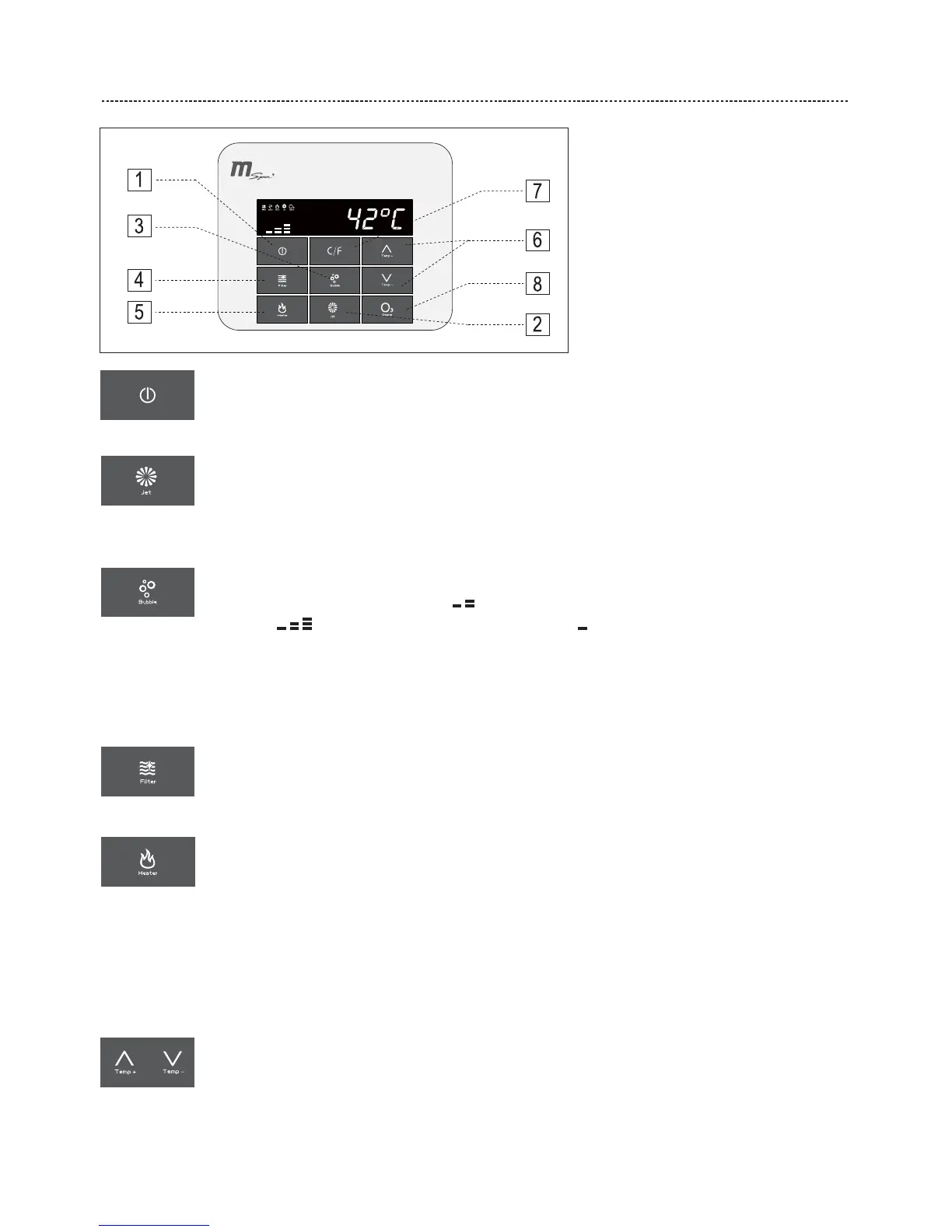16
CONTROL PANEL OPERATION
1. ON/OFF Button
2. Jet Button
3. Bubble Button - Adjust the bubble
level by pressing the button
(L1:300W, L2: 500W, L3:720W)
4. Filter Button
5. Heater Button
6. Temperature UP & DOWN Button
7. Celsius/Fahrenheit Toggle Button
8. Ozonator Button
ON/OFF Button: To activate the control panel.
LCD displays the current temperature and backlight is white when the power is on, all
functions can be opened.
Jet Button: To activate the water jet massage function.
NOTE: The Bubble button can only be adjusted between L1(300W) and L2 (500W) while the
Jet function is on. JET function will shut down automatically after one-hour continuous
operation.
Bubble Button: Can adjust among 3 levels of bubbling power. The default bubbling
massage power is level 2 (500W) . Press the BUBBLE button again, switching to level 3
(720W) . Press again made to level 1 (300W) . To shut down the function, press
the BUBBLE button for 3 seconds.
NOTE: The bubbling massage function will be shut down automatically after every 20
minutes operation for safety concern. It can not be operated within 10 minutes after shut
down.
Filter Button: Activate the filter pump. The Filter icon shows when the filtration system is
activated.
NOTE: Filtration cannot be turned off when heating is activated.
Heater Button: Use this button to activate the HEATING and FILTRATION function at the
same time. The heater will heat the spa water until the water temperature reaches the pre-set
temperature. After the current water temperature drops below the set temperature, the
heating system will restart automatically. The Heater icon shows when the heating system is
activated. When the Heater icon is flashing, the heating system is at rest and the water is at
set temperature.
NOTE: If you want to open the HEATING and FILTRATION functions, just press the
HEATER button.
Temperature Adjustment Buttons: To adjust the current temperature, press the UP or
Down button, and the LCD screen flashes to display the set temperature. The temperature
interval is one degree. The LCD displays the current temperature if no further operation more
than 3 seconds.
NOTE: The default temperature is 38°C(100°F).
NOTE: Temperature adjustment ranges from 20°C(68°F) to 42°C(108°F).
