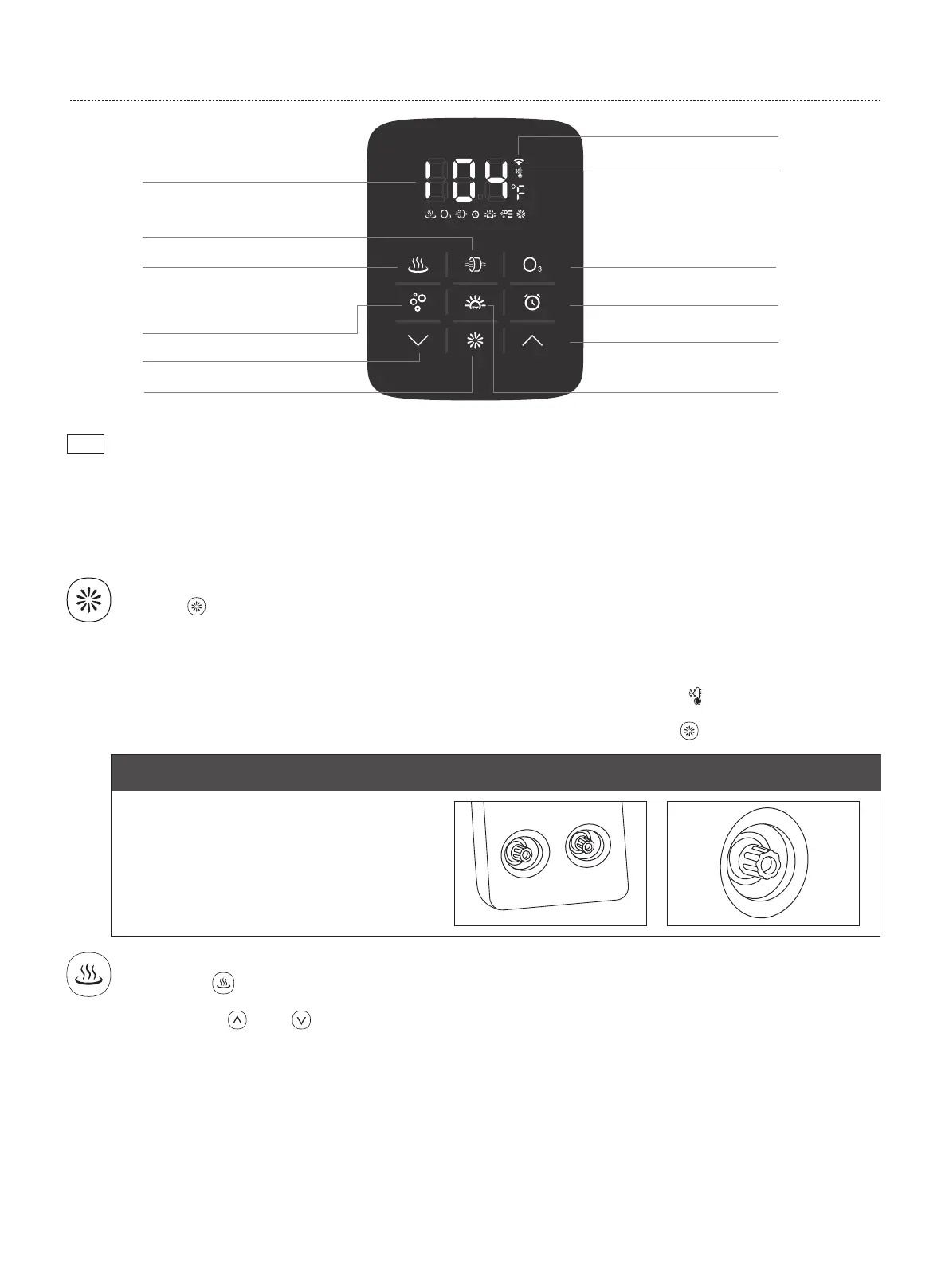11
Jet Operation
CONTROLLER OPERATION
LED Display
Ozone Button
Timer Button
Up Button
Low Temperature Warning
Wi-Fi Icon
HEATER Button
Filter Button
JET Button
UVC Button
●
●
●
●
LED display
Once powered-up, press the RESET on the GFCI. The LED displays the current water temperature automatically.
NOTE: The actual water temperature may vary from the temperature displayed on the LED screen by as much as
approximately 33.8°F (1°C).
Energy saving mode: Your spa will enter energy saving mode after 30 minutes of inactivity. In this mode, the screen
brightness will be reduced and unintentional touches to the button will not work. Tap any button (except UP/DOWN
button) to exit energy saving mode.
JET Button
Press the JET button to turn the water jet massage function on and off. The JET button lights up when activated.
NOTE: The BUBBLE button can only be adjusted to L1 when the JET system is activated. Both HEATER and
FILTER will not work when JET system is activated.
NOTE: The JET system will shut off automatically after one hour.
NOTE: The JET function cannot be activated when the water or ambient temperature is below 33.8°F / 1°C.
NOTE: The JET function cannot be activated when the Low temperature protection is on .
The Low temperature protection will be automatically released when water temperature is above 68°F / 20°C.
The Low temperature protection can be manually released by long pressing the JET button.
HEATING
1. Press the HEATER button to turn the heating system on/off. Both HEATER and FILTER button light up when
heating function is activated.
2. Pressing the UP or DOWN button will cause the LED Display to flash. When it is flashing you can adjust the
water to the desired temperature setting [ 68°F to 104°F(from 20°C to 40°C ) ]. The new and desired temperature
setting will remain on the LED display for 3 seconds to confirm the new value.
NOTE: The default temperature is 104°F / 40°C.
NOTE: If the heating system is turned on, the filtration system will automatically start.
NOTE: When the water temperature is below 33.8°F (1°C), the anti-icing system will be activated automatically to heat
the water to 37.4°F (3°C).
IMPORTANT: The following conditions will lead to slow water heating
An ambient temperature lower than 50°F (10°C).
An outdoor wind speed above 8-12mph (3.5-5.4m/s).
If the air bubble function is activated when the heater is on.
If the spa cover is not properly in place when the heater is on.
Adjust the jet nozzle to change the
water stream directions.
Screw the jet nozzle to change the
water stream strength.
°C
°F
68-104°F
20-40°C
BUBBLE Button
DOWN Button
Adjust the bubble level by pressing
the button (L1:300W, L2:450W, L3:700W )
