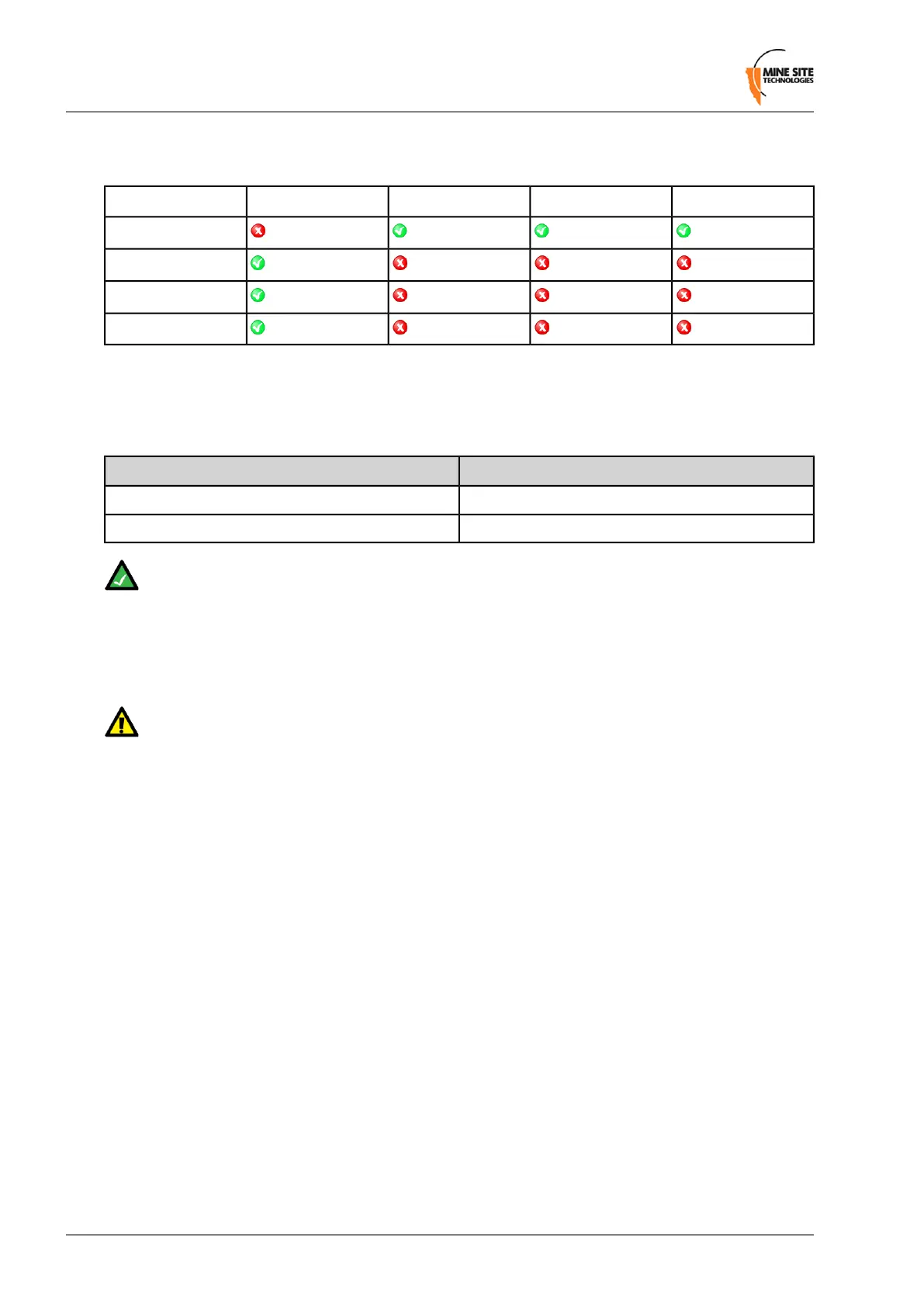Due to the difference in the bre orientation, MST composite cable and bre optic cable can only be
connected between ports on NS50 devices marked with a tick in the matrix below.
Port 4Port 3Port 2Port 1
Port 1
Port 2
Port 3
Port 4
Single- and Multi-Mode Cables
The NS50 is supplied from the factory with 1000BASE-LX single-mode SFP modules. Customers wishing
to interface to other cable standards, e.g. 100BASE-FX single or multi-mode, should contact MST to
arrange replacement of the appropriate SFP modules.
DescriptionSFP Part Number (MST Order Number)
Single-mode 100BASE-FX SFP moduleW-SFP-LS38-A3S
Multi-mode 100BASE-FX SFP moduleW-SFP-LM38-A3S
Note:
• If replacing the single-mode SFP modules with multi-mode modules, the single-mode patch
lead between the SFP module and the MST Composite Cable connector on the inside of the
housing needs to be replaced with a multi-mode patch lead.
• JB11 junction boxes can be connected inline between any two units in the chain to supply power.
There is no need to isolate NS50 units to a single power source.
Important: If an SFP is changed, the device must be rebooted or reset to detect the change.
1.3.2 Ethernet Ports
The NS50 has four external Ethernet ports, that enable connection to other networking devices.
The four Ethernet ports also provide IEEE 802.3af PoE (Power over Ethernet) injector functionality,
allowing a single cable to be used for data and power to network devices. Each Ethernet port's functionality
can be congured by the web browser interface, or by centralised conguration management. For more
information on conguring Ethernet ports, see Conguring the VLAN Port Map on page 82.
1.3.3 Wireless Access
Wireless connectivity in each NS50 is implemented using a WAC (Wireless Access Card), consisting of
a wireless network processor and an integrated mini PCI 802.11b/g adapter.
A NS50 can contain up to two WACs. The WAC contained in the rst radio card slot (on the left side)
also acts as the management CPU for the switch processor. As such, it is mandatory that this WAC is
tted to each unit. The WAC operational parameters can be congured through the web browser interface
or by centralised conguration management. For more information, see Conguring Wireless Radio on
page 68.
Revision C18NS50 User Guide
Understanding the NS50 Wireless Network Switch
