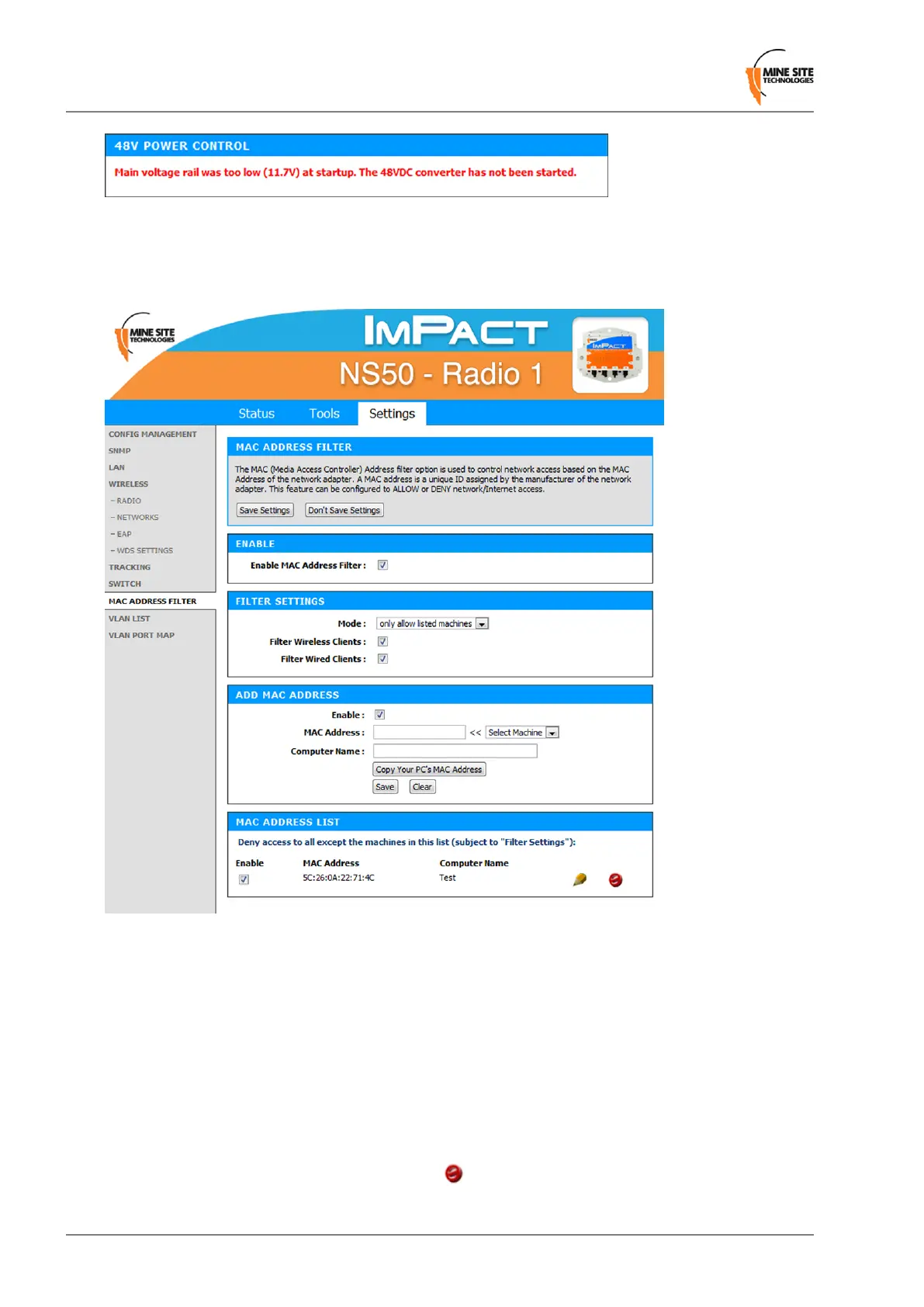5.5.10 Enabling the MAC Address Filter
The MAC Address Filter conguration screen species MAC addresses to be allowed or denied access
to the network.
To enable MAC address ltering:
1.
Click on the Enable MAC Address Filter check box to view settings.
2.
Under Filter Settings, select the Mode from the drop-down box to only allow or only deny
listed machines.
3.
Click on check boxes to enable Filter Wireless Clients and/or Filter Wired Clients.
4.
Under Add MAC Address, click on the Enable check box.
5.
Enter the MAC address of client device in the MAC Address eld. Click Copy Your PC's MAC
Address to add your own computer to the list.
6.
Enter Computer Name in the supplied eld and click Save. The MAC address will appear in the
MAC Address List.
7.
To delete the device from the list, click on the icon.
Revision C80NS50 User Guide
Conguration Using the Web Interface
