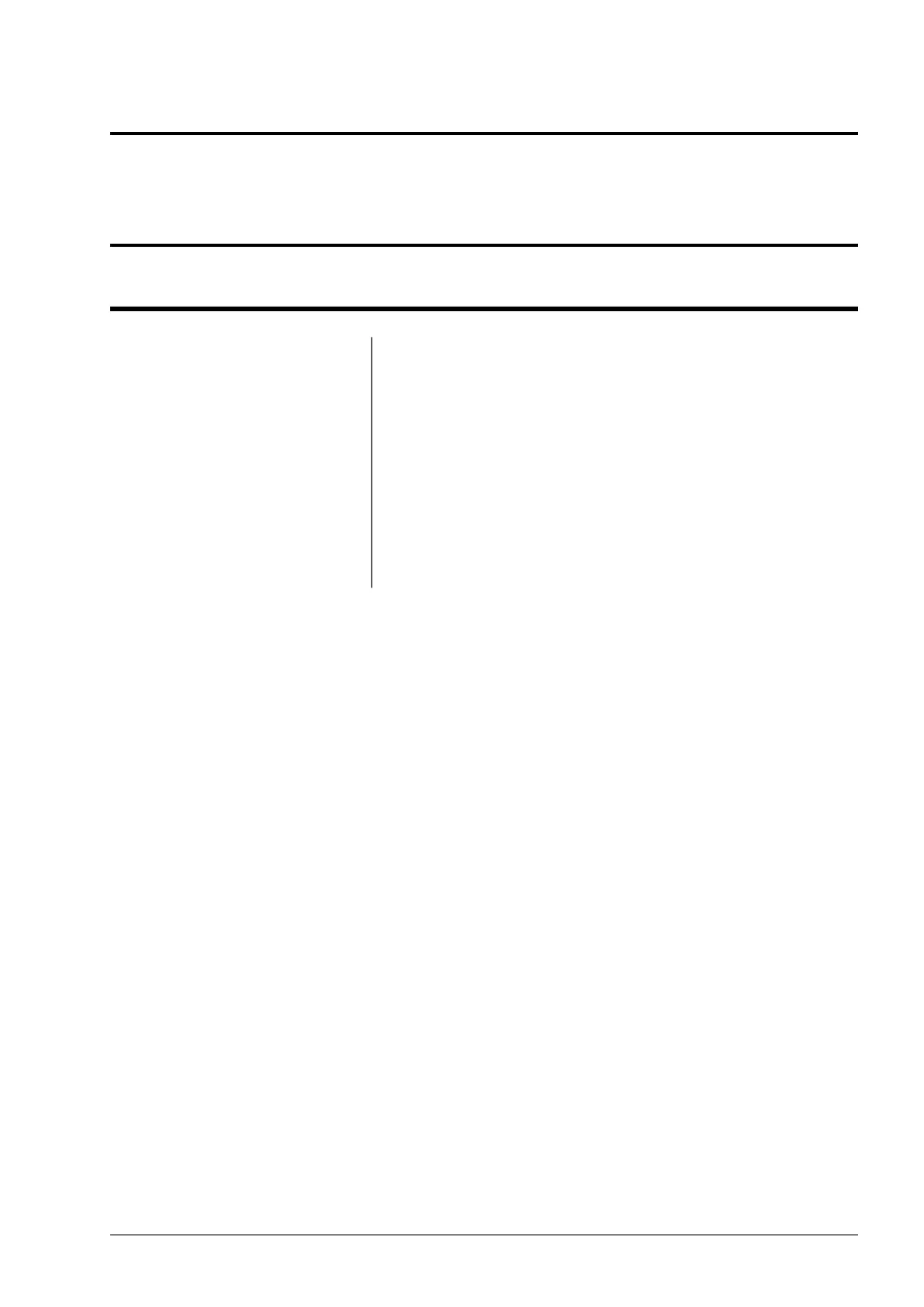Chapter
5
Configuration Using the Web Interface
This chapter describes how to congure an ImPact network device
using a web browser. Please note that screenshots may vary slightly
from those shown, depending on your current rmware version.
Topics:
•
Logging onto the Web Browser
Interface
The ImPact NS50 and WAP have a built-in web-server that is
accessible by a PC to congure settings. A PC can access the web
•
Configuration screen
•
Status Tab
browser interface by making a TCP/IP connection to the device. For
•
Tools Tab
more information, see Connecting a PC to an ImPact Network Device
on page 105.
•
Settings Tab
The IP address of the network device can be located and congured
using the MST Device Scanner tool. For more information on how to
use the Device Scanner, see Device Discovery on page 99.
NS50 User Guide49Revision C
