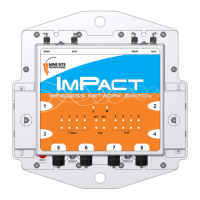Why can't I configure the wireless network from the web browser interface on my MST Switch?
- AAllison DaltonSep 3, 2025
If you're unable to configure the wireless network from the web browser interface on your MST Switch, there may be a network access issue. Here's what you can check: * Make sure the NS50 is correctly installed, the LAN connections are properly connected, and the unit is powered on. * If your PC uses a static IP address, ensure it's within the IP range of the network switch. * Check that the VLAN settings on the devices upstream on the network aren't restricting access.