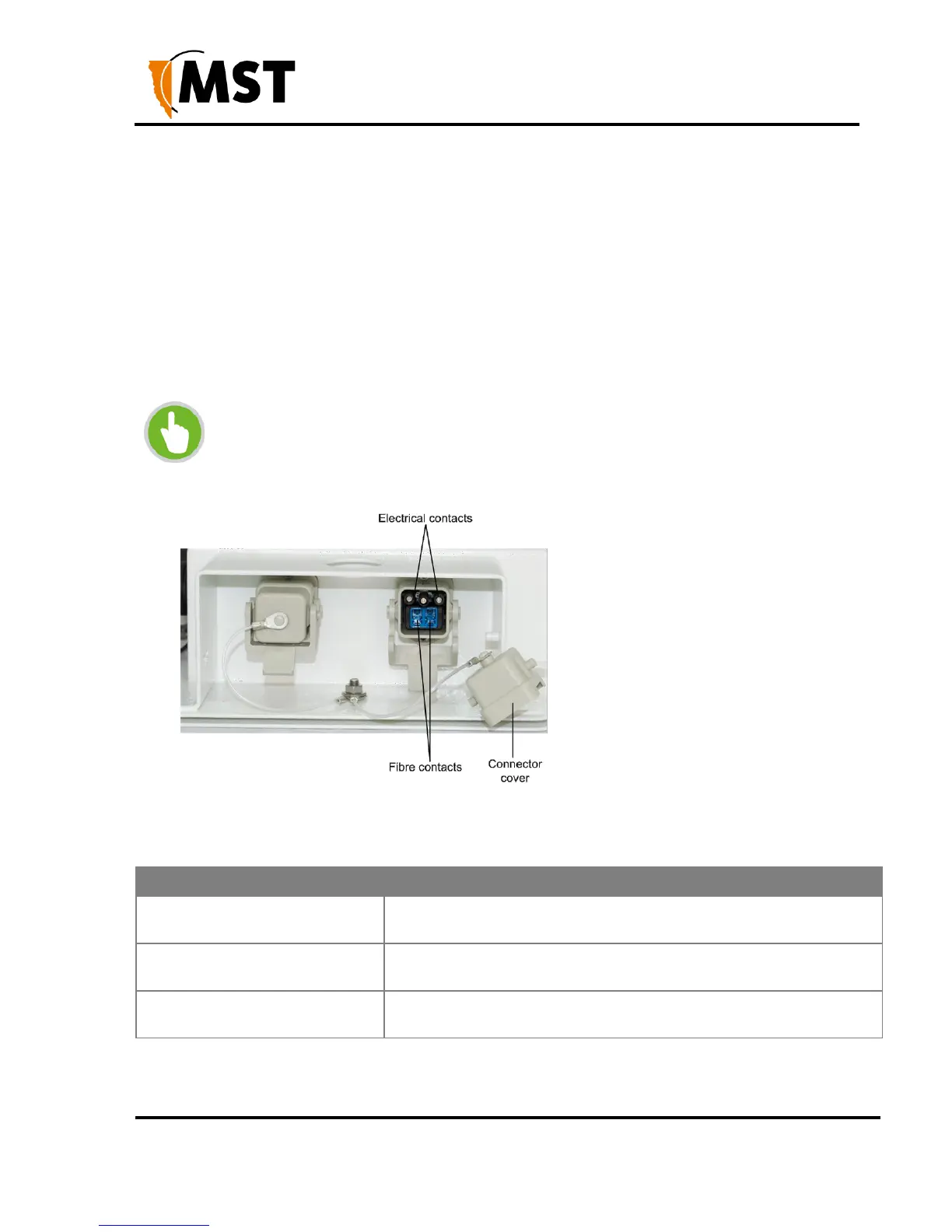NS50 wireless network switch
User Manual
Revision C
Chapter 1: Understanding the NS50
1.3 Connectivity
The NS50 has three types of network connections:
Composite Fibre Ports
Ethernet Ports
Wireless
1.3.1 Composite Fibre Ports
Each side of an NS50 unit has two composite fibre port connectors with a crush protection cover.
Each connector consists of two electrical contacts and a duplex LC single mode optic fibre (SMOF)
receptacle as shown in Figure 3: Composite fibre ports.
NOTE: A protective cover or a mating cable connector must be attached to unused
ports to maintain the IP65 (Ingress Protection) rating of the unit
Figure 3: Composite fibre ports
Each port can be connected in one of the following ways:
A DC power cable to connect the PSU to the electrical contacts on an
NS50. By convention, this cable is connected to port 4.
A fibre optic cable terminated to the fibre contacts of the NS50
composite connector.
Fibre and DC power connection
A composite cable providing fibre optic connectivity and power to the
NS50.
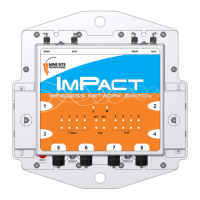